
What the biggest concern of a parent in the digital era? Cyberbullying and attacks on their children from people we cannot see, isn’t it? In a world where even adults are being lured and duped by imposters and cybercriminals, it is essential to protect our kids from being exposed to such threats. Especially during COVID – 19 when kids are doing e-learning it’s important to protect your kids online.
Are you curious to know what exactly your kids do on the phone?
A feasible and reliable solution to this situation is to use parental control apps.
Take a look at the Top 5 Parental Control Apps in 2021?
1. MMGuardian

MMGuardian was launched in 2012 and is assisting countless parents ever since. The app can be used on android phones, tablets, and iPhone/ iPads. All you need to do is install the app on the kid’s phone and follow the instructions.
- Get alerts for suicidal messages, threats, bullying, suspicious conversations, requests, websites, and emails.
- Get detailed reports of SMS and other messages sent through social media apps
- Set screen time limits. But the children can always make emergency calls
- Get detailed reports about their web browsing and phone activity
- Get in-depth analysis on Parent Web Portal or download MMGuardian Parent App
- Block calls and messages to/ from certain numbers and unsafe websites
- Track the location of your kids
The company offers a 14-day free trial version, after which you can choose a subscription package based on the number of phones you want to cover and the duration. You can go for monthly, annually, or a 5-year licensed subscription.
Out of all the other apps in our list MM guardian has the lowest pricing. Click here to see the comparison and choose the app as per your requirment.
Pros:- MMGuardian is the only parental control app that is capable of blocking children from bypassing it with safe mode (if users download our Device Owner version of the app)
Download and install the app on your kids phone and follow the instructions:-
IOS Parent App, Android Parent App
2. Qustodio (Best for Teens)
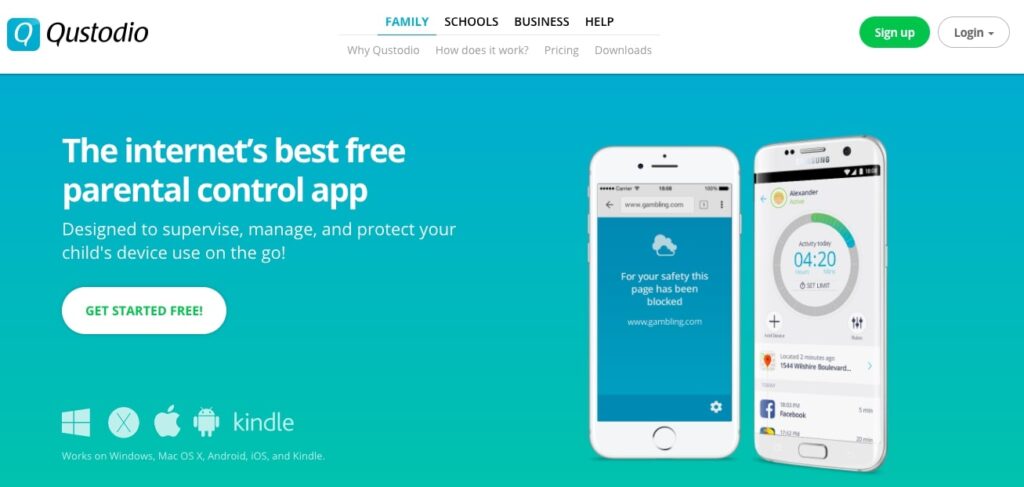
Qustodio is a free parental control app that works on Android, iOS, Mac, Windows, and Kindle devices. It is easy to set up and use the app in just three simple steps. You can use the web-based Family Portal dashboard to keep track of their kids’ online activities.
The app can also provide the following services (for premium users)-
- Filter and block inappropriate content even through private browsing mode
- Limit the phone usage time
- Prevent certain apps and games from being accessed
- Keep track and monitor kids’ activities on social media platforms
- Stay updated about the kids’ location
- Trail the calls and messages sent and received through the phone
- Get an in-depth report about kids’ online activities every 30 days
- Provide a panic button for kids (available only on Andriod).
The company offers three premium plans depending on the number of devices the app can cover. You can either pay every month or once a year.
3. Net Nanny (Best for Younger Kids)

The app can be used on Mac, Windows, Android, iOS, Kindle, Chromebook, and Amazon Fire. Net Nanny allows parents to control what their kids watch and do on the internet and get alerts for suspicious activities.
- Filter internet content
- Block pornographic websites and apps
- Get alerts and reports
- Block websites based on the child’s online activity
- Limit the child’s screen time
- Track the location of your child
- Enable social media protection and monitor YouTube video-watching activity
- Access the parental dashboard from any device to get in-depth insights
The company offers three pricing packages based on the number and type of devices you want to control and secure. The Family Protection Pass allows you to install the app on desktops and mobile phones.
4. Bark (Best for Social Media Monitoring)
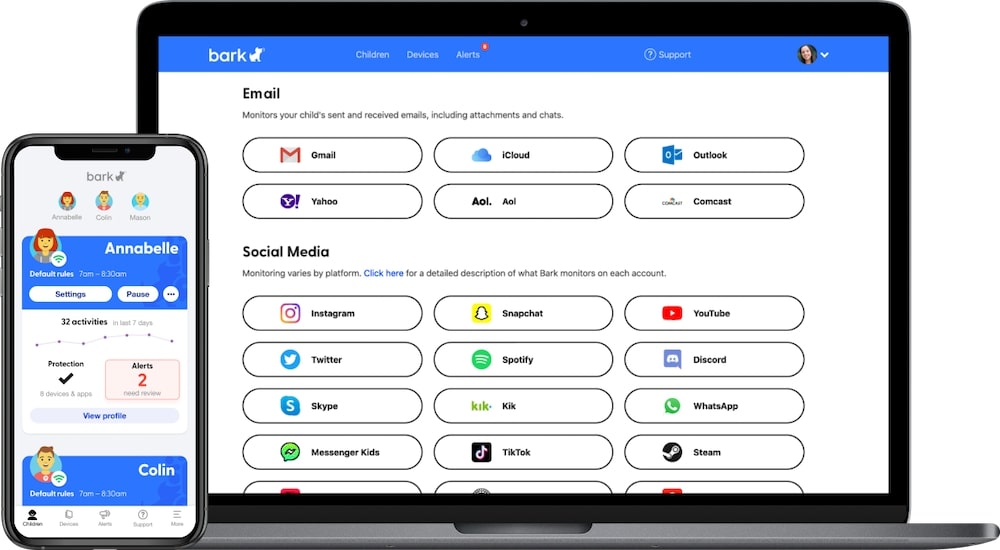
The Bark is an award-winning parental control app that works on Android, iOS, and Amazon devices. Schools can also use the software to monitor the online activities of kids using school computers. The app follows four simple steps- monitor, detect, alert, and manage/ control.
- The app can be used to monitor the usage of more than 30 social media platforms
- Monitor SMS and messages sent and received through different platforms (text, images, videos, etc.)
- Limit screen time for kids
- Get alerts about suspicious messages, calls, and activities
The app works 24×7 to scan the child’s activities for cyber threats and immediately alerts the parents. The company has two price packages- Bark Premium (with a 7-day free trial period) and Bark Jr., an entry-level app for younger kids. You can either pay per month or once a year.
5. Mobicip (Lock all family devices instantly)
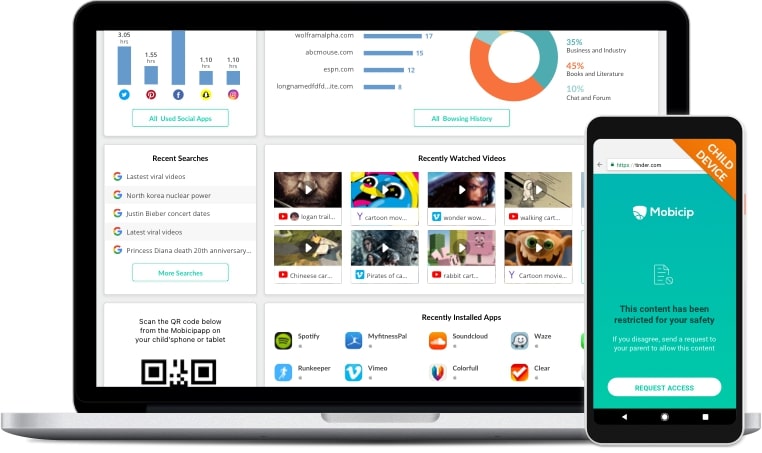
Mobicip can be used on Android, iOS, Windows, macOS, Kindle, and Chromebook. Millions of parents are using the app for over a decade.
- Get advanced filtering for safe browsing for your kids using real-time analysis of emails and messages
- Control and limit screen time
- Track the kids’ locations
- Block unwanted apps and social media sites
- Review the internet activity for up to 4 weeks
- Instantly lock all family devices
- Allow/ block streaming of videos
The company offers three price packages, based on the number of devices you want to protect. The packages are billed annually. You can go for a 7-day free trial for any package.
Final Conclusion
Invest in the best parental control app as per your requirement out of the above 5 to track your child’s online activities and ensure complete safety.
Still not able to identify which is the right app for your children? Although we tested all the apps but we would like to recommend MMGuardian due to its advanced web filtering function, intuitive design, monitoring, alerts, and other smart safety features.



