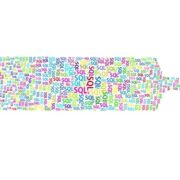Online Database is a tool to create, organize, retrieve, manage and analyze business data at one centralized location that can be accessible anywhere using an internet connection. It’s a complete user-friendly app for entering, organizing, and querying data.
Top features to know before you decide to buy an Online Database
1.) Data encryption
2.) Generate custom reports
3.) Data Visualization
4.) Database Creation and Management
5.) Set up automated workflows
6.) Collaboration and sharing
7.) Integration with other tools
Businesses, Non-profits, Researchers, and Healthcare professionals mostly use Online Databases.
Here’s a list of Top 5 Online Database Tools to use in 2024
1.) SeaTable (Online lightweight database with a spreadsheet interface)
Founded in 2020, SeaTable is a comprehensive online data management tool for a business from any industry. It offers various features to streamline business data and reduce the time to add, edit, and process large datasets. The cloud-based tool is hosted in certified German data centers. The platform offers several templates to arrange data based on your requirements. Users can propose a template, and the company will design it for the customer.

SeaTable has tables but can handle any type of information. The data can be filtered, sorted, grouped, highlighted, or shared with employees and external parties. You can set access restrictions to prevent unauthorized access to confidential data. The platform is also suitable for team collaborations. SeaTable offers seamless third-party integration with other tools. It is free to use, though you can also check out the paid subscriptions.
While comparing both Seatable and Airtable we found 4 reasons why Seatable is better than Airtable
1.) SeaTable is NOT a Cloud-Only Service
2.) SeaTable Offers Premium Functions and Higher Limits
3.) SeaTable allows more than 100,000 lines of data whereas Airtable can just offer up to 50.000 lines per base
4.) Flexible API
For your database needs, SeaTable offers more premium features at an affordable pricing compared to other online database tools in the market.
→ Start with a free subscription
→ For a detailed review click here
2.) TeamDesk
TeamDesk is an online database software built for businesses to create their own databases even without prior technical knowledge. The company believes that businesses should create a database that suits their requirements instead of trying to adjust their preferences based on a pre-built software. However, it understands the complexity of the processes and ensures an effective solution with the TeamDesk web-based database tool. The platform is multi-device-friendly.

TeamDesk has existing templates for in-demand databases like invoicing, patient management, customer trackers, lead management, project management, etc. Once you select the template, you can follow the instructions on the screen to build the database. Video tutorials are also available. Additionally, you can contact the tech team if you don’t find the template you need. TeamDesk offers a fourteen-day free trial and has a pay-as-you-go pricing model.
3.) Knack
Knack is a no-code app builder platform for businesses to build different applications and database tools. It offers flexibility and scalability to create apps for establishments from many industries. Be it CRM, online database, inventory management, employee management, etc., Knack can be used to build web-based database apps in simple steps. It focuses on converting unstructured data into operational success by including user-friendly features.

Knack is also useful for setting up workflow automation, attractive user interfaces, third-party integrations, dashboards and reports, eCommerce capabilities, and more. It enables you to complete your business operations using 5x fewer resources. The company’s website has an interactive video tutorial to guide you through the process. Knack has a fourteen-day free trial with no credit card requirement. It also offers paid subscriptions.
4. Podio
Podio is a powerful low-code app builder designed to provide customized solutions for various business requirements. The platform transforms project data into a tool that aligns the datasets, processes, and conversations into a comprehensive collaboration. From clearly defining roles for each employee to creating custom structures to suit your data needs, the platform helps create a database tool to streamline your day-to-day work.

Podio also enables faster communication by eliminating the need for lengthy email threads and file-sharing methods. With 99.99% uptime, the web-based applications developed on the platform are reliable, scalable, customizable, and have high-security standards. Podio has a free version for up to five employees. You can also check out the paid plans.
5. Stacker
Stacker is a reliable and robust platform to build custom database tools, internal apps, CRMs, and other business applications in just a few minutes. It is used by numerous leading brands in the global market. The platform promotes team collaborations and third-party integrations so that all your business data can be accessed through a single interface.
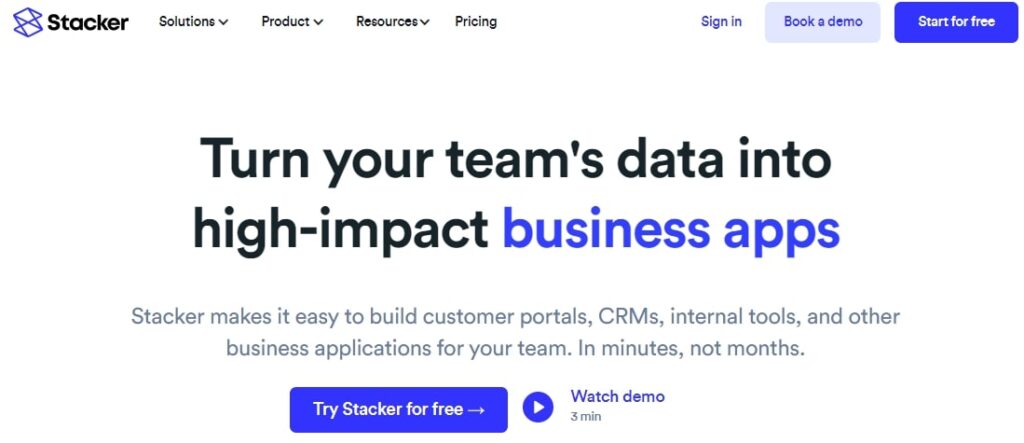
Stacker also helps in automating workflows and managing the central data repository in a business of any size. The company ensures that sensitive data is safeguarded by following industry-best data security standards. You can set permissions and provide role-based restricted access to confidential information. The website has an exclusive knowledge center to help you build efficient database tools quickly. Stacker has a 30-day free trial and several paid plans for varying business volumes.
Final Takeaway
While all the options on our list are worthy web-based solutions for database management, the right tool depends on what’s best for your business. Choose a database tool based on complexity, data security, ease of use, third-party integrations, collaborations, and business requirements.
Consider a platform that offers scalability, as it enables you to use the same tool even when the business expands. Take your time and decide the right solution for your business.
Did you find our list helpful? Do you wish to cover any other tools? Let us know in the comments.
Thanks for reading.