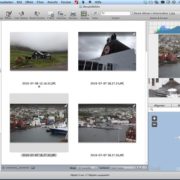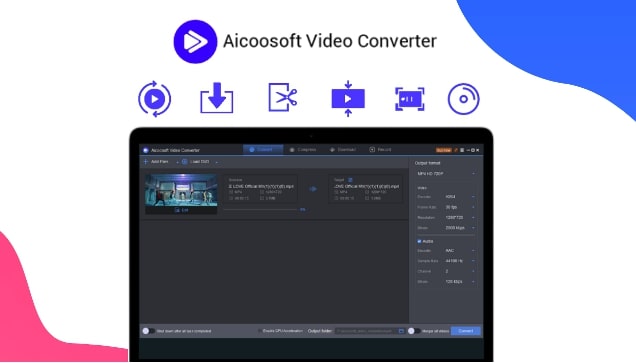
Aicoosoft Video Converter Ultimate is one of most popular additions to video converter options available with customers today. What makes Aicoosoft Video Converter different from the rest is its incredible functionality, equipped with video and audio presets for mobiles, desktops, gaming devices, electronic book readers, and others.
Key Features of Aicoosoft Video Converter
• A video and audio converter with three modules – Compress, Record, Download
• Video editor
• Multiple conversion presets
• Compatible with all media formats
• Available in the English, German, French, Japanese and Chinese languages
• Offers video compression at amazing speed
Pricing
Three pricing options:
• One-year @ $29.95 per year for one personal computer and free updates.
• Lifetime License of @ $49.95 for one personal computer. It is a one-time fee.
• Family License at $79.95 for three personal computers. It is a one-time fee.
Besides the above-paid options, there is also the free Trial offer. It has no outer time limit. Only one download is allowed in the trial, and 1/3 of the files are allowed.
Basic Technical Requirements
Operating system: Windows 7, Windows 10 or higher. Mac OS X 10.13
Processor: 750 MHz for Windows and 1 GHz for Mac
RAM: 256 MB for Windows and 512 MB for Mac
Video card: Nvidia GeForce GT 630 or Intel HD Graphics 2000 or AMD Radeon HD 7700 or higher
Hard Disk 146 MB
Size of Installer 50 MB
Detailed Features
1. Video Converter
The main function of the Aicoosoft Video Converter is this. The module is equipped with the smart acceleration technology that enables the VC to work at least thirty times faster than any standard video converter. The source file can be a local file, IFO, ISO, or a DVD copy. Multiple files with varied parameters can be merged into one file, and the output will have the first file parameters. The user-friendly features of the Aicoosoft Video Converter are a big add-on. Some of the other worth-mentioning features of the video converter are:
• Customizable presets with quick access to eight video and audio properties.
• In-built video editor with eight tools – subtitles, watermark, effects, audio, adjustments, Rotate, and Screenshot.
• It supports multiple presets and formats, which is why it can convert to 223+ video and 12+ audio formats.
• It helps convert a video into formats that are compatible with at least 30 devices like smartphones, laptops, PC, TV, gaming consoles, and more.
• There are presets available for social media too (Facebook, Instagram, Vimeo ad YouTube). A total of 275+ preset are available.
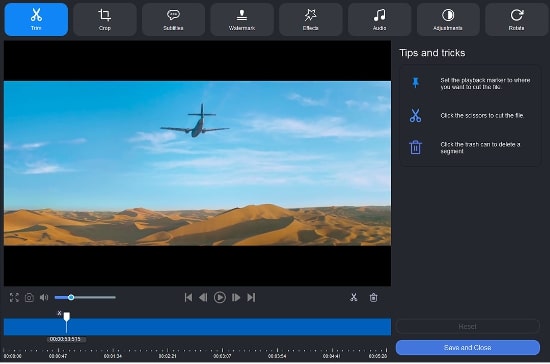
When the Aicoosoft Video Converter was tested for conversion features, the following results were observed:
• MP4 to MP3 Conversion happened in less than a minute.
• MP4 to AVI conversion happened in about 4 minutes.
• MP4 to FLV conversion occurred in less than a minute.
• MP4 to XVID happened in about 3 minutes.
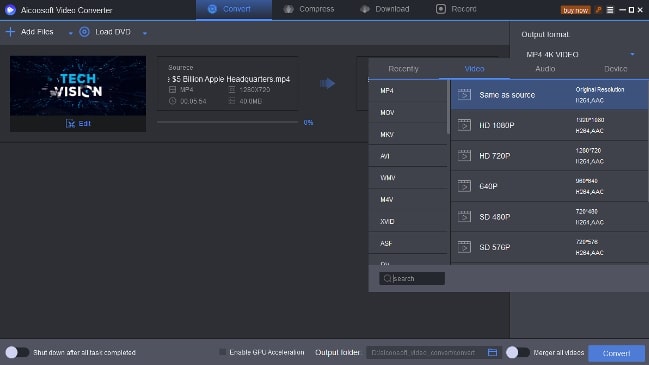
2. Compressor
Using a unique algorithm, Aicoosoft Video Converter can compress or reduce file size to not distort image quality and ensure optimal size. There is a limiting factor in the algorithm for compression and reducing the file size below this limit is not possible. The original screen size is preserved while compressing the size.
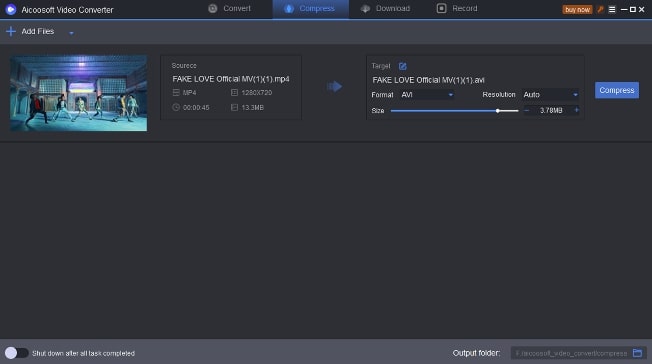
3. Downloader
It is another interesting feature of Aicoosoft Video Converter. Videos can be downloaded from social media sites, news channels like Fox News, video hosting sites like YouTube seamlessly. There are more than 1000 websites from where videos can be downloaded using this feature. Even after the application is closed, the download history is available.The download feature was tested, and the video converter was successfully able to download videos from almost all available sites online.
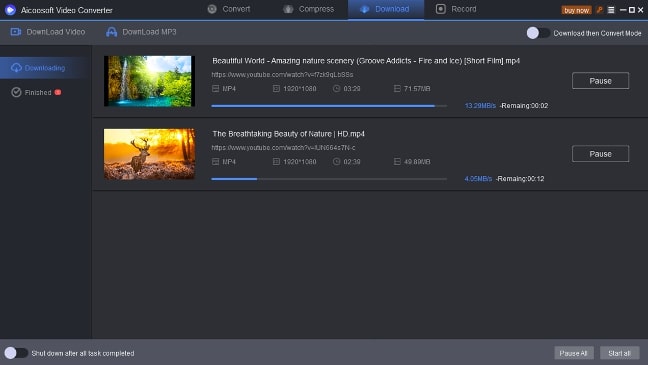
4. Recorder
With Aicoosoft Video Converter, live recording is flawless too. One can record live from almost any device – desktop, laptop, webcam, etc. There are several recording settings:
• The recording is possible from a microphone.
• The partial or complete desktop screen can be recorded.
• Frame Rate can be customized, starting from 15 fps to 30 fps.
• Hotkey customization feature.
• 3-levels of video recording
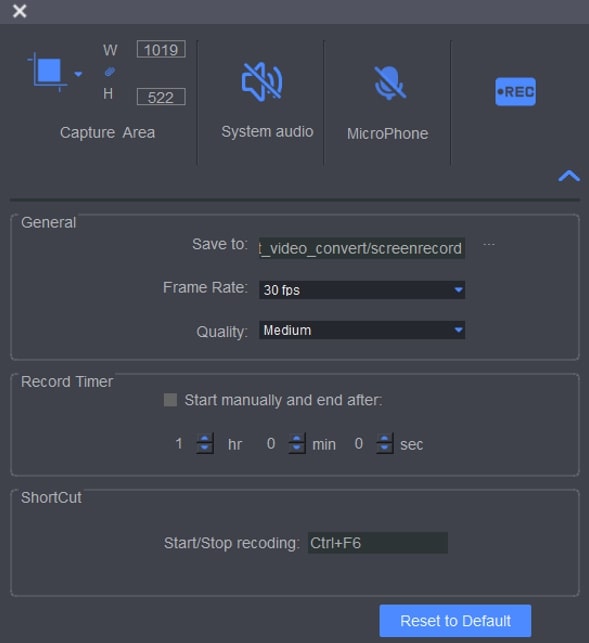
Final Conclusion
Aicoosoft Video Converter is a user-friendly device with a plethora of functional features. It is recommended for amateurs who are starting to try video conversions and recording. There are tutorials available that make the work easy.
You can also purchase Aicoosoft Video Converter from Appsumo (Lifetime deal) – One time purchase of $29 instead of $59

![How to Fake GPS on Pokemon Go [Easy Method] How to Fake GPS on Pokemon Go [Easy Method]](https://www.techpcvipers.com/wp-content/uploads/2022/12/Connect-Your-iPHone-and-change-location-180x180.jpg)