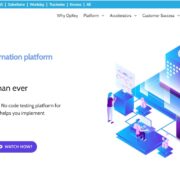Years ago, Office 365 suite for business productivity suite was a no-brainer. But today, you need a lot of research and time to find the best office suite for your business. This is because Google came along with G Suite, a powerful feature-filled alternative to Microsoft’s Office 365.
At a glance, G Suite and Office 365 seemingly have the same productivity features and collaboration tools. But then, a more in-depth look can bring the differences between the two to light. These differences can then help you decide which of the two is best for your business.
This article compares G Suite and Office 365 by uncovering the differences between the two services. Read on to find out how they fare against each other in critical aspects. Let’s get started!
G Suite vs. Office 365: Feature Comparison
Both G Suite and Office 365 come feature-rich for better business efficiency. There are tons of similar features between these two services. Both feature a selection of business apps, business email that you can set up with a custom domain, cloud storage, and file-sharing features.
👉 G Suite Features
G Suite provides users with anything from 30 GB to unlimited cloud storage. Essential apps such as Gmail, Google Calendar, Google Docs, Sheets, and Slides are also available. It has Google Sites, a drag-and-drop website creation functionality. Its users enjoy excellent collaboration and file-sharing features.
👉 Office 365 Features
Customers on all Office 365 plans get 1 TB storage with no unlimited storage option. It comes with fantastic office apps such as Microsoft Word, Excel, PowerPoint, etc. Efficient communication and collaboration tools are also available. This suite also comes with top-notch security features.
G Suite vs. Office 365: Collaboration
Businesses need to consider the collaboration capabilities of different office suites. This is because teams need to get work done within deadlines, sometimes remotely. Here’s how G Suite and Office 365 perform when considering collaboration capabilities.
👉 G Suite Collaboration
G Suite focuses on making communication and file-sharing seamless. This is evident from the set of collaboration tools that it offers its users. Hangouts make video conferencing easy, which helps teams communicate. Multiple users can also work on a document or presentation simultaneously with G Suite.
👉 Office 365 Collaboration
Teams can also collaborate on Office 365, thanks to its set of collaboration tools. It comes with Skype for business that helps teams get on video conferences. Skype also helps in virtual training for schools and companies.
You can use it to train teams on courses such as SQL, Microsoft, CAD, etc remotely. You can have up to 50 people on a video call making training easier. The downside is discovering and using Office 365 collaboration tools isn’t easy, especially for beginners.
G Suite vs. Office 365: App by App
The applications you’ll need on either service will depend on your needs. To help you decide which service tops in the features that matter to you, read our app-by-app comparison below.
👉 Google Docs vs. Microsoft Word
Image Source: Pixabay
Microsoft Word comes with superior features that simplify workflow. You can create perfect documents quickly using its set of prebuilt templates. Besides, Word is excellent for highly sensitive content because you can store your work locally on a hard drive and not on the cloud-like with Google Docs.
Google Docs shines when it comes to convenience. You can use it on any device or OS without worrying about updating it as Google updates everything in the background. Google Docs also comes free of charge, meaning MS Word can’t beat it on this even with the friendliest pricing options.
👉 Google Sheets vs. Microsoft Excel
MS Excel has a generous selection of spreadsheet templates. It also offers users 17 chart types while Google Sheets offers only seven types. But then, you have to pay to access the features on MS Excel whereas Google Sheets is free.
Google sheets is a better pick because it autosaves your work but you have to manually save everything you do on MS Excel. Google Sheets also allows you to share a link to your team so they can join and work on a document simultaneously.
👉 Google Slides vs. Microsoft PowerPoint
Google Slides comes with a fantastic set of features. One is the automatic saving feature for every change you make and another is excellent PowerPoint compatibility. Being a predominantly cloud-based app, Google Slides delivers a seamless online performance. It also allows users to work offline and upload the finished work to Google Drive.
MS PowerPoint comes with features such as a PowerPoint designer that provides design suggestions. It allows a user to project their presentation to a second screen with its presenter view feature. It also comes with thousands of templates and design options on its robust offline apps, delivering powerful performance to its desktop users.
👉 Gmail vs. Microsoft Outlook
Many people prioritize user-friendliness when it comes to emails. Gmail has a more friendly interface than Microsoft Outlook. Older Gmail versions have an AI-driven suggestion feature that makes typing in the mailbox easier. Outlook recently introduced this feature so it’s available only in recent versions.
Outlook has contact and calendar functions embedded in it while Gmail has these functionalities on separate apps, making it difficult to navigate.
G Suite vs. Office 365: Pricing – Which One is Cheaper?
Both G Suite and Office 365 offer competitive pricing. This makes choosing between the two with pricing in mind a daunting task. G Suite offers three plans; Basic, Business, and Enterprise starting from $4.68 to $25 per user/month. Each plan has a set of features designed to satisfy different business needs.
Office 365 has a variety of plans that you can consider. They have differentiated their plans for different sizes of businesses. The lowest plan costs $5 per user/month and comes with basic features. That’s to avoid users paying for services and features that they do not need.
G Suite is better than Office 365 in several ways when it comes to pricing. First, although Office 365 offers a massive 1 TB cloud storage, G Suite users enjoy unlimited storage. Office 365 also requires users to purchase Skype Credits for local calls while Google’s Hangouts and Google Voice are free to use.
G Suite vs. Office 365 Security
Cloud security is a concern for businesses using G Suite and Office 365 suites. Before you start using either service, you need to research how it will protect your data. Here is how these two perform security-wise;
👉 G Suite Security Features
G Suite provides several advanced security features. It shares a similar security infrastructure with Google and has a variety of user protection policies. G Suite detects malware and viruses, suspicious activity, and hacking attempts. As an administrator, it lets you set up two-Factor authentication for users collaborating on projects.
👉 Office 365 Security Features
Office 365 also detects suspicious activity with its AI-enabled security features. It also scans different kinds of attachments and links for malware and viruses. Administrators on Office 365, too, can set up and enforce multi-factor authentication for all their users. This adds an extra security layer to passwords.
Conclusion – G Suite vs. Office 365 – Which One is Better?
An in-depth comparison of these two solutions shows that they are both great for business productivity. You can use either for file storage on the cloud, file sharing, and office collaboration. The suite you choose for your business will depend on your needs and the specific features you’ll use.
G Suite is more user-friendly and can be an excellent pick for small businesses. It provides a wide variety of applications and different plans with affordable pricing. It has fantastic security features and allows administrators to control user access. As a business owner, G Suite can be a great option to consider.
If you run a big enterprise, Office 365 can be worth considering for a business suite. It is a perfect option for you if your team will sit in an office and use its desktop apps. It has different plans that are competitively priced. It also has excellent security features for business data protection.
As mentioned earlier, your needs dictate the suite you choose. But then, after comparing these two solutions, there’s no doubt that G Suite comes top in almost every aspect. We will recommend it to you if you’re still torn in between the two suites. Office 365 also has proved a worthy competitor and great alternative to G Suite.