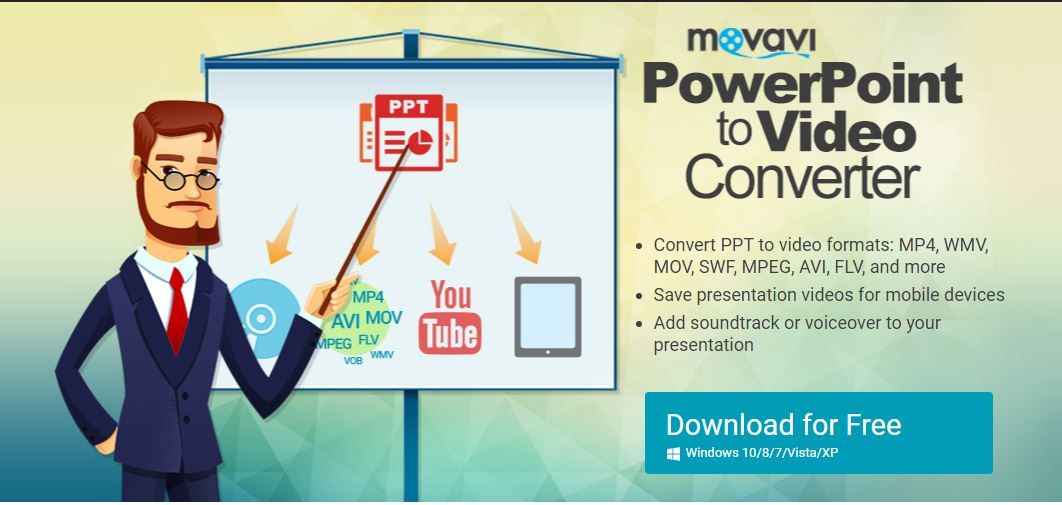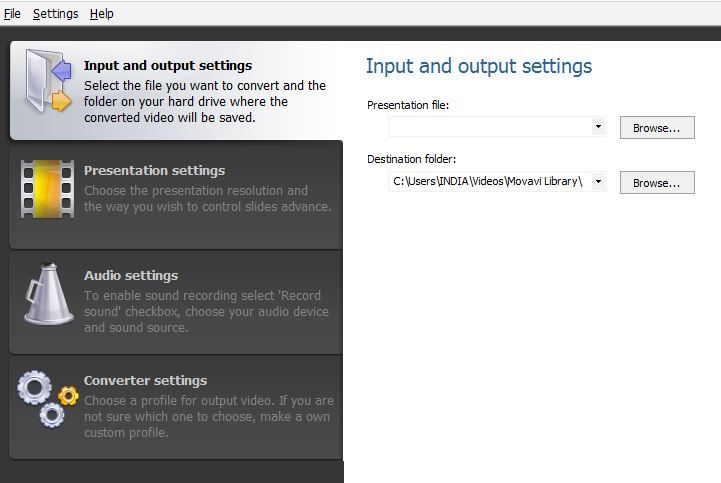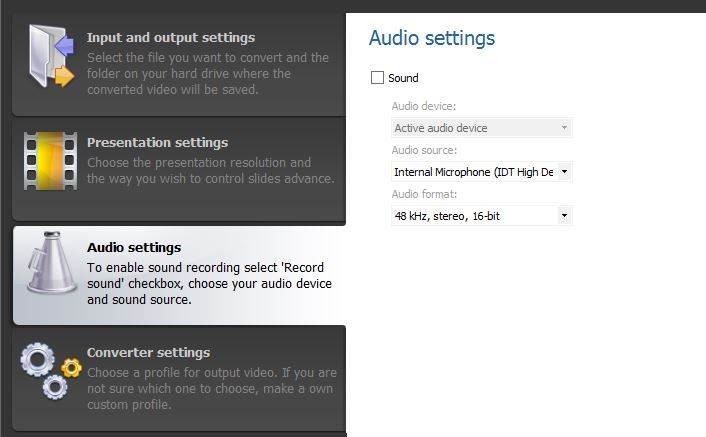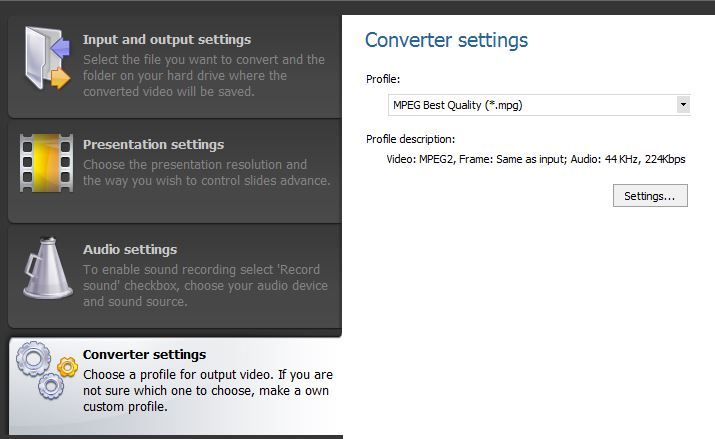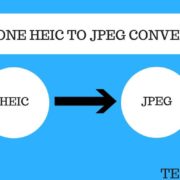Now convert your important powerpoint presentations to video using professional and dynamic powerpoint video maker tool which uses the advanced algorithm to convert your ppt to video formats such as MP4, WMV, MOV, SWF, MPEG, AVI, FLV etc.
All of us have used powerpoint tool at some point in time whether you are a school kid, a college boy or a working professional to create beautiful presentations that you can represent before your boss and in order to view those presentation you must have Microsoft Office or any ppt viewer installed on your system unless an until you can’t view your presentations but after doing a lot of research and testing many tools our experts have fine an alternative solution for our reader’s which could resolve your problem and helps you to give professional look to your video and you can easily convert slideshow to video.
Convert your presentation to video using video presentation tool which you can later play on your mobile devices, add music in background or adding voice all functions are available in Movavi from basic to advanced like converting ppt to avi or to HD video, adjusting time frames, file size all roles are defined in this software which is easy to understand and use.
Why choose Powerpoint Video Maker Tool?
A powerpoint presentation formats such as PPT or PPTX can only be viewable if some ppt viewer software installed on your system but if you don’t have software then there is no option to view your ppt files and to alternative of that is powerpoint video maker tool which lets you convert your ppt to video file formats of any type and give you additional options such as adding voice, defining and adjusting time frame of ppt, adding a soundtrack so that later you can enjoy your videos on your smartphone.
After converting your ppt to the video you can easily upload and share your videos on video sharing sites such as SlideShare, Dailymotion, Vimeo and most popular social networking site Facebook.
Key Features of Video Presentation Tool
- Convert PPT to Any Video Format
Convert your professional powerpoint presentation to video formats such as MP4, WMV, MOV, SWF, MPEG, AVI, FLV, and more.
- Add Voiceover or Music
Now you can add a voiceover or music of your choice which adds some value and quality to your video.
- Play converted ppt on a smartphone
Watch your favorite ppt which is not converted to video on your smartphone.
- Share and Upload
Share and upload your converted video online on video sharing platforms such as Vimeo, DailyMotion, Youtube.
- Creating HD Videos
HD videos are always defined as quality videos where each pixel in the video is clearly viewable and later on you can save in your storage devices such as hard drive or pen drive and play them using best media player
Installing the setup of software is an easy process and once it’s installed on your system you can add numerous ppt files and convert them into videos.
Step 1. Upload your ppt files and choose the output folder.
Step 2. Adjust the presentation size and add time frame between slides
Step3. Adjust the Audio settings
Step 4. Choose video output format
Let’s quickly check the input formats & output formats supported by ppt to video converter tool
[wp-svg-icons icon=”forward” wrap=”i”] Input formats:
Microsoft PowerPoint 2000, XP, 2003, 2007, 2010, 2013 — .ppt, .pptx, .pps, .ppsx, .pptm, .ppsm, .potx, .potm, .pot
[wp-svg-icons icon=”forward” wrap=”i”] Output Formats:-
AVI (Xvid, DivX), MPEG-1,2, MP4, WMV, 3GP (3GPP), 3G2 (3GPP2), MOV (QT), MKV, FLV, M2TS, HTML5 (WebM, OGV), SWF, AVC, DVD, VCD, SVCD
Final Conclusion:-
After testing the software for every format our experts suggested that Movavi is the best powerpoint video maker tool and presentation’s will not be a problem for you anymore after using this software,we advice you to please download and test the software.