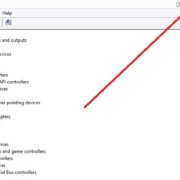Repair Corrupt PST with Outlook PST Repair
If you regularly use Microsoft Outlook for reading emails and such, then you’ve probably come across a corrupt or damaged PST File by now. Once this happens Outlook refuses to open the file and you cannot access any emails, contacts or other personal data associated with the file. If you have received a PST error such as “Outlook.PST can’t be accessed- 0x8004011” then the file is corrupted and you will have to “Repair PST Files” in order to view your emails again. Now since Outlook data corruption can occur for several different reasons, there are a couple of different methods fix them.
If you are unable to open your Personal Folders file (PST) you can suspect that your PST file is corrupted. You may use the outlook repair tool to repair errors in the PST file. The Outlook PST repair tool scans only the PST, not your mailbox on the server running MS Exchange. The method determines whether the file structure is intact.
MS Outlook uses (PST file) personal folder to store emails, contacts, address book, notes, and calendars etc. The file is loaded each time when you start MS Outlook. Even if you delete an email or you lost any contacts, they still are there in the personal folder. Sometimes you get an error message while you open your outlook, as mention below.
- Can’t find.PST file.
- An error has been detected in a PST file.
- PST is not a personal file folder
- File patch could not be accessed.
- PST can’t be accessed – 0x80040600 or Unknown errors.
- An unknown error has occurred 0x80040118.
There can be several reasons for the above error messages like affected by Virus attack, Corruption in PST file header due to improper outlook shutdowns etc. If you face any issue with your Outlook, you can use Outlook Recovery Software. For best PST repair results, use Repair Outlook PST. They are PST Recovery Experts. We have outlook PST repair tool to repair PST and recover deleted emails.
Also Check:- How to Convert OST To PST
We provide 100% guaranteed solution for outlook PST. They can recover forgotten Microsoft outlook mail account password. They can also split your Outlook file. Sometimes you are unable to open your email account because of its size or it gets corrupted, so best is to split your personal folder, so you will not face the difficulty.
Outlook PST Repair Tool Can Fix your corrupt or damaged PST
If your work requires you to use emails often then it is highly probable that you rely much on the MS Outlook application. Since MS Outlook saves its data and files in the PST format, it is necessary to have a reliable PST repair tool within easy reach. Here are some of the top reasons why you should invest in a good and reliable PST repair tool for your needs.
This tool is easy to use and a powerful tool for the retrieval of PST password for the accounts of the Microsoft Outlook mail client. It has an intuitive user-friendly program which aids the novice user to simple do by the software program in retrieve PST password and the restoration process becomes very simple.
- Exit MS Outlook if it is running.
- Double click on ScanPST.exe, located at C:\Program Files\Microsoft Office\OFFICE12.
- Now enter the name of the file you want to scan or click Browse to search for the file.
- To specify the scan log options, click Options, and click the desired option.
- Click Start.
- If error founds after the scan is completed, you will be encouraged to start the outlook repair tool to fix the error.
- A backup file is created during this repair process. You can change the default name or location of this backup file.
- Click Repair.
- Open Outlook by using the profile that contains the file that you repair.
- On the Go list of options, click Folder List.
In the Personal Folder List, you may see a folder named Recovered Personal Folders that contains your default Outlook folders or a Lost and Found folder. The recovered folders are generally blank because this is a rebuilt file. The Lost and Found folder contain the items recovered by the outlook PST repair.
- If you see a Recovered Personal Folders folder, you can create a new outlook file, and drag the items into the new PST files. Once you have done moving all the items, you can remove the Recovered Personal Folders (PST) file, including the Lost and Found folder, from your Outlook profile.
Sometimes happens, the Scan PST tool could not repair the personal folder (PST) file, in that case, we recommend you to use a third party tool to repair your PST file, name outlook PST repair File. It is the most excellent PST repair tool in the market, which provides the best promising result. They have expert PST Recovery technician, which provide 100% guaranteed solution for Outlook files. They repair and recover whole Outlook files. They can assist you to recover your whole Outlook PST components like e-mails, contacts, notes & calendar etc.
Also Check:- How to convert EDB to PST Converter
Of course, you have to select a recovery software which can do the job exactly. If you value your email files much, then you must get an outlook repair tool that has the ability to scan your files, repair file errors and recover corrupted ones. With such software, you never have to fear to lose your important emails and PST files that are so important to your professional life.
Get instant access to the best PST repair software right now. Repair your damaged email messages and contact records instantly.
System Specifications
| Processor | Pentium Class |
| Operating System | Windows 10 / 8.1 / 8 / 7 / Vista / XP |
| Memory | 1 GB Minimum |
| Hard Disk | 100 MB of Free Space |
| License & Version | Single User License Can use only on a single system. Version 8.0 |
| Language Supported | English |