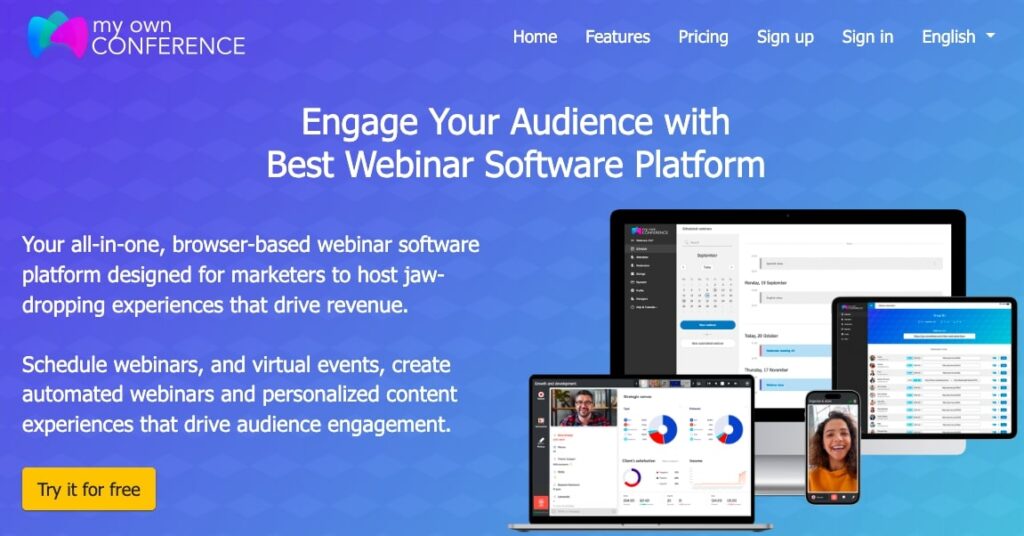
Webinars have become common in recent times. Educational institutions to businesses, online seminars, and lectures are a part of the process. There are several tools to conduct webinars, each having its own advantages and disadvantages. However, organizations want something compact and easy to use.
MyOwnConference is a web-based webinar platform that allows you to set up. Plan and conduct online meetings and seminars with ease. The interface has been designed for use by everyone. You don’t have to be a tech expert to become an admin and manage your MyOwConference account. The platform boasts of having a plethora of features to enhance user experience.
Let’s review the product in detail to understand how it works.
Top Features of MyOwnConference
The web-based webinar platform can be used by informal teams and groups and by business organizations with the same ease. It works with multiple operating systems and devices, such as Windows, Android, Mac (Apple), and browsers. The platform is hosted on the cloud and supports eight languages.
The support team is accessible through email, phone, and live chat. They also provide training to set up and use the platform. MyOwnConference is recommended for use by freelancers, SMBs, and large enterprises.
1.) Easy Access- No Installation
There’s no need to install any app or download new software to access the webinars hosted on the platform. There’s a plug-in option if you have to access the platform from blocked regions.
2.) Scheduling Webinars
Admins can schedule the meetings and webinars on any date and time. The user interface is easy and allows you to set up the sessions how you want. Social media integration is also possible.
3.) Automated Emails
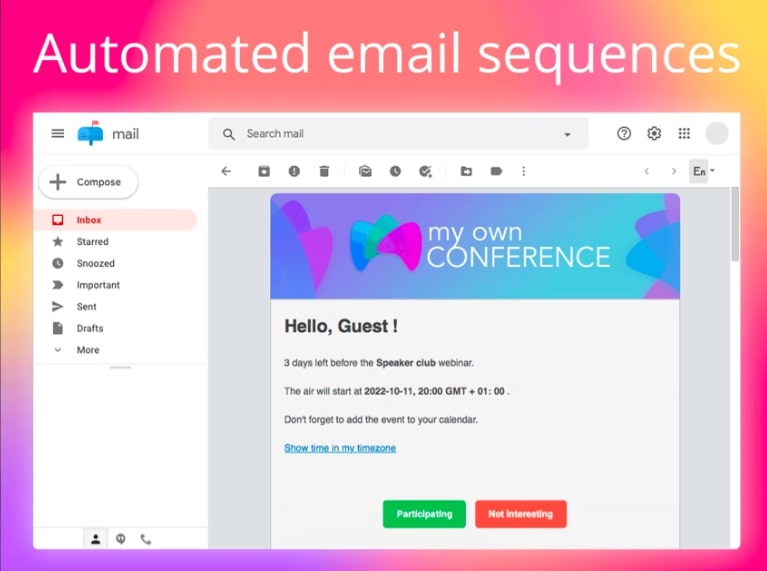
Send an email invite to the attendees and set up reminders about the events. There’s no need to manually send the emails every time. The process is automated by the platform.
4.) Broadcasting Collaboration
Up to 10 broadcasters can collaborate on the platform. Everyone can use their own devices and browsers. There won’t be issues with data sync or streaming the webinars.
5.) Private Chat
Send a message to the attendees or allow them to chat through the platform. Admins can moderate the messages.
6.) Branding and Personalization
Customize the interface and add your business logo. Make the platform yours by branding it to match your business colors and themes.
7.) Record and Share
Don’t want to go live? Record the webinar/ session in advance and share it with the attendees whenever you want, as per the schedule.
8.) Whiteboard
Use Whiteboard, keynotes, and presentation tools to conduct meetings and have interactive discussions through the platform.
9.) Full Control for Admins
The admins can track who the attendees are and blacklist them forever or send a warning about misbehavior, etc.
10.) Screen Sharing
Share the view screen with others over TCL and SSL without worrying about data security or time lag. The notifications can be muted during this period.
11.) Surveys and Feedback
Get feedback from attendees and use the track tools to get insights about viewership, engagement rate, etc.
MyOwnConference Pricing
The platform has two price plans and offers a 20% discount on a yearly subscription. You can get a 15% discount on the semi-annual plan, a 10% discount on a three-month plan, and a 5% discount on a two-month plan.
- Free Plan: (lifetime free); access for up to 20 attendees, 2 simultaneous broadcasts, 20 broadcasts per webinar, 20 parallel webinars, 20 permalink webinars, 20 daily webinars, 20 automated webinars, 20 minutes recording, 20 daily recordings, 1GB file storage, and SD, HD recording quality
- Paid Plan: $36/m for 60 attendees ($29/m for a yearly subscription), up to 10 broadcasts, 10 hrs of continuous recording, 6GB file storage, and no limit for other features
The paid plan also provides access to additional features like design tools, creation tools, hosting and interactive tools, attendee management, and statistics and reporting tools.
Businesses can customize the plan to adjust the number of attendees. You can add up to 10,000 attendees per webinar. The pricing varies accordingly.
Pros and Cons
Pros
✓ Upload/ play videos via YouTube
✓ Easy-to-use interface
✓ Social media registration
✓ Schedule view for admins
✓ Mobile-friendly
✓ Flexible pricing
✓ Reliable support team
Cons
✗ A few features are tricky to use
Final Words
MyOwnConference hosts more than a million webinars and has 10 million+ viewers a year. The platform has an uptime of 99.98%. You don’t have to worry about the webinar not happening once you schedule it on the platform.
The company won several awards and has ten data centers with tier-III standard and 200 servers to host the platform. It also has three cloud servers to minimize the risk of glitches when hosting webinars in real time. MyOwnConfrerence is easy to set up and use on any device. We love the extensive features it offers to streamline team meetings and online sessions.





