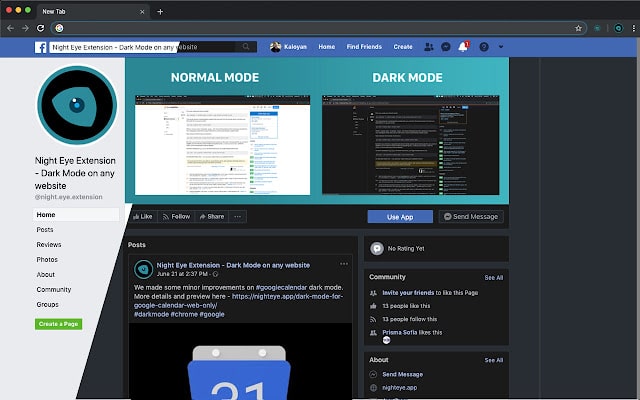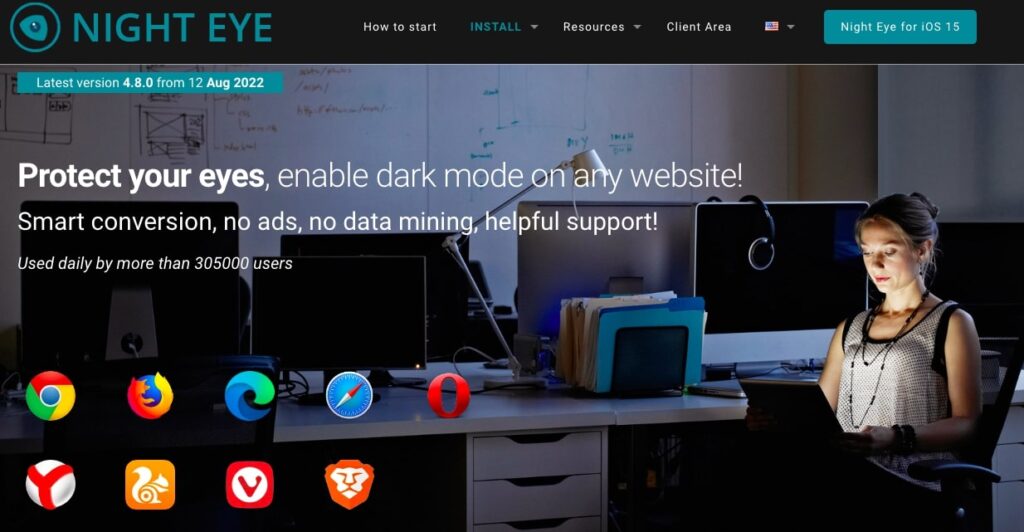
We are almost always glued to screens, be it a smartphone, laptop, or computer. The glare from the screen affects our eyes and disturbs our sleep patterns. It’s no surprise that famous apps are coming out with dark modes for user convenience. The dark mode is softer on the eyes and makes it easy to browse even in the dark.
But what about the browser and websites on the laptop/ computer? Night Eye offers an easy solution to browse any website in the dark mode. It is a browser extension that can change the theme from light to dark. But wait. Night Eye doesn’t just invert colors as many similar apps do. It uses a smart conversion system that carefully converts light mode to dark mode to ensure the color scheme doesn’t hurt your eyes.
Let’s review Night Eye in detail to see how it works.
Night Eye Overview
Night Eye is a browser extension with more than 305,000 daily users. It is compatible with different types of internet browsers like Chrome, Safari, Firefox, Yandex, UC Browser, Edge, Vivaldi, Brave, Edge, Opera, etc.

It is compatible with iOS 15 and can be used on Android and iOS devices to use Snapchat in dark mode. It is easy to install and set up on your devices. The pricing is user-friendly and affordable to encourage more people to use Night Eye and protect their eyes from the glaring screens.
Highlights of Night Eye App
Night Eye is different from its competitors in many ways:
- The smart conversion used by Night Eye ensures that the colors are carefully altered for dark mode. No more color inversions that hurt your eyes.
- Night Eye doesn’t believe in data mining. The company has a strict policy to protect user data. Data security and data privacy are guaranteed.
- The company also earned fame as the only service provider that offers customer support.
- Users can contact the Night Eye support team if the extension doesn’t properly set up the dark mode for a particular website.
- The company continuously works on updating Night Eye and adding more features. Optimally, the team has been releasing two updates every month for the last four years.
- The free version is suitable for people who browse limitedly.
- Night Eye also comes free on Microsoft Edge, a cross-platform browser.
Features of Night Eye
Night Eye allows users to customize and enhance the browsing experience by changing colors on websites, tinkering with the brightness/ contrasts, and filtering blue light!
1.) Filter Blue Light
Get rid of the harmful blue light from the screen and browse for as long as you want without hurting your eyes.
2.) Convert Images
The tiny icons and images on websites are converted to prevent glare. The overall view will be softer on the eyes (the images on social media sites are not converted).
3.) Dim Screen Light
Working in a dark room? Dim the screen light to reduce glare, even in dark mode.
4.) Adjust Brightness, Etc.
Manually customize brightness, saturation, and contrast on websites to improve user experience.
Before and After Night Eye
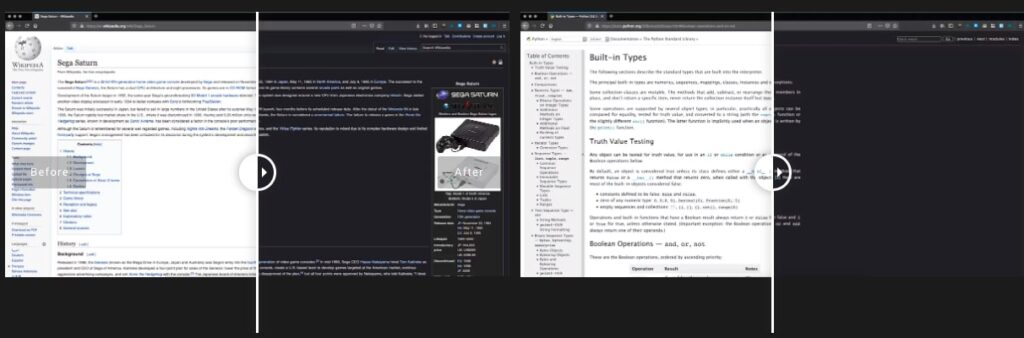
Night Eye Pricing
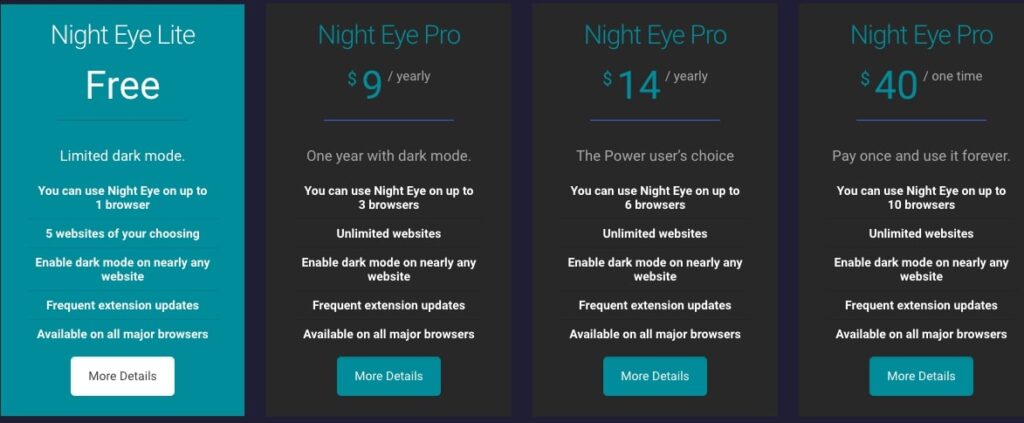
Night Eye has four price plans, including a limited free plan. The company is currently offering three months of free services for its users. All plans provide free access to future updates.
→ Free: Can use the extension on one browser and for up to five websites; also includes customer support
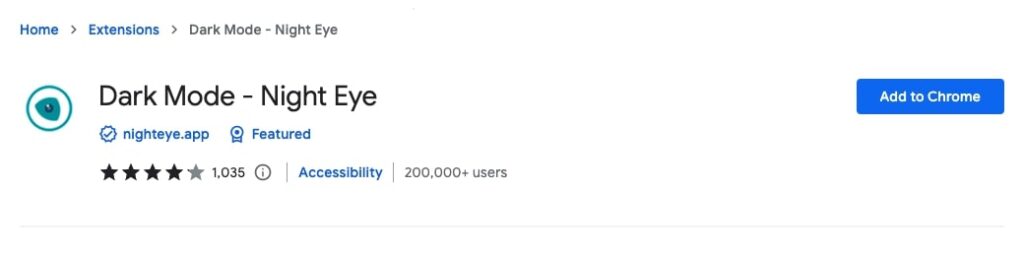
→ Night Eye Pro (1): $9/ year for use on up to three browsers and unlimited websites;
→ Night Eye Pro (2): $14/year for us on up to six browsers and unlimited websites;
→ Night Eye Pro Lifetime Plan: $40 for a one-time payment and lifetime validity; can use with up to ten browsers and unlimited websites;
Here’s what clients say about Night Eye
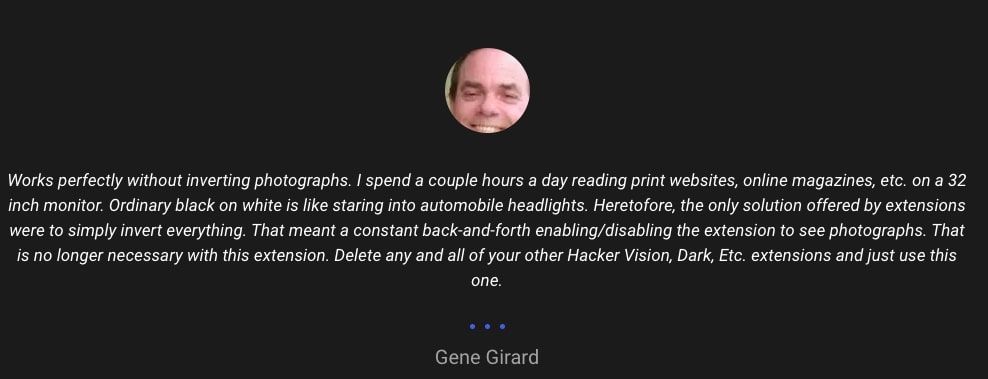
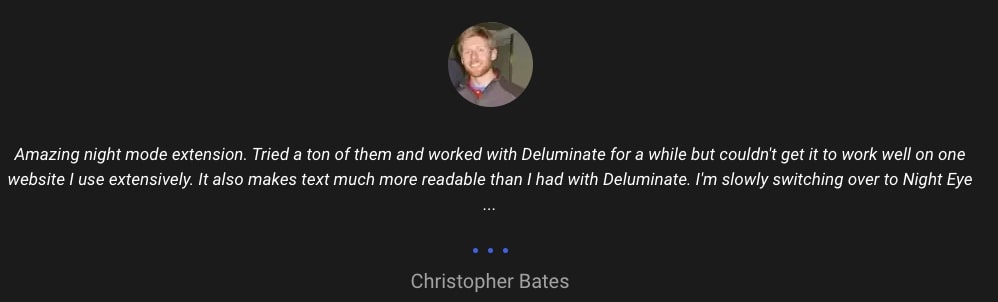
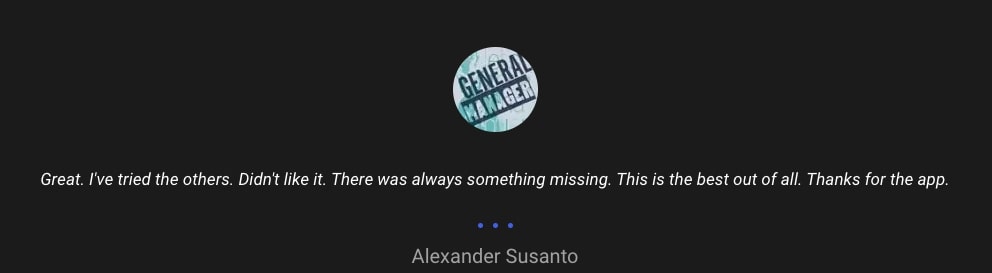
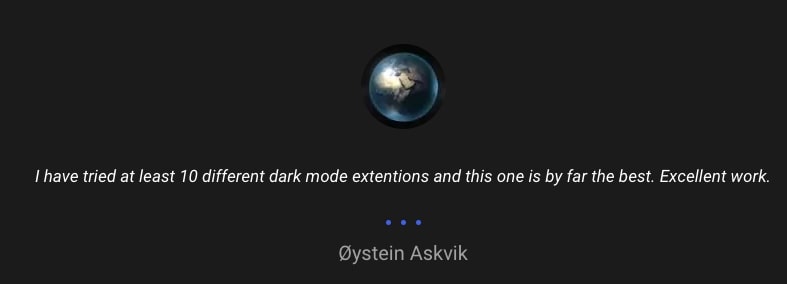
Final Words
Night Eye isn’t just about browsing any website in dark mode. It is also about color mapping and adjusting the page’s color scheme to customize the website’s colors to suit your requirements. Though Night Eye doesn’t work the best with all websites, you can still work it around to tinker with the light mode.
Furthermore, the support team is efficient in helping you manage a website’s color theme if you can’t do it. With new updates and improvements twice a month, Night Eye is a must-have for night-time browsers. We use Night Eye on our devices and don’t even want to consider going back to the light mode.