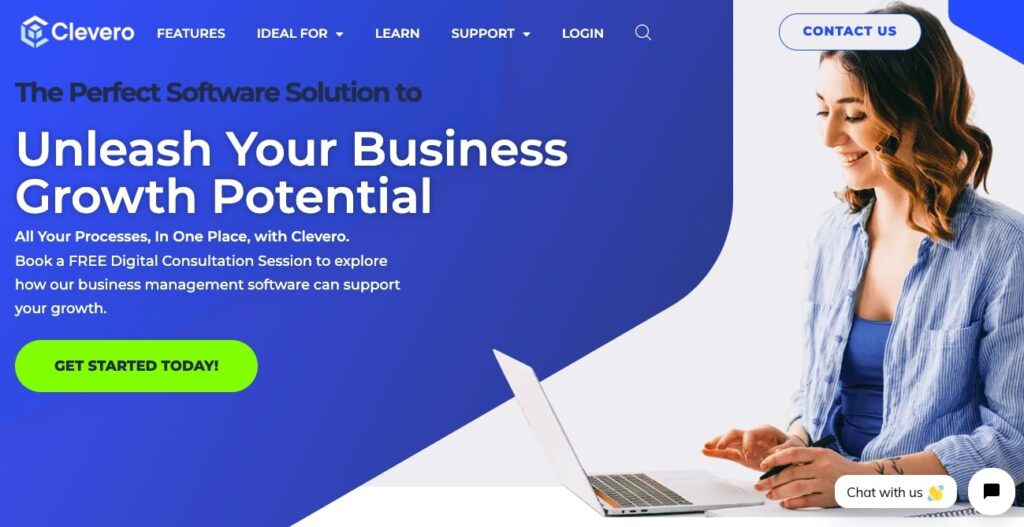
Managing a small business seems easy until you look at the never-ending list of things to do. Technology is helpful not only for large enterprises but also for startups and small business establishments. CRM software, SaaS-based managed services, automation, and so on stream business operations and give you more time to expand the business.
Which business management software should you choose and why? We reviewed Clevero, a SaaS-based CRM software provider that caters to the needs of all businesses no matter the size.
Let’s read why Clevero is a worthy solution for SMBs.
Clevero Overview
Clevero is an Australian-based company founded in 2018 by Lez Yeoh, who wanted to create an affordable and business-friendly CRM system. He and his team have been working on the software for fourteen years to offer automation, tracking, accounting, and other business management services through a single solution.
Customization, flexibility, and cost-effectiveness are the key factors for Clevero. The Clevero software is intended to represent a system that cares (for small businesses and their employees).
Features and Highlights
The advantage of choosing Clevero is the range of features it offers to deal with every aspect of your small business.
#1.) CRM & Sales
Create sales pipelines to attract more leads and increase the conversion rate. Monitor every stage of your customer journey using this software.
#2.) Scheduling
Why waste your precious time on sending emails, invoices, alerts, confirmations, etc.? Automate the process by scheduling them in advance. Use the text templates and edit them for your business.
#3.) Communication & Marketing
Set up two-way email communication, send SMS notifications, embed video conferencing tools, automate email workflows, and streamline promotional campaigns with just a few clicks.
#4.) Online Forms
Create electronic forms in a few minutes instead of hours. Use the Form Builder option to generate checklists, survey forms, questionnaires, intakes, etc. Brand the forms by adding your business logo. You can also embed snippets into the forms to provide more information to the target audiences.
#5.) Inventory Management
Stay up to date about the items in your inventory and their corresponding prices. Manage stock levels, get alerts for low stock, store purchase orders, and do much more using this feature. Clevero keeps you at the top of the game.
#6.) Project Management
Use existing project templates or customize them. Have a separate file for each project and add the team members to it. Use Kanban boards to track progress and assign tasks. Clevero makes collaboration easy.
#7.) Task & Time Management
Use the task and time trackers to create invoices based on the number of hours you worked on a project. The software takes care of everything once you create a project and enter the necessary information.
#8.) Client Management
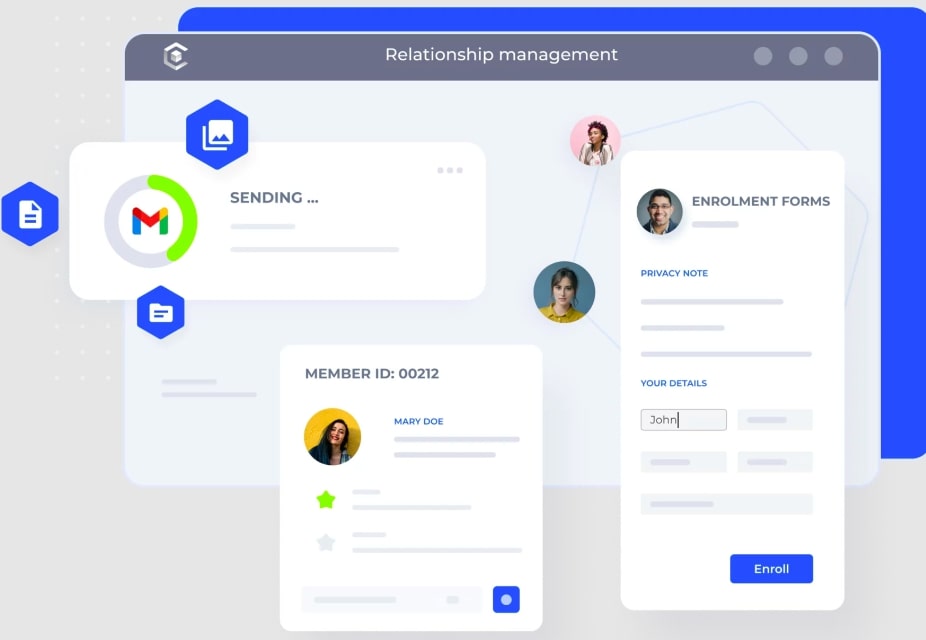
Get a complete picture of every client. You can generate individual and detailed reports for each client or get an overview. Store, manage, and update the contact database automatically.
#9.) e-Signatures
Create a digital signature for your business and use it anywhere you want, from online forms to proposals and business quotes for B2B leads.
10.) Invoicing & Accounting
It takes just one click to auto-generate an invoice. Furthermore, you can set up auto sending and follow-up so that you won’t forget to mail the invoice to the client.
11.) Quoting & Billing
Generate business quotes and bills with a single click. Set up recurring bill generation for monthly payments. Clevero will track all the expenses and help manage your budget effectively.
#12.) Payment Processing

Integrate third-party payment gateways like PayPal, Stripe, and Pin Payments with your existing setup. Accept payments directly from the software and process them from a single platform.
#13.) Third-Party Integration
Seamlessly integrate Clevero with Zapier and dynamic RESTful APIs to customize and scale the features to suit your business requirements.
#14.) Customization
Clevero offers different types of customization services such as basic record customization, a customized user interface for the dashboards, customized navigations, menu, record layouts, and much more. It also has advanced report customization.
#15.) Dashboard & Reporting

The interactive Clevero dashboard can be customized to your taste. Add widgets, rearrange the layout, and generate reports. Get graphical reports in charts, lines, bar graphs, etc. Export the report statements to CSV and process them to run data analytics.
#16.) Workflows
Clevero offers different workflow automation such as the standard solution workflows, recording life-cycle management, recording transformations, and IFTTT (If This Then That) automation.
What We Like About Clevero
- Fully customizable to suit any business or industry
- An all-in-one system on a unified platform
- Excellent customer support
- Easy to set up and manage
- Wide range of flexible features
What Customers think about Clevero?
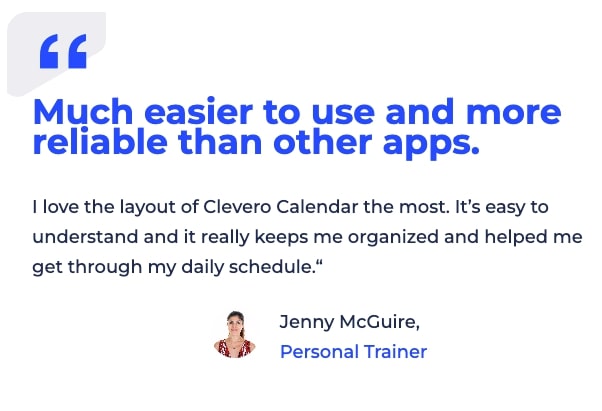
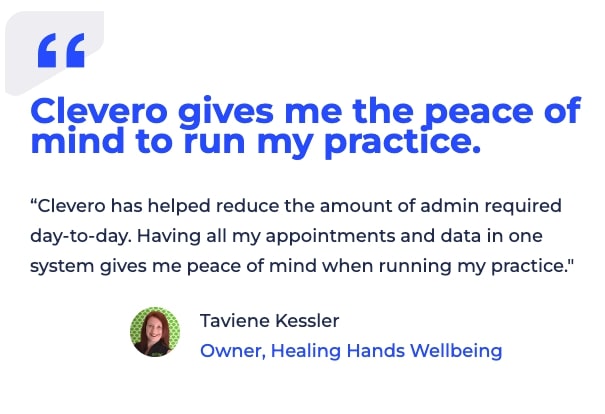
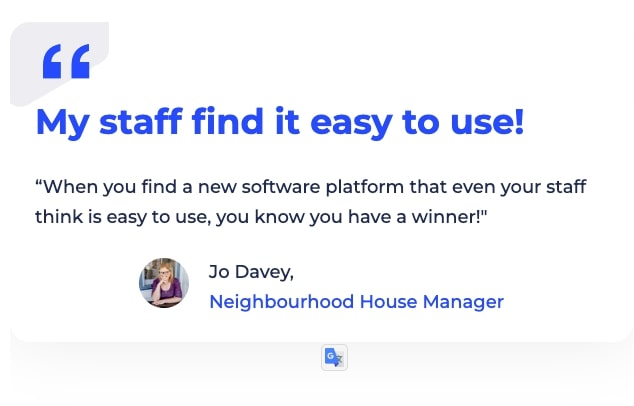
Clevero is 100% suitable for
- Accountants and Bookkeepers
- Consultants and Advisors
- Day Spas and Wellness
- Neighbourhood Houses and Community Centres
- Personal Trainers
- Practise Management and Allied Health
- Trades and Maintenance
To Sum Up
Clevero is a one-stop business management software for small organizations and establishments from various industries. It is closely tailored for businesses in the service industry, like accountants, spas, wellness centers, physical trainers, advisors, consultants, maintenance service providers, and so on.
The cloud and web-based software is compatible with Windows, Linux, Mac, and Chromebook. The company offers live support services to integrate Clevero with your existing system and set up automation to complete the tasks. Contact the company for pricing information.
![How To Perform Basic Photo Editing Like A Pro [Step By Step Guide] How To Perform Basic Photo Editing Like A Pro [Step By Step Guide]](https://www.techpcvipers.com/wp-content/uploads/2020/05/Professional-Photo-Editing-180x180.jpg)
