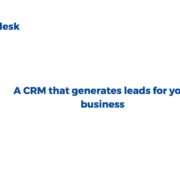Business organizations use various tools and applications to perform day-to-day tasks. Be it managing appointments and meetings, team collaborations, project management, customer service, or remote working, employees rely on different software to complete the job.
Online office/ team management software is a must-have in enterprises. Microsoft Teams, G Suite, Zoho, etc., are some popular office software solutions.
EGroupware has developed a similar solution with numerous features and applications to help businesses streamline their daily operations. The smart online collaboration software can be used on the cloud and on-premises.
The features of this software are broadly classified into three categories:
➢ Organization
➢ Communication
➢ Integration Tools
With an experience of more than two decades in the industry, EGroupware has been providing client-based support solutions and services to help businesses increase productivity and returns.
How to Pay for Smart Online Office
The price plans are categorized based on whether the solutions are cloud-based or installed on-premises. The company also provides special plans for NGOs and educational institutions.
1.) German Cloud Solution:
- eCloud NGO: €18.90/ month; unlimited users (and min. 2 concurrent users)
- eFlat School: €995/year; unlimited users
- eCloud (for businesses): €19.90/month; unlimited users (and min. 2 concurrent users)
- eFlat: Customized on request
2.) On-Premises Solution: • Community Edition: (Free to use – designed for startups)
- EPL Business: €41.50/month for a minimum of 10 users
- EPL Smart: €49.50/month for a minimum of 10 simultaneous registrations
- Universal: Customized on request
3.) Collabora Online Office:
- For NGOs: €4.95/ user/year
- For Companies: €17.95/user/year
- Collabora Cloud: Customized on request
NOTE:- Above pricing doesn’t include VAT
For more details on pricing click here
Support Services by EGroupware
The company was set up as a service provider and grew into a solution-cum-service provider to cater to the varying requirements of its clients. Businesses, NGOs, educational institutions, etc., can avail of the support services for an additional price. The company offers technical support and training services to help enterprises install, understand, and use the Smart Online Office in their business.
Integration Tools
→ CRM
✓ Gather the customer data and store it in a centralized system that can be accessed by all employees
✓ Link data based on customer name, number, address, etc
✓ Retrieve data from any location and any device as long as there’s an internet connection
→ CTI Telefon-Integration
✓ Integrate CRM with the phone system to streamline customer service
✓ Make and receive calls on one platform
✓ Combine call lists and integrate with more than one telephone service
→ Homeoffice Integration
✓ Home office collaborations
✓ Remote team collaborations
✓ Share and combine project data on an integrated system
→ Guacamole
✓ A full-fledged home office solution accessed through web browsers
✓ Eliminate licensing costs
✓ Secure and easy to use
✓ Two-factor authentication and VPN connections
→ Synchronization
✓ Sync appointments, tasks, calendars, etc
✓ Access data online and offline
→ Mobile Access
✓ Mobile templates to use the software on tablets and smartphones
✓ Access from any location
Organization Features
Calendar: Plan meetings, schedule appointments, finalize holidays, share events, and send reminders.

Contacts: Manage all contact details from a centralized system. The software is GDR-compliant and secure.
Tasks and Projects: Exchange information, assign roles and responsibilities, and track project status.
Timesheet: Monitor time taken to complete a task, note the number of hours spent on a project, and create detailed project reports.
Communication Features
Email: Manage the mail server, forward and filter emails, set up an anti-spam API connection, and create a virus-free email system.
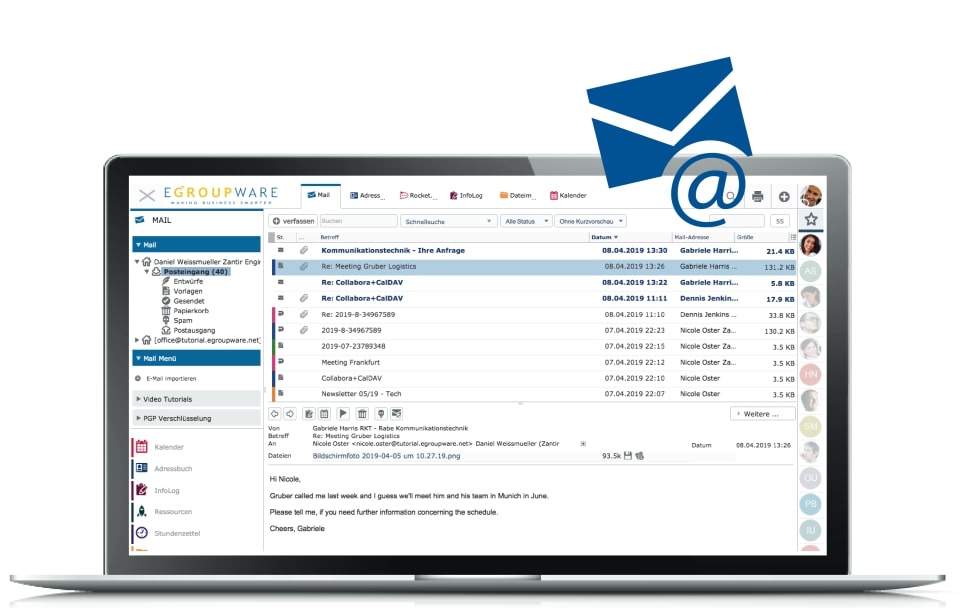
Team Chat: Rocket. Chat offers fast and secure team chat services, including video chat.
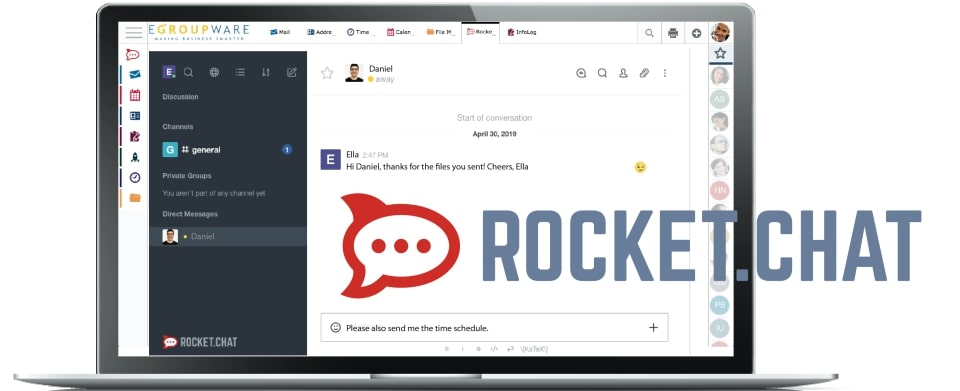
Videoconferences: One-click video conferencing with third-party software integrations.
Online Office: Upload, edit, and save documents online. Collabora Online is a real-time software to edit and save documents on the cloud.
Kanban: Kanban board for sales, marketing, R&D, and other departments to create tasks and visualizations for the projects.
Pros:
- Lots of features and applications
- Easy integrations
- Free version for testing
Cons:
- The UI on mobile devices can be better
- Navigation can be a little tricky
Final Conclusion
This online collaboration software is a worthy all-in-one solution for organizations and institutions from different industries. It is simple to use and saves time for employees. While a couple of things like the user interface can be improved, the solution is undoubtedly a great choice for businesses.
Egroupware offers a free plan to test the various features of the software. We recommend trying it out before you decide how useful this collaboration tool will be for your organization. The company also provides a free demo.