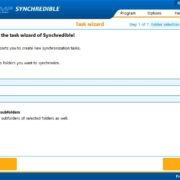‘Customer is the king’. This quote has been popular for a long, long time and with a valid reason. Happy and satisfied customers are loyal to the business and also bring new customers. Statistics show that customers who are highly engaged with the business bring up to 23% more revenue and profits.
The changing times have led to innovative methods of customer engagement. One of the latest tools in the current scenario is WhatsApp.
Yes, this social networking app isn’t just a way to exchange messages. WhatsApp Business is a prime example of how micro, small, and medium-sized businesses use the app for commercial purposes.
What about eCommerce websites? WhatsApp works here too, and that’s where bots and website integrations come into the picture. By using a simple trick of integrating WhatsApp into the eCommerce website, you can increase customer engagement, sales, and profits.
Smartarget App Simple Integration and No coding
Smartarget is an enterprise-friendly platform that provides a free interface to add WhatsApp to an eCommerce website. Create and customize the app specifications and bots to suit your business and interact with customers.
The company offers a pro version for just $4.16 per month where you can remove the Smartarget branding and integrate WhatsApp with unlimited websites. The platform is designed to help new entrepreneurs and established business owners alike.
What makes Smartarget different is the ease of use. You don’t have to contact your developer or tinker with the website code. Create your WhatsApp bots on the platform and copy-paste the code as per the instructions.
Voila! The WhatsApp button will be added to your website. Customers only need to click on it to chat with your business agent using WhatsApp. Sounds great, doesn’t it?
Benefits of WhatsApp Integration for eCommerce Websites
- Customers will get your message wherever they are. No need for them to check their emails.
- WhatsApp is convenient for many users and a preferred choice for communication. Your presence on the app is a comforting factor.
- Real-time conversations are possible using WhatsApp, be it via a chatbot or a human service agent.
- Using WhatsApp makes your business more credible, authentic, and accessible and helps in developing a personal connection with customers. They find it easy to trust a business that interacts with them on WhatsApp.
- You can send updates to customers to keep them in the loop and pique their interest in new products. This increases the chances of repeat purchases.
- WhatsApp offers end-to-end encryption and is a secure platform. It facilitates the use of multimedia (text, image, video, and voice recordings).
How to Use Smartarget to Add WhatsApp to Websites?
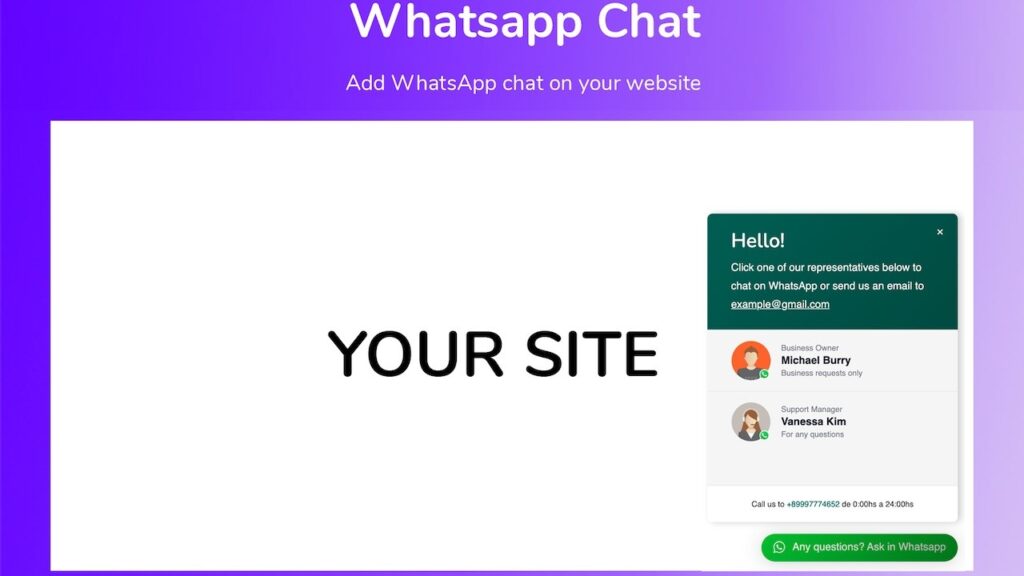
Start by clicking on the App Demo option on the home page of Smartarget. It’s super easy to add WhatsApp to your website, and you can do it in three different ways.
1. Where a WhatsApp window will open with a list of support managers. The customers can click on any of them to chat with the agent.
2. Directly open the chatbox with the first service agent on the list.
3. Open WhatsApp Web without any additional actions. You’ll have to add the business’s WhatsApp phone number for this option.
The next step is customization where you decide about-
1. The type/ appearance of the button to use for WhatsApp on the website
2. The text to go with the button (so that users know what to expect)
3. The position of the WhatsApp button on the desktop and mobile versions respectively
4. Whether you want the waves animation and a red dot to denote unread messages
Now select the Window Content such as-
1. Action Type
2. Text for the Chat button
3. Whether or not to show message preloader
It’s time to add support managers and create their accounts. You need to enter the details such as-
Name, Phone Number, Role ,Avatar (Image), Initial Message (to be displayed to the user)
You can see the preview of the WhatsApp chat window being created on the right-hand side of the interface. This will help in fully customizing the app for your website.
Once you’re satisfied with the final look, click on ‘connect app to your site’. Register your account using your name and valid email address (for free).
A code is generated to copy and paste on your website to add the WhatsApp button and chat option. Follow the instructions on the screen to conclude the process.
→ Get Whatsapp app for Wix and Woocommerce
Smartarget Works with various CMS (Content Management System)
- CloudFare
- WordPress
- Shopify
- Wix
- Ecwid
- 3dcart
To Sum Up
Smartarget helps you to use WhatsApp to its full potential by integrating it into your business website. Stay in touch with your customers any time. Show that you care about your customers and use the app to send updates about new product releases.
With around more than two billion users, WhatsApp is a household name in most countries. Make the most of WhatsApp’s popularity to boost your business.
We think that Smartarget is the best way to increase boost sales and improve user engagement.
Let us know your experience.