Retail and eCommerce businesses have a lot to handle simultaneously. Managing inventory, sales, promotions, returns, customer accounts, PoS (Pont of Sale) employees, etc., can be exhausting. Thankfully, many software applications streamline the workflow and integrate different areas of an eCommerce business. However, finding budget-friendly software for small and medium businesses can be difficult.
KORONA POS steps up the game and caters especially to startups and SMBs. The software is highly scalable and can be used by large enterprises too. That means you can continue using KORONAPOS as your business expands over the years.
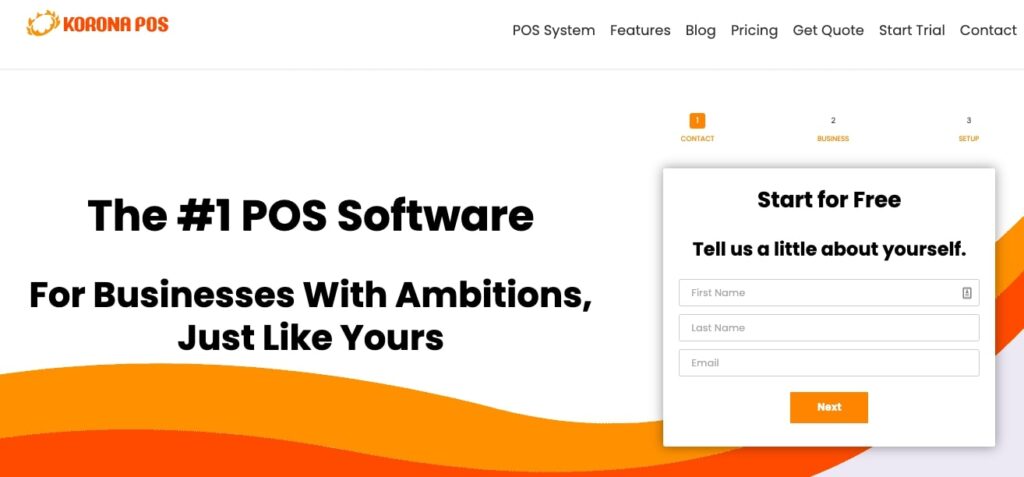
Let’s review the software to see how it works.
Overview
KORONA POS is developed by COMBASE, a US-based company. It has won several awards for offering an efficient POS solution for retail and eCommerce businesses from around the world. The company offers 24*7 customer support services (email, phone, & chat) to help you migrate to KORONA POS and integrate it with your existing systems. Close to eleven thousand businesses are using the POS software offered by the company.
Top Features of KORONA POS (All-in-one point-of-sale software for Retailers, SMBs, and Franchises)
1.) Cloud-Based Services
The data collected for your business is stored in a secure and accessible cloud server. The company ensures data security and privacy to safeguard confidential data. Use the dashboard to manage refunds, returns, promotions, employees, accounts, sales, receipts, etc. The dashboard is customized to suit your business requirements.
2.) Multi-Hardware Compatible
Want to use KORONA POS on desktop computers? Want to access the dashboard from your tablet? The company provides hardware support and training to help you choose the right hardware to set up the software for your business.
3.) Inventory Management
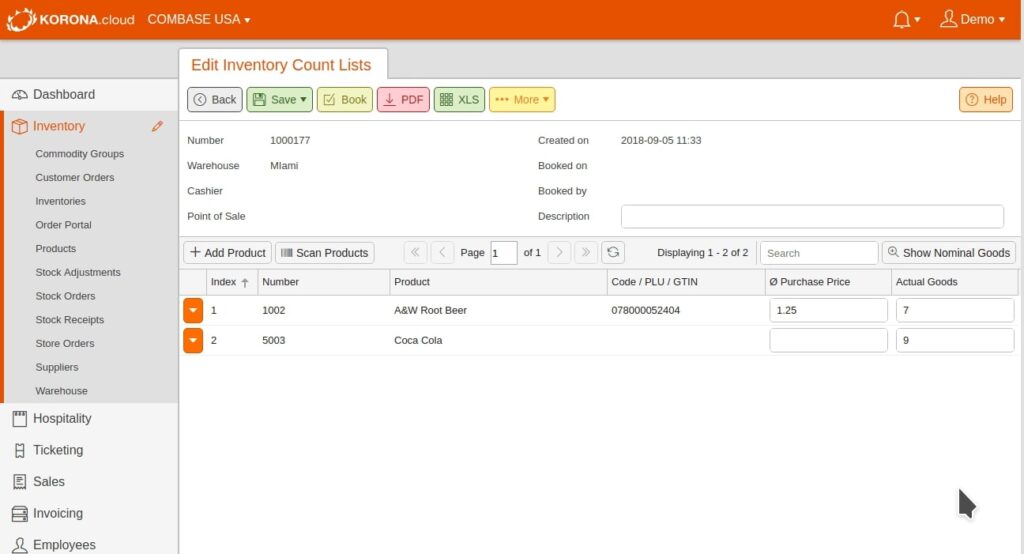
Manage product database, pricing, labeling, shipping, etc. Automate order management, and use the KORONA inventory mobile app to stay up to date about your inventory. Get notifications for different stock levels (low, excess, and out-of-stock).
4.) Payment Processing
Speed up noncash payments to clear sales faster. Accept payments in different methods (cash, card, contactless, split, etc.) and integrate the software with existing payment hardware to manage all sales from a single point.
5.) Customer Relationship Management
KORONA POS also works as CRM software. Develop a loyalty program and customize your customer data. Assign points, send notifications, and collect customer purchase data to understand what your customers want. Ensure higher customer satisfaction by automating the process.
6.) Analytics and Reporting
Get detailed reports for conversions, sales, average transactions per day, turnover rate, return rate, profit and loss calculations, sell-through rates, and much more using KORONA POS. Generate time-based comparison reports based on different metrics to analyze your business and identify areas of improvement.
How KORONA POS can help your business grow?
Other Features
Do you have your stores in multiple locations? Want to keep track of your franchises and sync data in the central database? Use the multi-location feature to manage inventory and sales from all stores. Use the Retail Loss Prevention feature to manage cancelations, void receipts, blind cash drops, and more.
Pricing
KORONA POS is available as a free trial plan (unlimited) and four paid plans. The company offers a 60-day money-back guarantee on the paid plans. You also get a month’s services for free when you choose the annual package.
| KORONA Core | KORONA Advanced | KORONA Plus | KORONA Enterprise | |
| Monthly Pricing | $49 | $59 | $79 | Quote-based |
| Inventory management, tracking, and reporting | ✕ | ✓ | ✓ | ✓ |
| Employee time tracking | ✕ | ✓ | ✓ | ✓ |
| Order-level optimization | ✕ | ✕ | ✓ | ✓ |
| Multistore and franchise features | ✕ | ✕ | ✓ | ✓ |
| Dedicated account manager | ✕ | ✕ | ✕ | ✓ |
| Pre-built integrations | ✕ | ✕ | ✕ | ✓ |
| Ticketing and event management | ✕ | ✕ | ✕ | ✓ |
→ Core Plan: $49/ month; custom dashboard, eCommerce store, end-of-day reporting, manager functions, product database, gift cards and promotions, and API access.
→ Advanced Plan: $59/ month; has all features of the Core plan along with real-time tracking, inventory reporting & management, and employee time tracking.
→ Plus Plan: $79/ month; has all features of the advanced plan, plus inventory app access, multi-store reporting, order level optimization, and franchise features.
→ Enterprise Plan: custom pricing based on your business requirements (suitable for large organizations); has all features of the Plus plan and additional offerings such as ticketing & event management, customized onboarding, pre-built integrations, and a dedicated account manager.
The company charges a 0% transaction fee on all paid plans. There is no limit to the number of users and sales added to the platform.
Pros & Cons
Pros
✓ Multiple price plans
✓ 24*7 customer support
✓ Unlimited free trial
✓ Easy customizations
✓ Affordable pricing
✓ Cloud and on-premises installation
✓ Suitable for several businesses
✓ 60-day money-back guarantee
Cons
✗ Not enough integration options
To Sum Up
KORONA POS is cloud-based Point of Sale software that streamlines the workflow between POS and back office processes. It is a complete solution with tracking, reporting, and analyzing features. Don’t just stay up to date about your sales and inventory. Have full control over your business by analyzing the data and using the insights to make the right decisions.
Check out the training and demo section to get a better idea about how KORONA POS can elevate your eCommerce business. With no cancelation costs and a money-back guarantee, KORONA POS is indeed a perfect solution for retailers and SMBs with online and offline customers.



