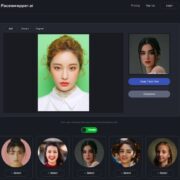Social media has become a prominent part of our lives. A day doesn’t go by without checking our Facebook feed or Insta stories or YouTube videos. These are just some of the most popular social media platforms, and there are so many other sites such as TikTok, Whatsapp, Tumblr, and Twitter amongst others. The most prevalent forms of content in these platforms include audio, video, and images. Because of the rising growth in audio and video content in social media platforms, the demand to convert them into popular formats has also been increasing.
Benefits of Converting Audio/Video Files Online
There must have been numerous instances when you are trying to watch a video but instead, you are greeted with an error message saying the video is not supported. This is where converters can be a real boon. Converting such files can be done in two different ways:
1. Desktop Tool
To convert a video/audio file, you may download a software on your desktop which can be used to convert the files as per your needs into multiple formats.
2. Online Tool
Online tools are used to convert these audio/video files into the required format by making use of a cloud server. It doesn’t require you to download any tool on your system for conversion.
Making use of an online tool to convert the files has its own advantages as listed:
- Unlike desktop software, an online tool can convert the audio/video file into any format such as MP4, MP3, MPEG, HD, FHD, AVI, 4K, MOV, and so on. A desktop software may have limited functionalities and capabilities whereas an online tool makes use of a lot of cloud-based resources to convert the files into multiple formats
- The conversion is really fast compared to a desktop tool. An online tool may hardly take a few seconds to convert a video file. This is because the desktop tool makes use of the limited resources of your computer whereas an online tool makes use of the vast resources of the cloud without hampering your system speed
- The biggest advantage is that the online converter guarantees the quality of the video file. The quality of the output is much better in an online tool and there is no loss f color in the conversion process
Apart from this, the entire process of conversion is really smooth as they usually have a step-by-step guide to help you out.
Easy Steps To Convert Audio/Video Files Online
There are a lot of online audio/video converters available which ensures the above benefits. And one such converter is HDconvert.

This online tool lets you convert audio and video files online to any format loaded with free options. HDconvert is completely a cloud-based video converter. The output file can be any of the multiple output quality or formats, and it can be done from any device without any plugins.
The process to convert the format is very simple:
Step 1:-Upload the audio/video file
Step 2:-Select the format from the options available
Step 3:- Select the output video quality: 240p, 720p, 1080p HD or 4K UHD
Step 4:- Select advanced video setting preferences: codec, bitrate, etc.
Step 5:- Convert the audio/video file
Once you are done with these steps, the conversion process starts automatically and will be completed in a few seconds to a few minutes which is 30 times faster.
With HDconvert you can convert the files to any format easily within a couple of clicks. HDconvert’s premium features let you do the conversion without watermark and high bitrate. Some of the advantages of HDconvert are:
- No limit in file size
- Supports multiple output formats such as MP4, MP3, MOV, AVI amongst others
- Lots of free options
- Wide range of quality to choose from: 240p to FHD and 4K
- Extremely fast online conversion with speeds up to 900 frames/sec
Final Thoughts
With increasing consumption of audio and video content by people across the globe, converting them into popular formats has become very important. HDconvert is extremely helpful in helping you convert them easily into your desired format at high speeds with no loss of quality. We strongly recommend HDconvert to convert your audio/video files.