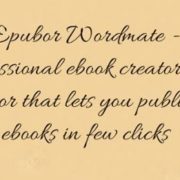Music for some is entertainment, for some relaxation, for some lifestyle, or for some a friend in happy, sad or alone moments. Hence, our music library is very precious.
However, our collection may be full of hard-to-find tracks and unnamed downloads. Even when the world is moving towards online streaming of music, there’s still a lot of music not available on streaming services, especially if you are to a foreign music lover. Moreover, true music lovers like to store their music in their files rather than depending on online playlists.
So, how to fix music file tags to organize them easily?
Tagging the non-mainstream music files can be challenging and requires editing the metadata manually. You would have to meticulously dig up artist, album, and track information for each song, enter all info and download album art for everything. Honestly, nobody today has the time to do it manually. Hence, using some tools can help you sort your music automatically.
Interested?
So Which Is The Best Tool To Tag MP3s?
I can tell you what I have used. The easiest and simplest of all is Music Tag. As the name suggests, it does advanced music tagging to my music files in seconds. Moreover, it helps with identifying music using advanced digital fingerprinting technology and completes my music collection.
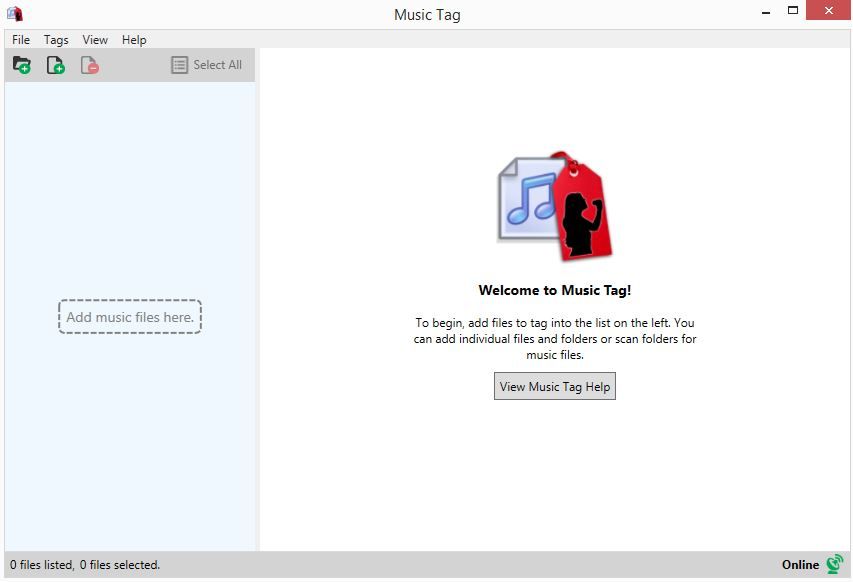
Music Tag is an automatic MP3 tagger that helps easily fetch and downloads accurate artwork and other data like track Title, Artist, Album and more. I was able to save all this information in a music file that I can easily from my music library manager or portable media players. Music Tag has a vast reach and can identify over 35 million music items.
Fine, What Else Does Music Tag Offer?
Music Tag Editor feature provides users with added control. It gives you the flexibility to add, edit or remove tags from tracks. Say if I want to leave a comment to remember something particular about the song, I can simply fill the Tag Data View and mark my favourite artists or tracks this way.
1. Compatible with iTunes libraries
You may be concerned about your music library from software like iTunes, Windows Media Player or portable media players like iPod. Well, even these players use information embedded in your music files to list your music library. But often, even that information is incorrect or missing or omitted completely.
Hence, Music Tag comes to rescue here as well. I simply drag and drop my music directly from iTunes into Music Tag to start tagging.
2. Download Album Art
Are you wondering whether you will be able to find and download the missing album artwork for your music files? After all, for a true music lover, a music library is never complete without stunning graphics reflecting the artists’ artwork.
Again, Music Tag does this automatically for me. In fact, the artwork and saved music tags can also be viewed in your iTunes, iPhone, iPod and Android devices.
But Will It Work On My System?
Music Tag can be easily installed on a Windows or a Mac computer. You would need to ensure the following system requirements
☛For Windows
• Microsoft Vista, Windows 7, Windows 8/8.1 or Windows 10
• 32-Bit and 64-Bit versions of Windows
• Microsoft.Net Framework 4: Music Tag installer will automatically detect if you don’t have it installed and offer to install it for you.
☛For Mac
• Mac OSX 10.8 or above
• 64Bit Intel Mac
Supported Audio Formats
Music Tag supports multiple Audio Formats including:
• MPEG Layer 3 (MP3)
• MPEG-4 (MP4, AAC, iTunes)
• Windows Media Audio (WMA)
• Free Lossless Audio Codec (FLAC)
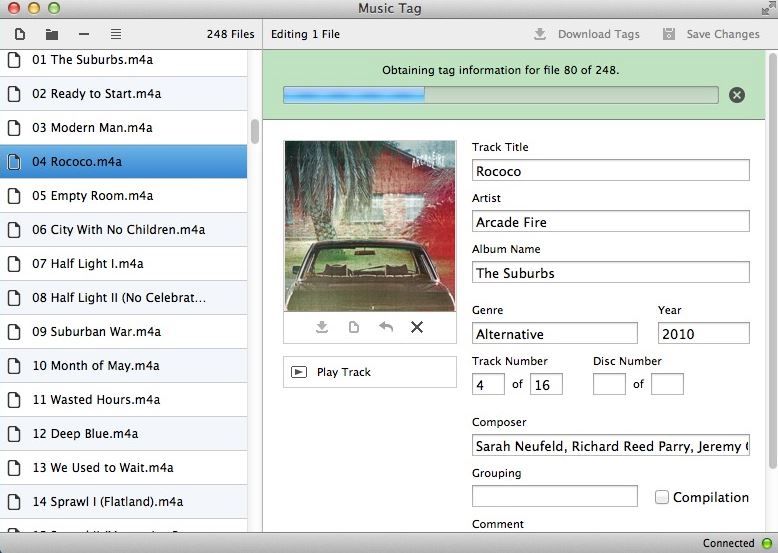
If you wish to dive deeper into this music tagger, you will find all your answers here
Final Words
If you took a little time to make it to here, taking out a little more time to organize your music library is definitely worth it. Cleaner and clearer files enhance your music suggestions, improve your song matches in iTunes Match or Google Music, and even let you explore songs you may have otherwise missed in any streaming service you use. Moreover, if you own your music playlist as opposed to depending entirely on streaming services, having a sorted music library means you won’t lose any of the gems in your collection because of poor tagging.
Try this out by free downloading Music Tag and the musician inside you will love you.