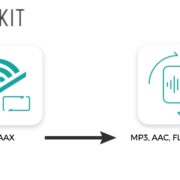I’ m a part-time blogger and content writer. And for most of my jobs, I require quality images for writing blog posts and articles. But that actually becomes real trouble while finding high-resolution images that can comfortably fit with my content. Of course, Google is the most reliable source, but it’s not an image finder. And for most cases, images downloaded from Google aren’t crispy and sometimes embed watermarks on them. So, what’s the solution?
This question was scratching my head, too, until I discovered this helpful website WebImageDownloader. Now, it takes mere seconds to type what I need, and download high-resolution, quality images with just one click. And then I realized, there are thousands of bloggers just like me, dealing with the same trouble. Why should I keep this service to myself? Thus, I compiled this guide sharing my opinions.
What Is Extreme Picture Finder?

Once you visit the website you can download Extreme Picture Finder software. But what exactly this software does? As the name suggests, Extreme Picture Finder is a compelling image downloader software that allows you to download all images from websites automatically. Now, that’s just the tip of the iceberg because you can download music, videos or any other files available on the website.
Just type the website address, and Extreme Picture Finder will show available media and files on the website. Now simply select what you wish to download and walla! Extreme Picture Finder does the rest for you. The software also boasts an inbuilt media viewer where all your downloaded files are organized. The software can also be configured to mass-download images from social networks, encrypted sites, and even forum threads.
And finally, the feature that I utilize the most – the built-in picture finder. Just type your keyword, and Extreme Picture Finder will download thousands of pictures. Various filtering options and search modes allow you fine-tuning the results so that you can grab the exact image you were searching for. Need stock vector images? Checked! Need abstract background images? Checked! Need thumbnails? Also checked!
Features Of Extreme Picture Finder
- Download any images, music, video or files from websites
- Image downloader for TGP and password-protected sites
- Download list of URLs (fusker links)
- Upto 30 simultaneous downloads
- Online projects database with ready-to-use projects
- Online project templates library with optimal download settings
- Built-in image viewer with thumbnails and slide-show option
- User-friendly UI and support for multiple languages
What I Found Helpful?
Everything about Extreme Picture Finder is beneficial for my works. Mostly, the Built-in Picture Finder has allowed downloading perfect, high-resolution, and crisp images for my blog. Now I spend less time scrolling through endless Google results. The online project templates library is another gem that didn’t allow mixing the beanbag of images for multiple projects at once.
What I Found Obnoxious?
My only complaint about this web image downloading tool is the lack of Android apps. Of course, the Windows software is excellent, but for when I’m traveling and don’t carry my laptop, the lack of an Android app becomes prominent. Hope the developers resolve this problem soon.
So click the button below and download Extreme Picture Finder right now!
Wrapping Up
If your works include blogging just like me, there’s no alternative to Extreme Picture Finder. Finding the perfect image is indeed challenging. But once you start using Extreme Picture Finder, you’ll understand how effective this image downloader software is. And for your friends and colleagues, don’t forget to share this article, letting them know about this fantastic tool. They’ll love it.