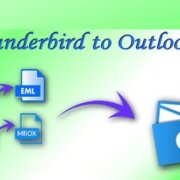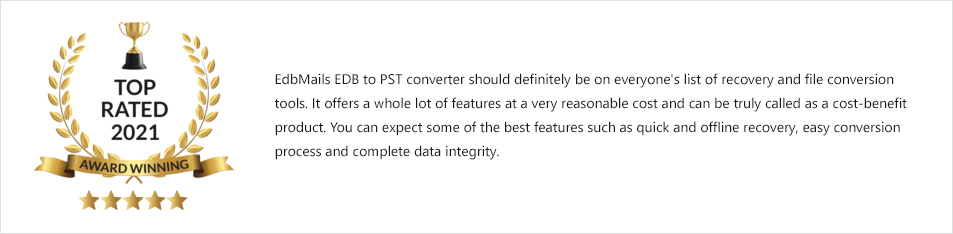
In the following article, we review EdbMails which is a well known and popular product in the market for its impeccable recovery and offline EDB to PST conversion. We also detail about the features, cost of the product, advantages and cost-benefit of the product. Read on to find out if it’s the right one for you.
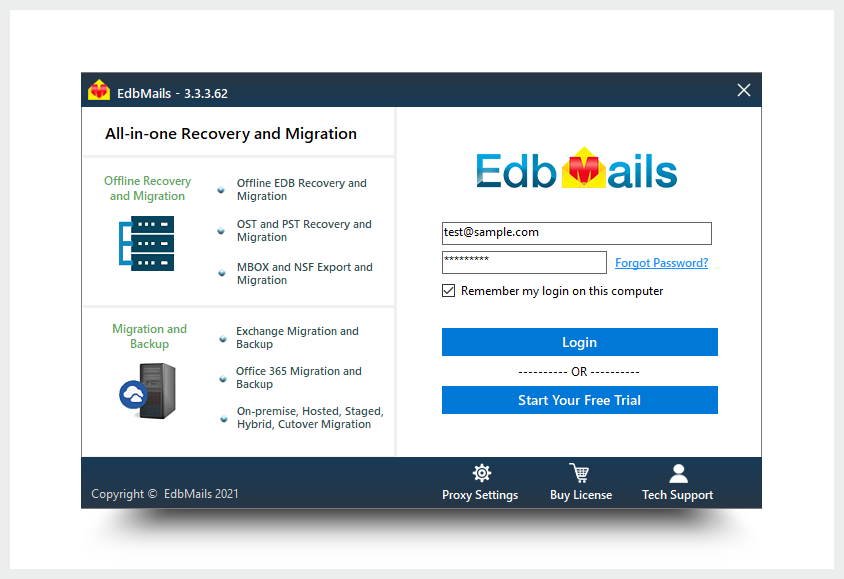
Overview of EdbMails EDB to PST converter
EdbMails boasts of its large user base and its products are used by millions of people worldwide in more than 150+ countries for recovery, migration and file conversion projects. The tool is an award winning, powerful, cost-effective yet user-friendly to use without requiring extensive technical knowledge on the operations. The software has been painstakingly designed keeping in mind the real-time problems faced by IT administrators, both small and large organizations and even personal users who are looking for a quick recovery.
EdbMails is highly secure and has passed the ISO 27001 / 27018 certification. It is trusted and recommended by Microsoft MVP’s and has been dedicatedly solving people’s problems with its custom made software solutions.
The EDB to PST converter software is a tailor-made application to recover all kinds of EDB file corruptions and directly convert it to PST. EdbMails tool can also recover password-protected, encrypted files, ransomware victim or virus infected files. You can also save individual mail items in HTML, MHT and EML formats. The automated software comes with a clean layout and a nice user-interface that is similar to many email clients such as Microsoft Outlook. In the next section we first explain about the requirement of an EDB to PST converter before moving on to how EdbMails can solve this problem.
The need for an EDB to PST converter software
Many organizations use Microsoft Exchange server for day to day communications such as sending mails, receiving attachments, storing files, contacts, calendar entries, journals and so on. An Exchange EDB file stores all this data in a database file which is crucial to the proper working and synchronization of the Exchange server. This is even more important in sensitive sectors such as banking, healthcare, financial units and many others. In such units, the EDB file may contain bank details, sensitive passwords, financial transactions, patient information likewise. An Exchange server may get corrupted due to plenty of reasons such as
- Accidental mailbox deletions by an IT admin
2. Jet engine errors
3. Improper shutdown of Exchange server
4. Physical and Logical corruptions
5. Hard disk errors
6. Virus, Malware or Ransomware infections
7. Inaccessible EDB file to improper mounting
8. Missing or deleted log files
Failure of such an Exchange database EDB file can impact the business and can cause financial ruin overnight. To overcome the aforementioned disasters, one needs to carefully understand the working of the Exchange server if they prefer to manually recover the EDB file. This is not only time-consuming, but also difficult and expensive.
What are the advantages of using EdbMails EDB to PST converter?
EdbMails software can easily assist you to solve the EDB problems as listed previously and can quickly restore and convert damaged or corrupted EDB files to PST. This is very beneficial since the tool performs a fast recovery and useful in time-constrained scenarios to recover important data. Another remarkable aspect of the utility is that it does not require or necessitate any Exchange Server services or Active Directory components to recover and convert the EDB file. The offline recovery and conversion ensures that you can execute the task even without an internet connection.
Salient features of EdbMails EDB to PST converter
In this section, we briefly list out the features of the EDB to PST converter, before elaborating each in the next section.
- Recover and convert offline EDB files to PST
- Save or export individual mail items to MHT, HTML or EML formats
- Recover and convert PUB, PUB1 PRIV, PRIV1 EDB files
- 100% data integrity and consistency
- Convert selected mailboxes to PST
- EdbMails free tool allows you to recover and preview the complete EDB file
- Preview all the mail contents in a nice tree-view format.
- Preview selected items such as Contacts, Tasks, Calendar entries
- Filter options to selectively export mail items based on Date, Sender, Subject
- Include/Exclude specific folders from the conversion process
- PST file split function to split the target PST to smaller chunks
- PST file merge to merge the contents back to a complete file
- Recover deleted mailboxes and mail items
- Compatible with all Windows Operating Systems, Exchange and Outlook versions.
- Directly migrate the contents to Office 365 and live Exchange
→ Recover and convert offline EDB files to PST
EdbMails free version of the tool allows you to completely recover any corrupted and offline EDB file and convert the contents to PST format. (30 items from each folder of the EDB to PST with the demo version). The licensed version allows a full-fledged conversion to PST with unlimited folders and file conversions without source file limitations.
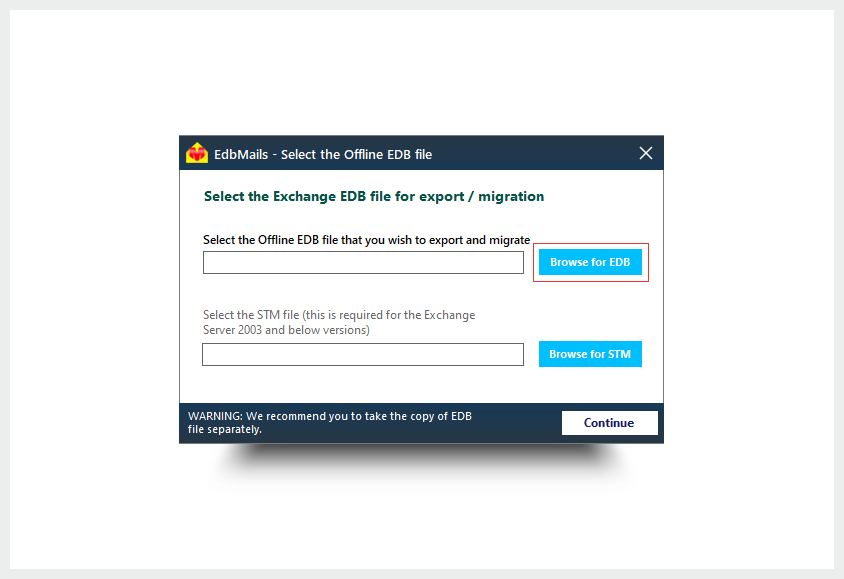
→ Save or export individual mail items to MHT, HTML or EML formats
If you are looking to recover and export individual mail items to different formats other than PST, then you can use EdbMails to convert it to HTML, MHT and EML formats. You can right click on the mail items and convert it to the format you wish.
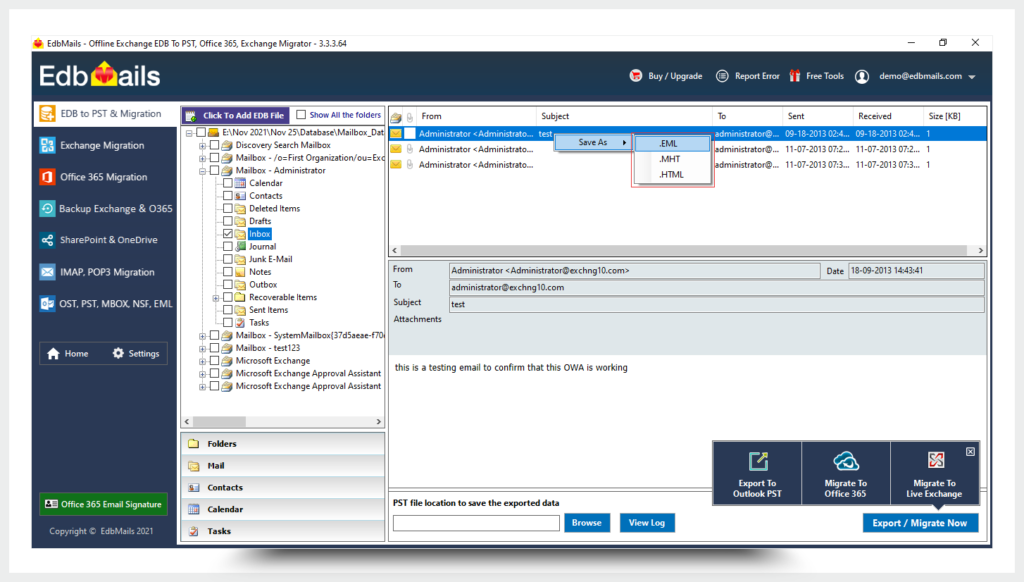
→ Recover and convert PUB, PUB1 PRIV, PRIV1 EDB files
The tool allows you to recover and even convert public and private folder contents from an EDB file such as PUB, PUB1 and PRIV, PRIV1 without restrictions.
→ 100% data integrity and consistency
One of the best features of EdbMails is that it maintains complete consistency of data when it comes to converting mailboxes. This means that all your mailboxes in the target file are perfectly identical and a replica of the mailboxes that are in the source file.
→ Convert selected mailboxes to PST
Users who would like to convert only selected mailboxes instead of the complete contents of the EDB find this feature especially helpful. The mailboxes are displayed tree-wise with the main folder and sub-branches of the folders according to how they have been created. You can select the individual sub-folders for conversion or the main folder.
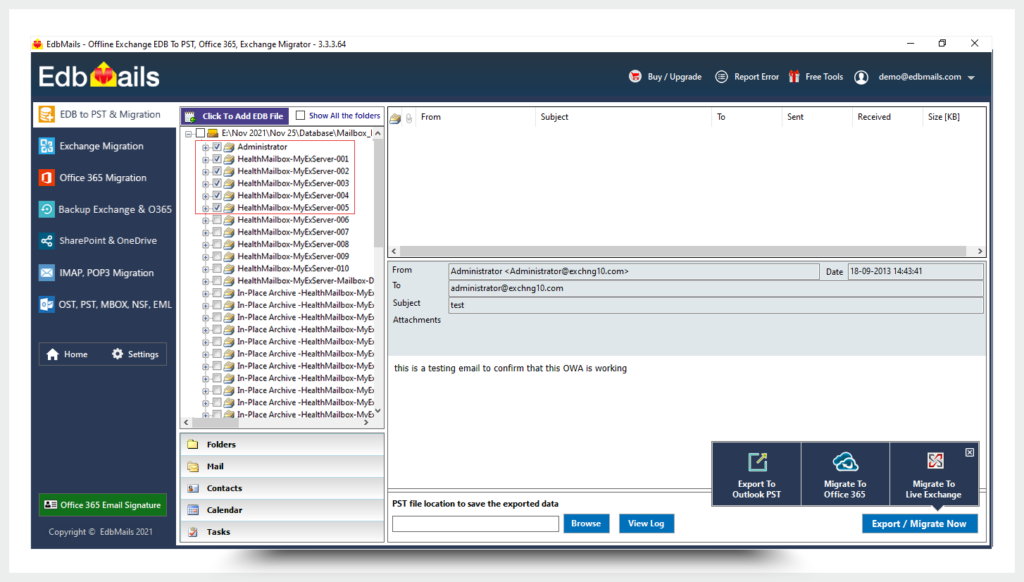
→ EdbMails free tool allows you to recover and preview the complete EDB file
EdbMails offers a free EDB file recovery and previewer using which you can completely recover and preview the entire contents of the source file. This is free to use and is helpful in situations when you want to quickly view or open specific contents when other tools do not provide this option.
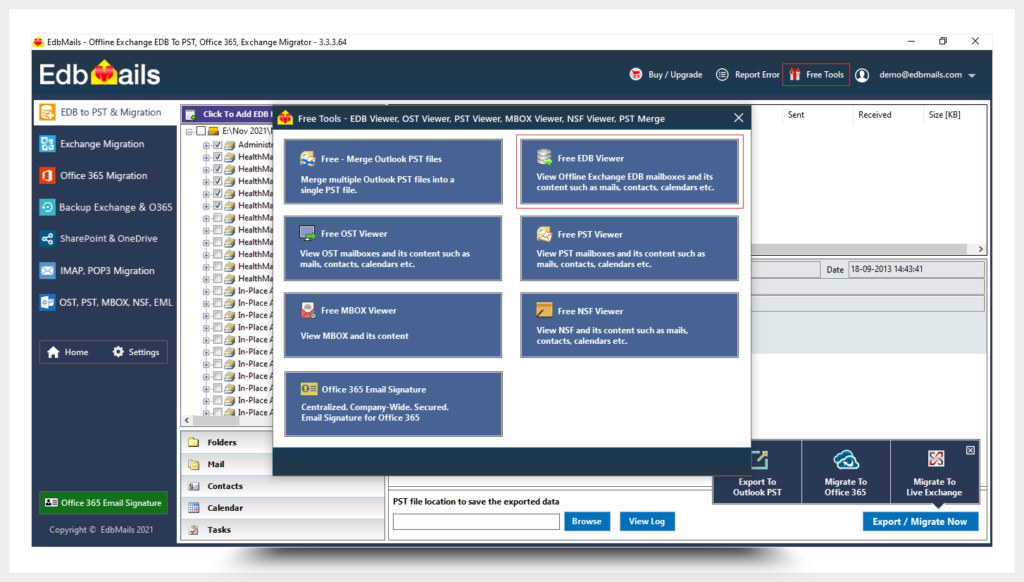
→ Preview all the mail contents in a nice tree-view format
EdbMails displays all the folders and contents in an easy-to-view and select tree-type format. This interface is well known and similar to Microsoft Outlook and has been designed to make it easy for users to find their mails and important content without searching much.
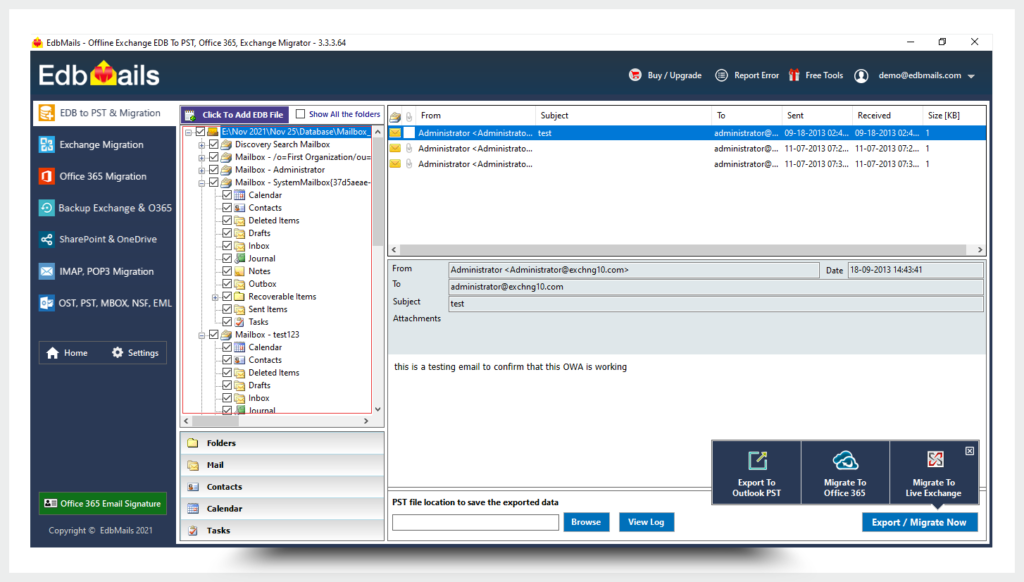
→ Preview selected items such as Contacts, Tasks, Calendar entries
You can use the individual tabs in the bottom left corner of the interface to quickly preview Contacts, Calendars or Tasks. This lets you export or convert only Contacts or Tasks from all the mailboxes to PST.
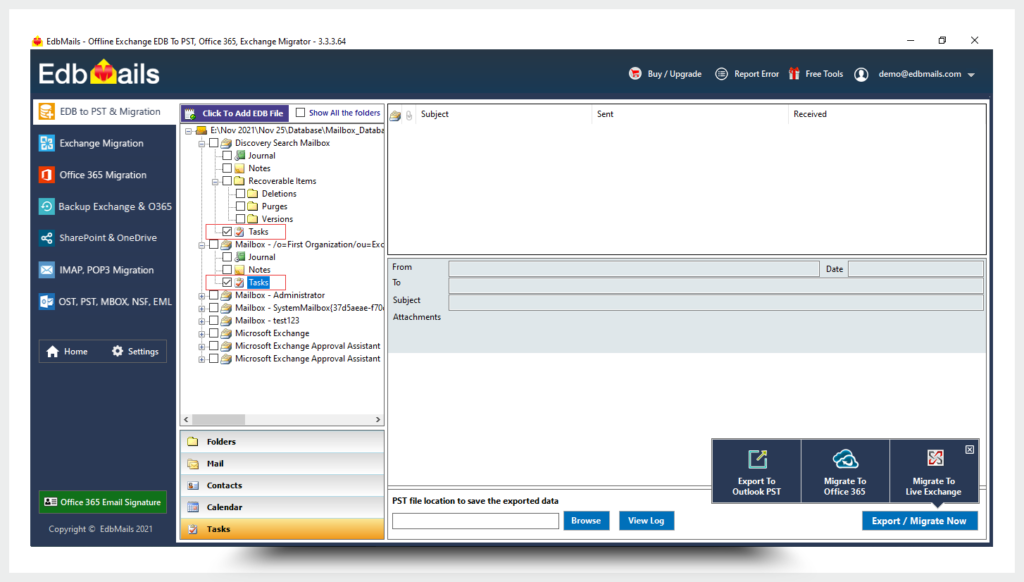
→ Filter options to selectively export mail items based on Date, Sender, Subject
This nifty feature is very handy if you want to export mails based on Date or specific Sender. For example by applying the filter From Date and To Date, you can export mails that you have received in between this time period. This not only speeds up the migration process but also allows you to only convert items that you require. We found this feature useful for those who would like to convert their newest items first followed by the older items later.
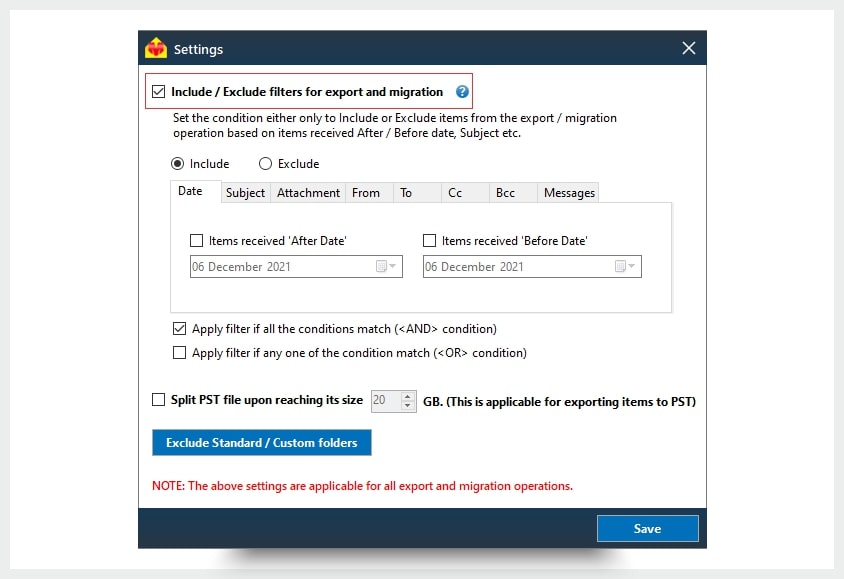
→ Include/Exclude specific folders from the conversion process
Using this feature, you can also exclude specific folders that you no longer require for the conversion process for example, Junk, Drafts or the Sent Items folder. By default, the tool excludes Junk and Conversation History items. It is possible to also exclude Custom Folders that you have created.
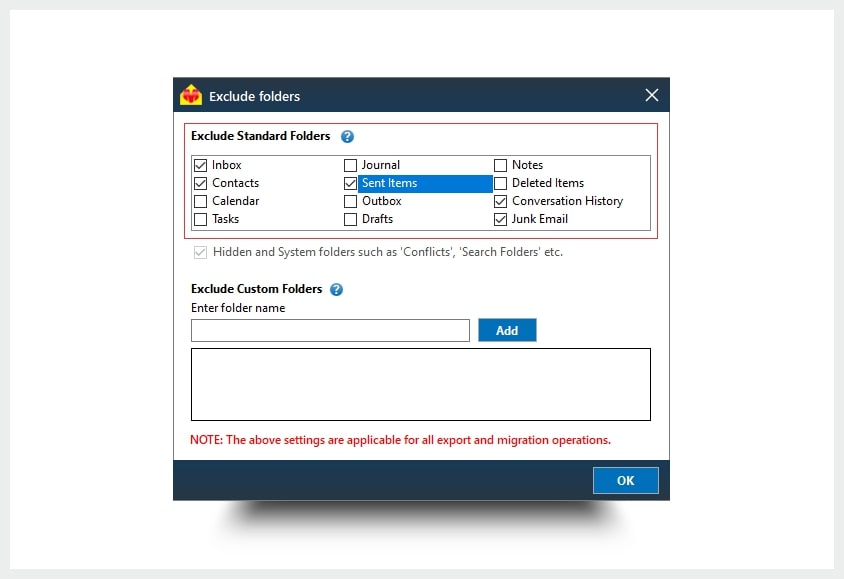
→ PST file split function to split the target PST to smaller chunks
When you have an oversized EDB file (in TB’s), it is recommended to use the PST split option to split the target file into multiple smaller chunks. This helps you to avoid PST file corruptions.
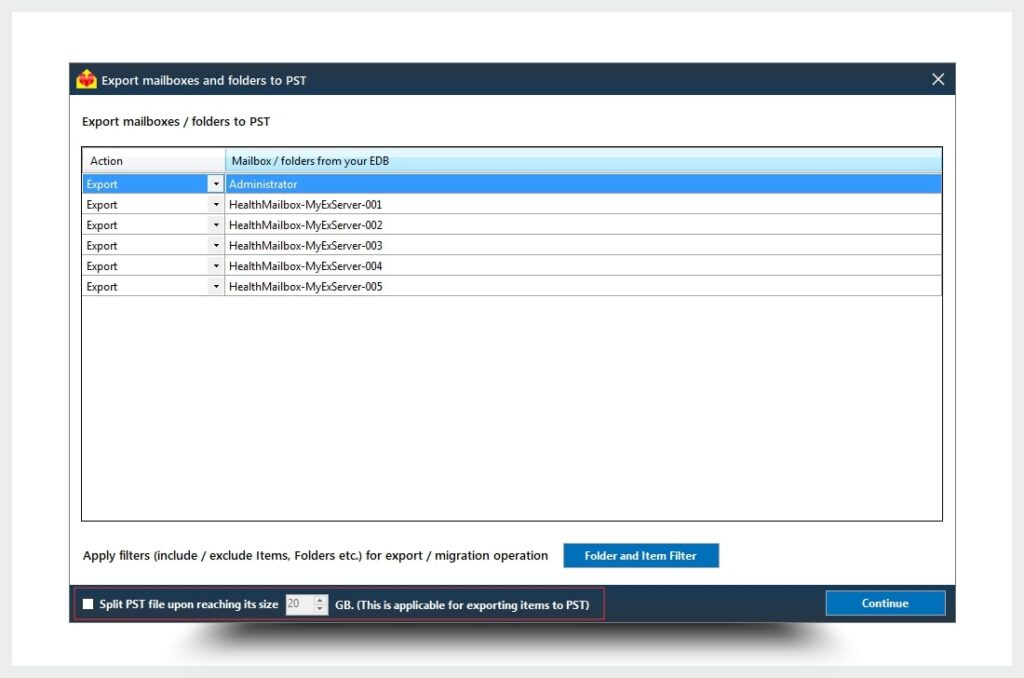
→ PST file merge to merge the contents back to a complete file.
To ease the process of splitting and joining, EdbMails comes with a free tool to join multiple PST files that you have split earlier when converting EDB to PST. Just select and input multiple PST files into the software and you get one complete PST file once the process is completed.
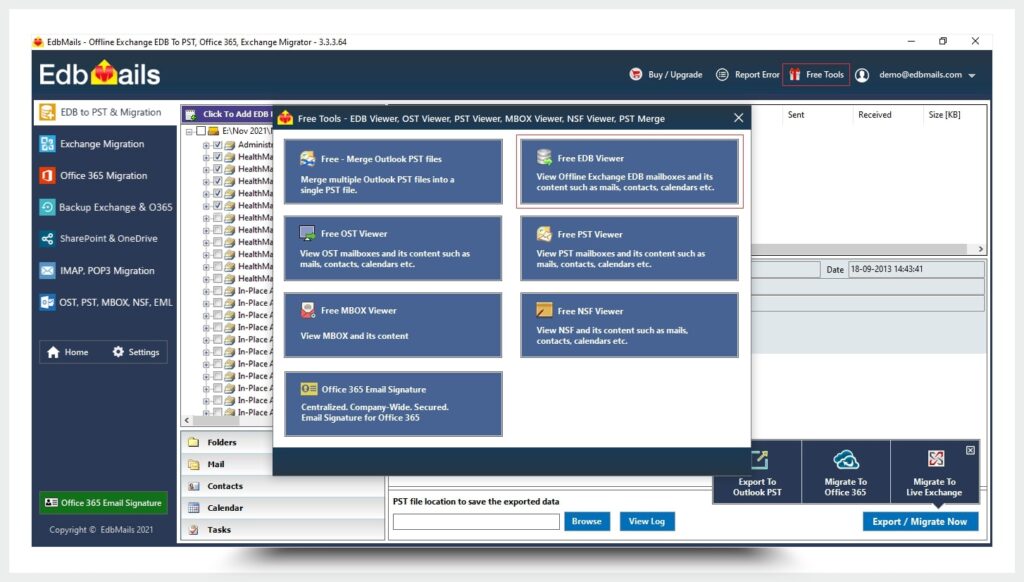
→ Recover deleted mailboxes and mail items
Using EdbMails, you can recover both deleted mailboxes and deleted mail items from an EDB file.
You can recover a deleted mailbox from a previous EDB file backup snapshot or from a backup copy of the EDB file.
To recover deleted mail items, checkmark the option Show All the Folders and under Recoverable items you can find the folder named Deletions.
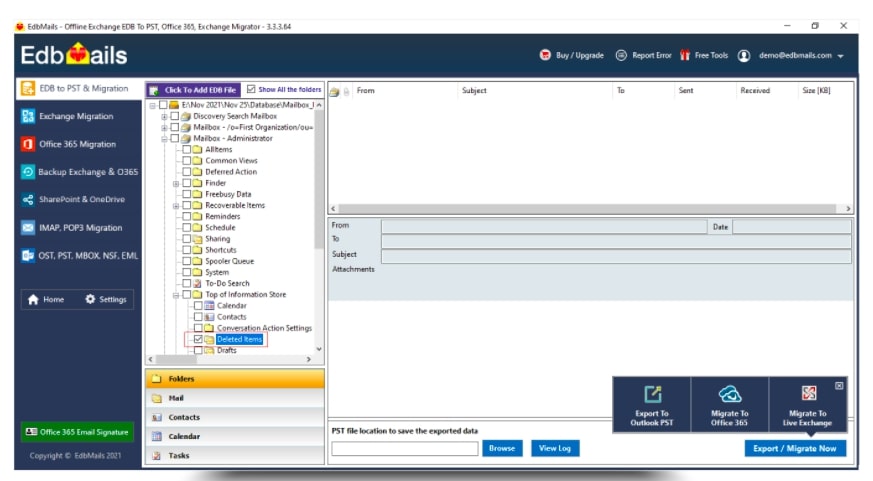
→ Compatible with all Windows Operating Systems, Exchange and Outlook versions
When other tools have compatibility issues, we found EdbMails to be compatible with all Windows Operating Systems (including Windows 10 and 11) to handle EDB files from all Exchange server versions. The exported PST files can be opened in all Microsoft Outlook versions including Outlook 2016 and 2019.
→ Directly migrate the contents to Office 365 and live Exchange
EdbMails supports migrating the contents of an EDB file directly to Office 365 or live Exchange. For example, I had an EDB file from an old Exchange server and wanted to get those mailboxes to my new Office 365 account. With this software, I just input the EDB file and could get the complete mailboxes in my target Office 365 without any hassles. There is no downtime and I could even compose and send an email on my target account even while the migration operation is taking place. This feature is available in the Corporate and Technical editions of EdbMails.
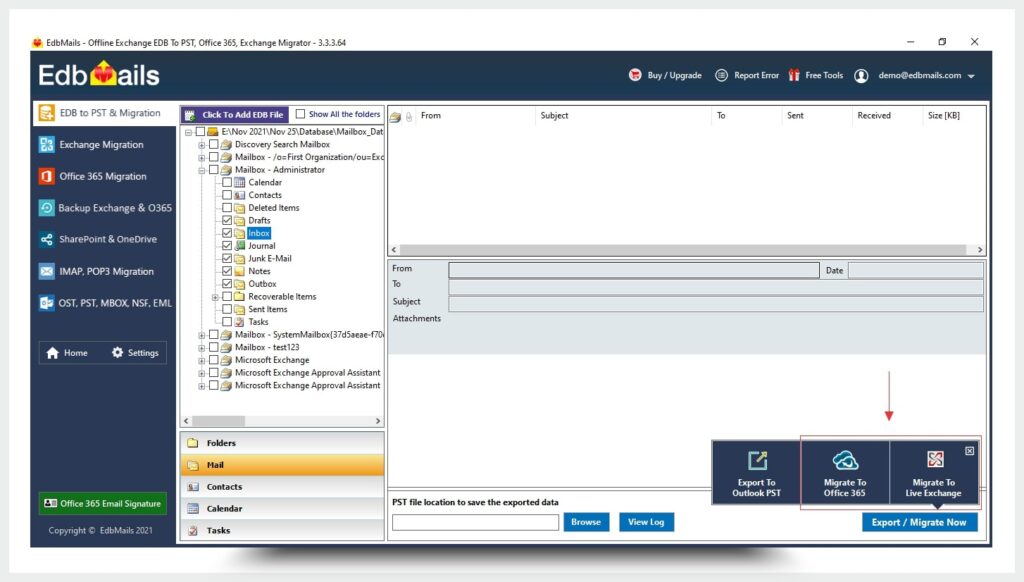
How to convert EDB to PST using EdbMails software?
Step 1: Download and install EdbMails on your PC.
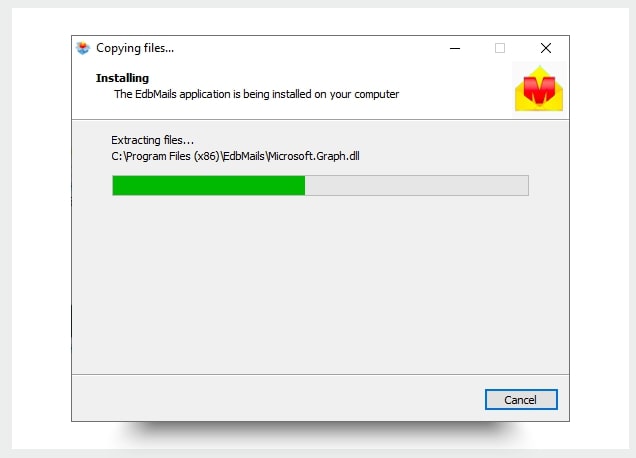
Step 2: Choose the EDB recovery and conversion option.
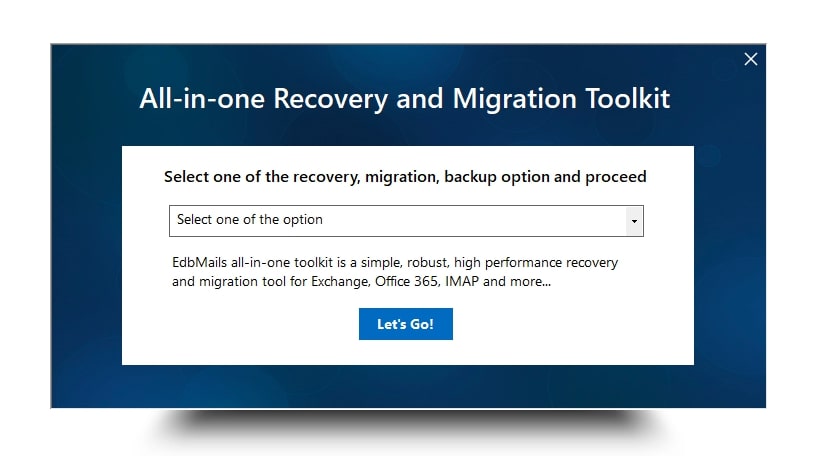
Step 3: Browse for the EDB file location on your PC and allow the software to do its task. Once the contents are recovered, you can see them listed in the left pane.
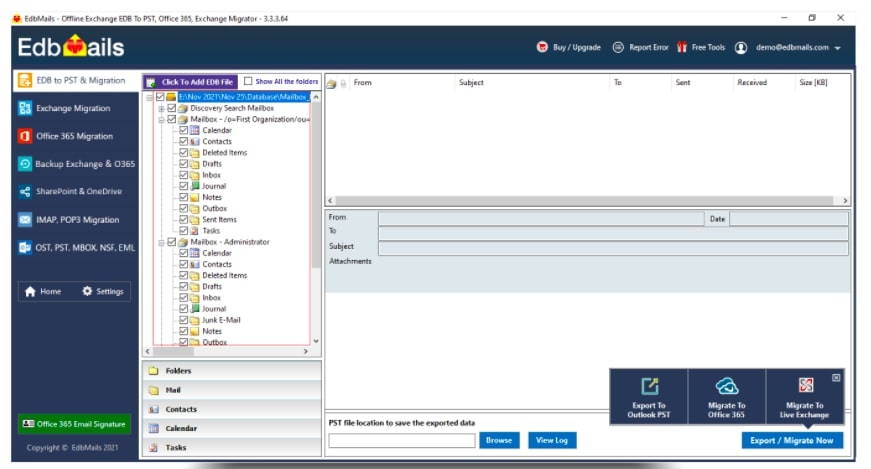
Step 4: You can select specific contents, preview them in the right pane and export them to EML, HTML or MHT formats.
Step 5: You can also choose from the options listed below and export them to Outlook PST, Migrate to Office 365 or Live Exchange. You can view the progress and log report for verification of the converted and migrated items.
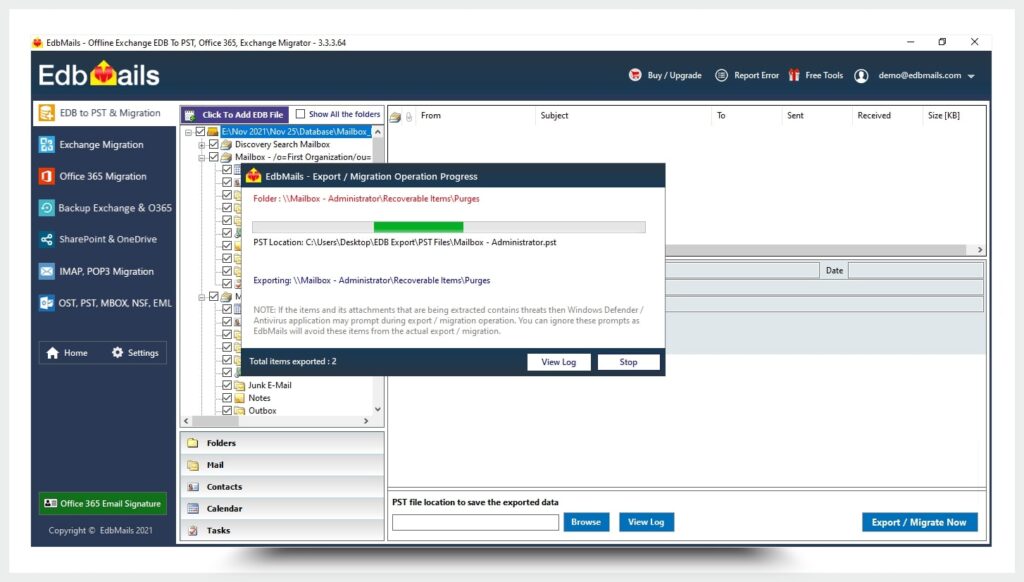
EdbMails Free Demo version review
EdbMails has a free version which you can download from the website (without any credit card or payment information) and use it for as long as you like without time limitations. The free version allows you to convert 30 items from every folder of an EDB file to PST, Office 365 or live Exchange. What’s worthy of mentioning is that the free demo version of the tool comes with free software updates and 24/7 customer support. You can also recover all the contents, preview the complete source file (healthy or corrupted) and save it to HTML, EML or MHT formats. It also allows you to merge a number of PST files into one single file. With the free version, you can also try out other EdbMails features such as OST, PST, Office 365 and Exchange migration.
Pricing plans and License Editions
The licensed and full version of the software is categorized into 3 pricing editions i.e Personal, Corporate Premium and Technical Edition tailored to suit different users and requirements. There is also a bundled version that comes with EDB+PST+OST recovery and conversion. Let us go over this information in detail.
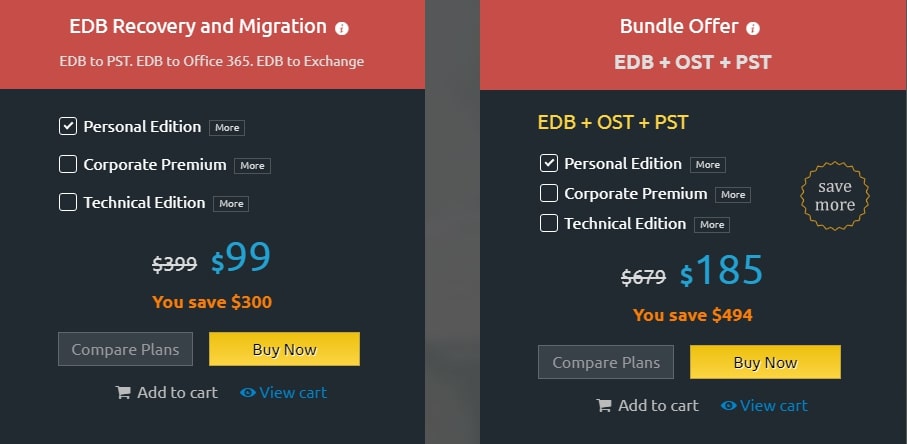
Overview of the License Editions
- Personal Edition
- This edition is mainly for personal use
- Can be installed on 2 computers ($99) or 10 computers ($149)
- Cost of the software- 99$ (Allows upto 2 computers)
- Corporate Premium
- This edition is primarily for Corporate, Small and Medium Enterprises, Government and Educational Institutions.
- Can be installed on unlimited computers in a single location
- Supports EDB to Office 365 and live Exchange migration
- Cost of the software -199$
- Technical Edition
- This edition is suited mainly for Data recovery companies, Computer repair and maintenance firms.
- Can be installed on multiple computers as well as in multiple locations.
- Supports EDB to Office 365 and live Exchange migration
- Cost of the software – 299$
- Bundle Offer (EDB+OST+PST)
- Suited for users who are looking to recover and convert EDB, OST and PST at a discounted price.
- Cost of the bundle offer- 185$ (Personal Edition), 369$ (Corporate Premium), 499$ (Technical Edition).
Features included in all the 3 licensed editions
- Convert unlimited EDB to PST
- Convert EDB to HTML, EML and HTML
- Recover and preview all the contents of the EDB
- Supported in all Windows Operating Systems
- The tool supports EDB from all Exchange versions
- PST split option to split the target file
- Filters and folder select option to select and convert
- Data consistency maintained in the source and target
- 24/7 live customer support and free personalized demo
Why choose EdbMails over other similar tools on the market?
EdbMails is a popular choice among many users due to its ease of use, low cost, and feature richness. It is highly secure and ensures that your data is completely consistent. You do not need to be concerned about the security of your data because EdbMails has robust mechanisms in place to ensure its safety. EdbMails algorithms are fast, ensuring a quick recovery of your corrupted EDB file, and conversions do not require technical knowledge. One of the most notable features of this utility is its direct conversions from source to target, which eliminates any intermediate conversions or hops.
EdbMails 24/7 customer support
Unlike other products on the market, EdbMails has a dedicated and expert 24/7 customer support to answer all your queries that you have regarding the product. The support team is very helpful as per our experience and they make sure that customer satisfaction is their top-most priority. There are different ways you can contact them
- Through Email: support@edbmails.com
- Through the 24/7 Live Chat Window
- Through the Contact Form
In case you are experiencing difficulties in the conversion or need extra assistance, you can send the log report generated by EdbMails to the support team (from the live chat window) to receive a customized response based on your query. Make sure you describe your issue in detail with all the necessary specifications.
If you are looking for an in-detail working and know-how of the tool, you can request for a live personalized demo free of cost from the support page. The team will get in touch with you shortly and provide you with a live detailed walkthrough of the product and its working. You can get in touch with the 24/7 team anytime even when you are using the free demo version of the product.
Some common FAQs with EdbMails EDB to PST converter answered
Can I convert any corrupted EDB file with EdbMails EDB to PST converter software?
Yes, Absolutely. The tool has no limitations when it comes to recovering corrupted or damaged EDB files. Surprisingly, you can even recover password-protected or encrypted EDB files without requiring an encryption key.
Do I need to be connected to the internet to perform the EDB to PST conversion?
No, EdbMails performs the conversion without requiring an internet connection, Exchange server services or Active Directory.
What’s the main difference between the free and licensed versions of the tool?
EdbMails demo version allows you to completely recover and preview all the contents of an EDB file and migrate 30 mail contents/items from each folder to PST, Office 365 or live Exchange. The licensed version allows you to convert unlimited mailboxes to PST, live Exchange or Office 365.
Does EdbMails offer flexibility in changing from one license plan to the others?
Yes. You can change from one license plan to any other license plan easily.
What is the one main reason to prefer EdbMails over other tools on the market?
EdbMails is a cost-benefit tool that provides all of the features and functionalities of other tools at a much reduced cost. This means that you get more than what you pay for when you use EdbMails. As a result, it is highly sought after and used by small, medium, and large businesses, as well as individual users. Furthermore, it provides free lifetime software updates, free 24/7 customer support, and a free personalized demo at no extra cost.
Do I require a license key for using EdbMails?
No. EdbMails license is tied to the Email address you use to purchase the software.
Conclusion : EdbMails EDB to PST 2021 verdict
In this writeup, we reviewed EdbMails EDB to PST converter software and its features. We can undoubtedly say that it is the best EDB recovery and conversion tool on the market worth a 5 star rating. EdbMails scores ahead of its competitors in terms of its offline recovery, robustness, simplicity of use and features.
EdbMails pricing is suitable for all users, making it very affordable to anyone looking for an EDB recovery and conversion tool. It provides massive discounts of up to 75% and it is also worth noting that it has a plethora of features for converting EDB to PST for any type of user requirement.