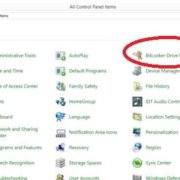It happens many times that our PC suddenly shuts down. We have no idea what went wrong, and all we know is we aren’t able to gain access into the PC. That is when a windows boot genius can come handy. It is a comprehensive windows boot utility that has the capabilities of repairing any kind of issues such as crashed or corrupted operating systems. Also, it helps you fix Windows Boot issues such as blue screen errors, freezing screen, random reboot, restarting. It is really a very useful utility, this is because it has a number of tools which are assured to serve you with your boot up related issues.
The tools of this utility include burning bootable .iso files to CD or USB drive, booting CD/USB to boot an inaccessible system and recover system files. Along with common tools come, various boot repair tools which would now come to our rescue. These repair tools include boot file repair, boot sector repair, registry repair, and registry editor.
If we talk about this utility has a whole, it does have some great features and tools which are sure to help you fix a few rather irritating and unsolvable situations. When we talk about situations, we generally talk about situations like a blue screen of death error, system crash, etc, including a few tricks such as reset, change or remove Windows Local and Domain Password for Windows 10/8/7/Vista/XP and Windows Server 2008/2003. To add on to the list, you can perform various disc functions such as backup, clone, restore Windows operating systems. The list goes on with, recover lost, deleted or formatted data, and partition tables from hard drives and other removable media.
Booting issues in Windows
Any issues faced in respect with a startup, rebooting, blue screen, black screen, constant crashed etc can be solved using this utility. It has a built-in tool to get to your exact issue and then identify and solve it respectively to make your user experience as smooth as an experience with a brand new product.
Apart from the startup issues, various kinds of errors relating to “NTLDR is Missing”, “BOOTMGR is Missing” can be solved. This utility also includes repair of crashed MBR, corrupt registry, virus-infected registry key value, and partition table.
Data Recovery from crashed computer
It so happens many times that your computer crashes down suddenly which can be fixed, of course with the use of reinstalling the software, but the loss which you suffer is great. That is, you lose all the data which you had previously saved in your computers such as photos, videos, music collections and any other kind of file. All this data can now be recovered through this utility which has the capability of restoring all the data of your computer.
Another problem faced by people is, actually by the one who owns a hard drive. HDDs can crash or a file in need of now may have been formatted previously. All such files can be restored using the utility. Also if you have a lost, corrupted or altered table, you can repair it easily through windows boot genius.
Lost passwords and keys recovery
Irrespective of the version of windows you use, if you have lost access to your administrator password or have simply forgotten it. You may easily recover the same using windows boot genius. Included in the category is not only administrator password, any lost user password can be recovered.
Windows boot genius also has the built-in feature of recovering any kind of domain administrator and user password in Windows Server 2012/2008(R2), etc.
Along with restoring comes the wiping feature
This feature come to rescue and is put to use the most when you have files which have been affected by a virus. You can easily delete such virus-affected files from your computer, making sure you get rid of the entire boot sector virus. Databases work in a way you do not know, files stick around your computer and can be restored by someone else just the way they can be restored by you.
So, in a case when you want to donate or sell your laptop, you can run this utility and delete all the files with no possibility of restoring them. The pro and the con of this utility is, the data once wiped by it can never be restored at any cost, no matter how costly data recovery software you purchase.
Final Conclusion
Fix Windows Boot Issues with Tenorshare Windows Boot Genius in case your pc doesn’t boot, you lost system password or you want to recover data from the system. The additional feature is, wiping out the entire data of the system which is not only difficult but, impossible to restore.