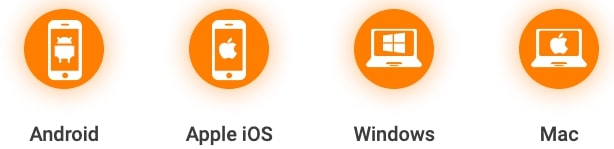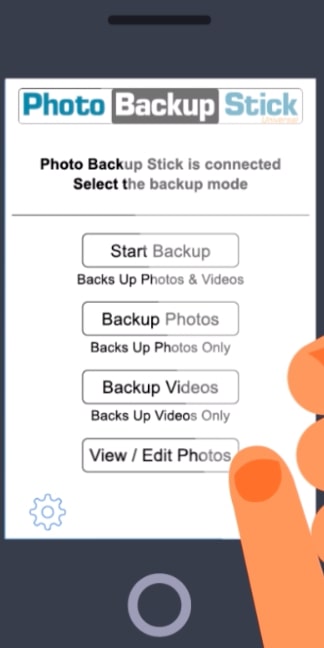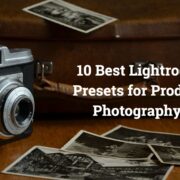Pictures are a part of our lives, aren’t they? We love to take pictures of every moment and capture them forever. But we don’t print them into huge photo albums anymore. The pictures stay on the cloud or in our phone/ computer memory.
Photo frames are back in a new avatar- an electronic version.
You just need to plug in the USB stick to the photo frame, and it’ll start displaying the pictures one after another. What if it can do a lot more such as storing the photos, editing them, and deleting them?
Phone2Frame™ lets you display the phone pictures on the frame and store them in a backup stick.
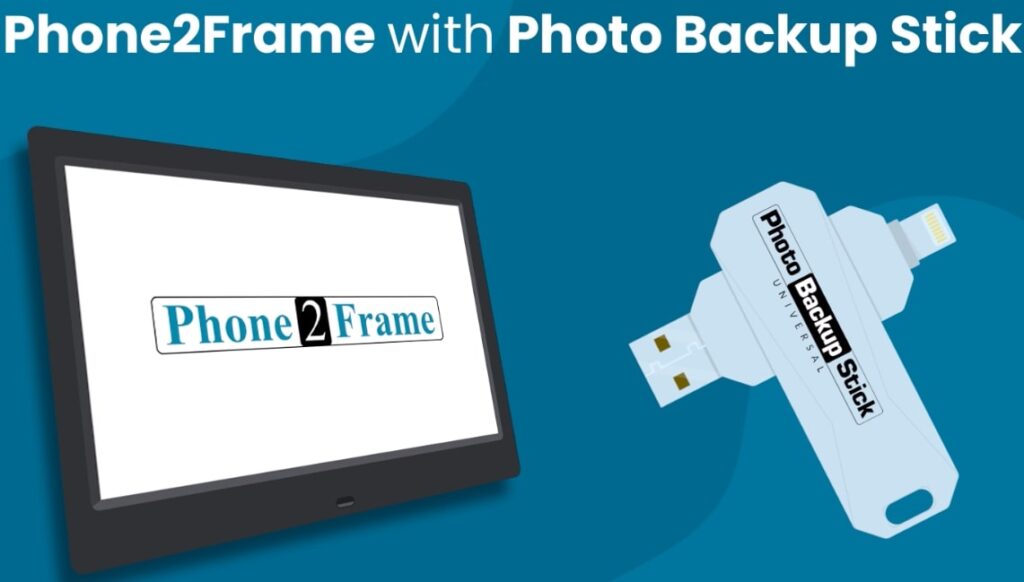
Overview
Founded in 1999, Paraben Consumer Software is a company that sells data backup and recovery tools for computers, mobile phones, and tablets. Phone2Frame™ is one of their famous offerings that work with Android, iOS, Windows (7, 8, 10), and Mac devices.
You don’t need to create any user account or connect to wi-fi. There is no need to access any cloud services or pay for storage. In four simple steps, you can transfer, save, edit, and delete photos from your phone/ computer to the backup stick.
#Step 1: Connect the backup stick to your phone
#Step 2: Transfer the required photos
#Step 3: Edit/ delete the photos
#Step 4: Now plug the backup stick into the Phone2Frame
Features of Phone2Frame™
What makes Phone2Frame™ a hassle-free and efficient digital photo frame? Let’s take a look at its features.
1. HD Screen: The display screen is 1080P IPS with 1920*1080 screen resolution. The picture quality is clear and wonderful.
2. Edit Pictures: The edit option lets you crop, resize, and rotate the pictures to display only that part you want to be visible. You can preview the pictures before and after you edit them. Fit the photos to fill the frame.
3. Scheduler: You can schedule when and how long to display the pictures in the digital frame. This will conserve energy so that your electricity bill will not be affected much.
4. Automatic Format Conversion: The pictures taken using iPhones, iPads, and other Apple devices are in HEIC format. These are not compatible with all digital frames or Smart TVs. But the photo backup stick automatically converts the photos to JPEG format so that they can be displayed on any digital photo frame.
5. Two-Step Photo Backup: In just two easy steps, you can copy and transfer photos from your phone/ computer to the backup stick.
6. Automatic Slideshow: Once you turn on the digital photo frame and plug the backup stick, it will automatically run a slideshow of the pictures.
7. Remote Control: You can also manually make the changes and skip through a few pictures or stop at one using the remote control.
8. Adjust Screen Brightness: Set the screen brightness based on the surrounding light sources and your preferred choice.
9. Play Videos: The digital photo frame can also play 4K videos from iPhones, Android, Mac, and Windows devices.
Phone2Frame™ Set
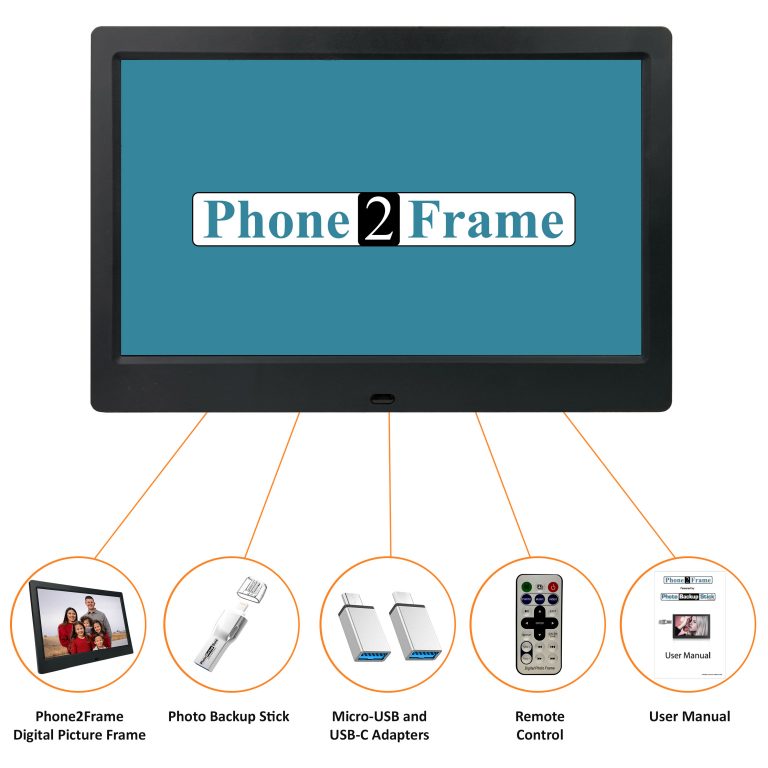
You must have learnt by now that the digital photo frame comes with a backup stick to connect to the devices. But that’s not all. The following items are included in the Phone2Frame set.
- A 10-inch digital picture frame- to display the pictures
- A photo backup stick- to connect to the device and the frame
- Micro USB and USB-C adapters– one each
- Remote control to change the pictures in the frame
- A user manual to know how it works
- An AC Adapter to connect the power source
Pricing
The digital Phone2Frame comes in two colors- black and white. Depending on your requirements, you can choose a memory size of your choice-
- 32GB- $139.99
- 64GB- $149.99
- 128 GB- $189.99
- 256GB- $229.99
CLICK HERE TO BUY PHONE2FRAME
Check out the size chart on the company website to understand how many photos and videos can be saved in the backup stick.
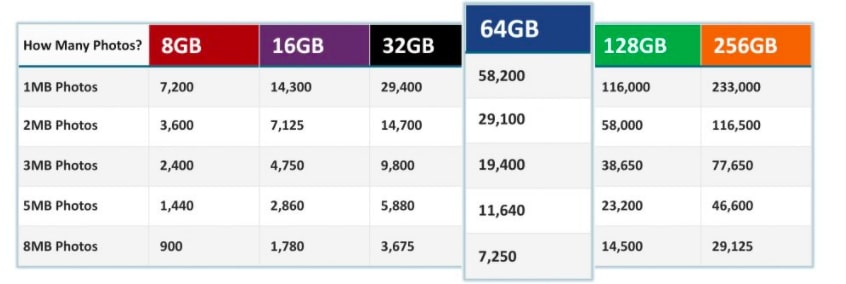
The company gives a 30-day money-back guarantee and free customer support services via phone and email. (There is no change in price based on the color of the photo frame.)
Final Conclusion
None of us likes to lose our precious pictures. They hold so many memories, after all. But getting them printed is an expenditure we can do without. And the space photo albums take up in the already crammed shelves!
Phone2Frame™ offers us an affordable, easy, and perfect solution to back up the pictures and display them with love in any part of our home. It is an all-in-one tool to cherish your memorable pictures for a long, long time.