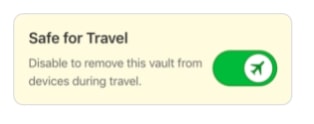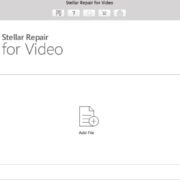The safety of sensitive information, especially on the internet, matters a lot. The internet is full of cyber attackers and malware that can easily steal your information. Businesses should pay extra attention to their password management as the stakes of information being leaked and suffering a data breach and monetary losses are pretty high.
Weak Passwords Can Cost You Too Much!
Using the same password in every account can make your data vulnerable to cyber-attacks. Therefore, it is advisable to use complex and different passwords for every account. But then maintaining complex passwords becomes a task. Businesses can invest in password managers to ensure safe login, be it work from home or office!
What is a Password Manager?
An online password manager is a tool or service that keeps track of and maintains all of your passwords in an encrypted virtual vault on your computer or in the cloud. These services also allow the users/companies to store sensitive information like credit card information, work-related information, or any other data that is important to the company or individual.
The online password manager remembers various account passwords for the users so that they can create lengthy/complex passwords without feeling the need to remember them.
Safe and Secure Login Every Time using 1Password
Your hunt for the safest password management system ends here!
1Password provides a highly secure password system that allows you to securely log in to websites and fill out forms with just one click!
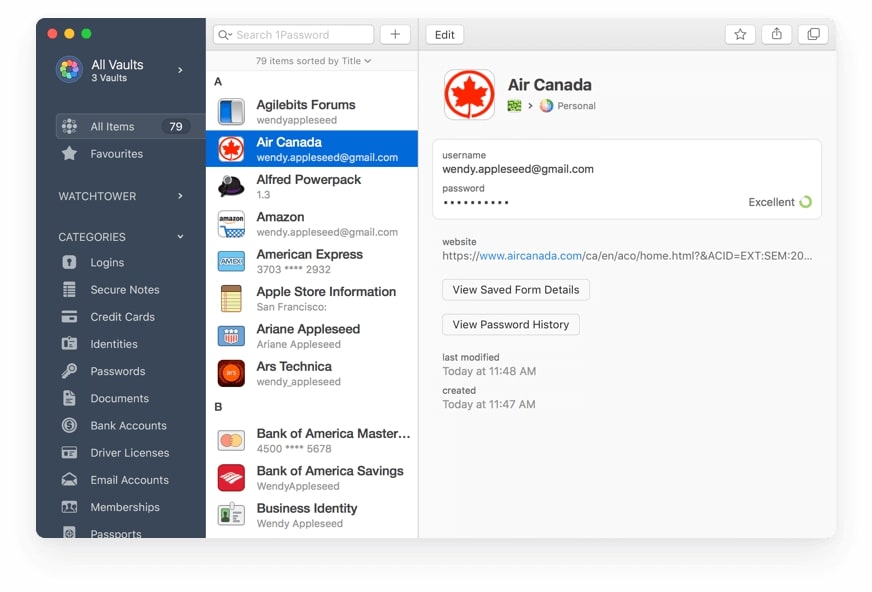
Users may rest certain that their information is secure. 1Password can be used to store passwords, financial data, sensitive information, and much more. Users can entrust their data with 1Password and organize everything in one virtual vault.
About 1Password
- Founded in 2005, headquartered in Toronto, Canada.
- More then 70K companies trust 1password such as IBM, Slack, Dropbox to protect their business
- Has been named as the top password manager by leading media outlets such as CNET, Newyok Times, TechPcVipers
- Store more than just passwords. Save logins, credit cards, addresses, bank account details, ID numbers, secure notes, passport information, and more for safekeeping.
- Unlock 1Password with biometrics such as Face ID, Touch ID, Windows Hello, and Fingerprint Unlock
- Use your Apple Watch to unlock 1Password on any Mac device with a Secure Enclave
- Available for Mac, Windows, iOS, iPadOS, Android, Linux, and Chrome OS, as well as Safari, Chrome, Firefox, Brave, Opera, and Microsoft Edge.
Truly Secure, Truly Yours
1Password is not your ordinary password management system. It comes with several features that make it the most preferred password management system by the top business companies like IBM, Slack, PagerDuty, Gitlab. 1Password is capable of handling such crucial information because it comes with 3 added features that safeguard your data.
✔ End-to-End Encryption: Your 1Password account or even data synced with iCloud or Dropbox is always end-to-end encrypted. This means everything is fully secure via end-to-end encryption. 1Password comes with AES-GCM-256 authenticated encryption, making it impossible to decrypt any information. Additionally, accessing the master password by repetitive guessing becomes harder when using PBKDF2-HMAC-SHA256 for key derivation. 1Password also comes with a secret Master Password and 128-bit Secret Key and combines both to create secure encryption.
✔ Smart Features: 1Password goes beyond data encryption to safeguard your data against external threats. For instance, the Clipboard management system by 1Password automatically clears your clipboard to make sure your Master Password never gets stolen. Code Signature Validation ensures that the browser has been signed by an identified developer before the user enters any information. Auto-lock system ensures that no one can access your data when you’re away from your workstation. Protection against keyloggers, hacking alert, phishing protection, and biometric access system for mac, android ensures high-end password protection.
✔ Fully Transparent System: 1Password has based its program development on the top open standard system that is all out in the open. These tools get tried, tested, and get better with every implementation. Open data formats are accessible for all your information to check the working of 1Password. From algorithms to the privacy policy, everything is designed while putting utmost importance on the user’s privacy.
1Password-The Perfect Password Management Tool for Anyone
1Password, with its cutting edge technology, offers a highly secure password management system that creates safe and secure passwords and manages them to keep your data safe. Their special features make it easier for you to use the password management tool in any working environment.
✔ Perfect Work from Home Tool
1Password serves as a perfect protection tool for remote workplaces as it helps to create and use strong passwords. You can share passwords or any other sensitive information regarding work with your team while working from home.
✔ Instant & Secure Sharing of Information
The data/information is only accessible to the user. 1Password uses 256-bit AES end-to-end encryption to safeguard your data. The system is so secure that it cannot be accessed by anyone, not even by 1Password. Users can manage system accessibility with detailed permissions. Team members get instant access to login info and other resources when they need to work.
✔ Instant Alerts
Users will get instant alerts regarding any information or events that happen in the 1Password Slack app. The app alerts the users about pending team member confirmation, any pending recoveries, or notifications about sign-ins and new device authorization.
1Password Travel Mode
While travelling you can hide all the vaults temporarily from all your devices and use only the vaults that you have marked as “Safe For Travel ” will be visible.
To use the travel mode you need to sign in on 1password
Make sure before you travel, turn on the travel mode
Step 1:- Click on your name which is on the extreme top right and choose my profile
Step 2:- Turn on Travel Mode
Step 3:- Open your 1password app, those vaults will be removed from your app that are not marked ‘Safe for Travel’
What we like
If you don’t want to share your personal information with anyone while going abroad or at security checkpoints then 1password travel mode will help you to hide that information.
Protect your Personal Information using 1Password Watchtower
Watchtower comes with every 1Password membership that alerts you about the security problems in your ecosystem so that you can change the weaken passwords immediately
👉 Turn on Watchtower notifications to get alerts right away
1Password Emergency Kit
1Password lets you download your Emergency Kit which is a PDF document that contains information about your 1 Password account and a place where you have saved your Master Password.
The developers of 1Password recommends you to write your master password at least once, print a copy, and save it to your cloud storage account.
1Password Plans & Pricing
There’s no free version of 1Password but you can opt-in 14 days trial period to test all the features and once you are satisfied you can go for any of the below plans as per your requirement
→ Personal User (1 Person) – $2.99/month or $35.88 billed annually
- Unlimited Passwords
- 1 GB for storage,
- 24/7 Email support
- 365 days item history
- Travel mode for security purpose for abroad
- Two factor authentication
→ Family Plan (5 Persons) – $4.99/month or $59.88 billed annually
All features are included of personal user +
- Share with any 5 family members
- Share passwords, credit cards, secure notes
- Manage your family member permissions
- Recover accounts for locked out family members
→ Teams Plan (10 Persons) – $19.95/month or $234.9 billed annually
- Mac, Ios, Windows, Android, Linux and Chrome OS
- Create, share and manage vaults unlimited times
- Admin control to manage permissions
- Multi factor authentication from Duo
- Friendly 24/7 email support
- 1GB document storage for each user
- 5 Guest account for limited sharing
→ Get Advanced Protection using Business Plan (10 Persons) – $7.99/month or $95.88 billed annually
All Features of Team Plan +
- VIP support
- 5 GB document storage for each user
- 20 Guest account for limited sharing
- Advanced Protection with custom security controls
- Fine-grained access control for each vault
- Complete activity log for tracking
- Create and edit custom roles
- Usage reports to create an audit trail
- Custom groups to organize team
- Active Directory, Okta, and OneLogin provisioning
→ Enterprise Plan (Customize Plan for large enterprises)
Get all the features of the Business plan +
- Dedicated account manager to resolve your queries
- Tailor-made setup training
- Onboard engineer
Pros and Cons of using 1Password
Pros
✓ Apps for Windows, Mac, Android, Ios
✓ Easy to use
✓ Simple and secure password manager app
✓ Travel mode
✓ Strong 2 Factor Authentication that adds extra layer of protection
✓ Easy integration with mobile and web browsers
Cons
✕ No Free Plan
1Password Trusted by 15 million users
What users say about 1Password
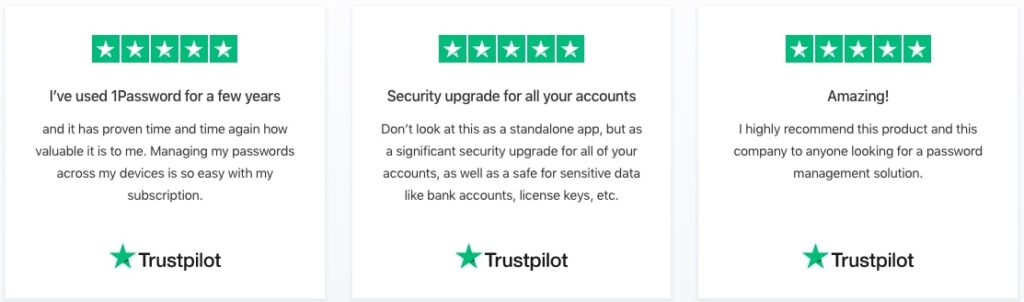
Final Conclusion
1Password offers so many benefits and goes beyond any other password management app to assist/support their customers in every way. So before investing in any other password management app, look out for 1Password for the highest security standards.