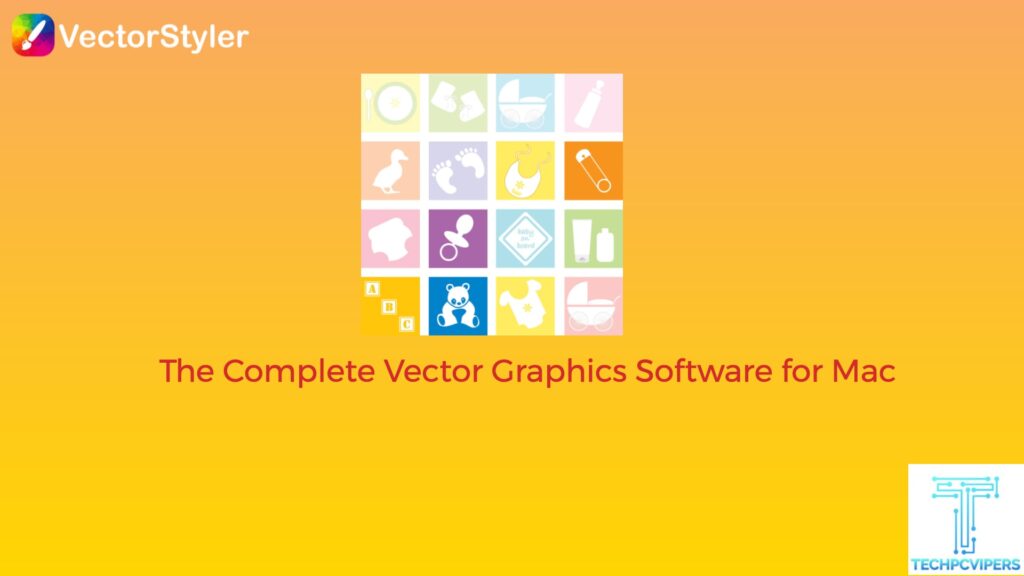
The VectorStyler software comes as a breath of fresh air for professional designers and illustrators. Many artists were desperate for efficient vector graphics software that allowed them to use real vector brushes. That’s what VectorStyler provides – a wide range of vector brushes, including the much-coveted bristle brushes.
Here’s a brief look at this newly launched software
Csaba Raduly-Baka who is located in Finland is a developer of illustration and graphic software which is designed to create vector art. It also comes with certain workflow and functionality upgrades that make it much better than other high-end graphics design software in the market.
Key Features of Vector Styler
- Artists can use real vector brushes.
- Amazing range of brush types
- Supports all types of colors and fonts
- The User Interface is easy to understand
- Intuitive warp tools make it very easy to create or edit artworks in a matter of minutes.
Users can distort shapes/objects with a few clicks. The mesh distortion features are as good as any other illustration and design software.
How Efficient are the Illustration and Editing Tools?
Designers and graphic artists have to work with thousands of shapes and objects. Without efficient editing tools, their workload will increase massively. Thankfully, VectorStyler addresses these requirements by providing a wide range of editing tools.
Some tools that make the creation or editing processes super easy are –
- Shape and curve adjusting tools
- Vector erasers
- Precise shape cutters
- Liquify brush tools
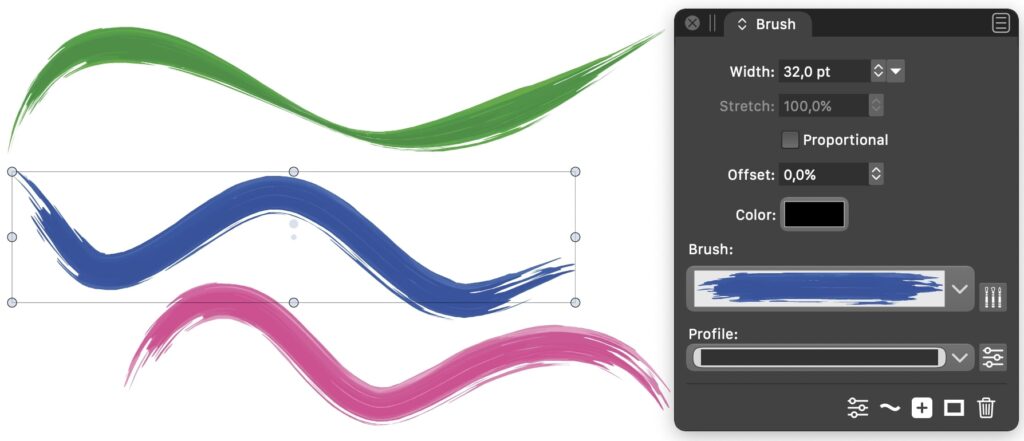
- Tool for creating vector tiling patterns
- Blend shapes/objects
- Users can transition between two or more shapes
- ‘Magic Wand’ tool to select objects by their characteristics
- Add contour graphics on any shape or object
- One-click shape/color transitions
Performance – How Easy is it to Work on VectorStyler?
VectorStyler’s beta version has so far pleased a lot of graphic designers because it’s very user-friendly. The interactive tools make editing very easy. Even difficult tasks like setting up or editing mesh gradients are easier using this too.
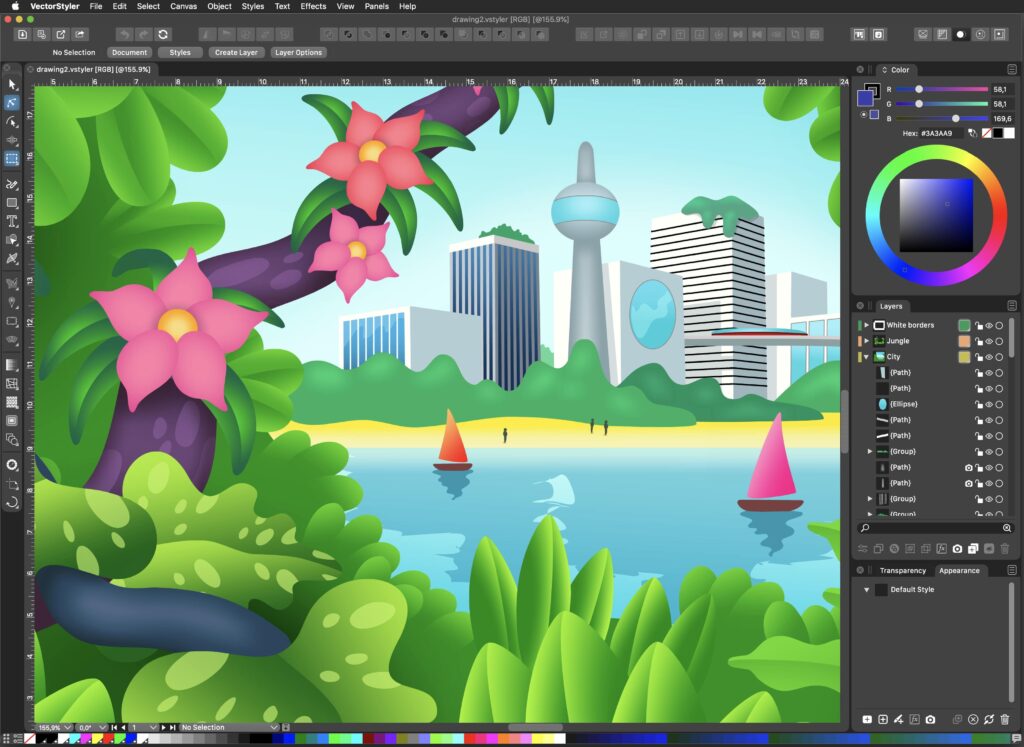
Since the software supports all types of fonts, aligning, formatting, or adjusting text is very easy.
The special ‘shape building’ tool makes it easy for amateur artists to create unique shapes from the intersections of other shapes. They can then use the shape painter tool to create dynamic groups of shapes.
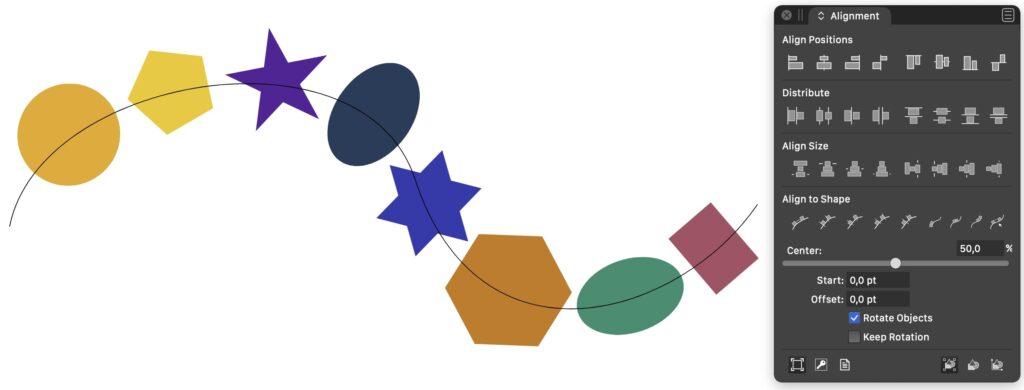
Searching, copying, and pasting objects or texts with certain attributes are super-easy.
The ‘undo’ and ‘redo’ buttons give editors the chance to experiment freely with their artwork. In case they fail to save an edit, they can use the tool’s history panel to locate past versions of the artwork.
Compatibility
Since most graphic illustrators currently use Adobe Illustrator, they may assume that using VectorStyler will disrupt their workflow. But, the software allows users to import native AI files. Unfinished artworks (in AI format) can also be imported with modifiable object styles, features, and effects. Users can also import swatches, gradients, and their favorite brushes from AI files.
Pricing
The Vectorstyler beta version is 100% free to download but out of beta version you have to pay 99 USD to purchase a single license that will come with a free for a year.
The pros of using this designing software is you don’t have to pay anything for subscription.
OS:– For all Mac devices
Overall Performance
Recent upgrades to VectorStyler make it an amazing design and illustration software. Features like the ability to create multiple canvases in single documents, make it very easy to manage the workflow.
Users can even create several artboards inside one canvas and work on different aspects of the illustration at the same time. The software also makes it easy to interactively edit shape effects and set up multiple shapes on different groups of objects thanks to the highly convenient shape effect panel.
Overall, VectorStyler receives a 9/10 rating for being so innovative in terms of features yet offering the same efficiency that established tools like AI offer.



