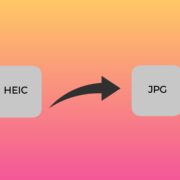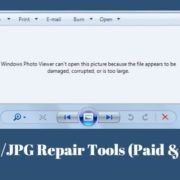Every detail counts, and blurred images are a headache for many people who want to produce high-quality content. Have you ever been troubled by blurry images? Do you want to figure out an easy way to sharpen blurry images online without losing quality? Now Vance AI Image Sharpener can solve this problem easily. Photo sharpener can automatically sharpen images online in 5 seconds to get your brand closer to the audience. In this article will review the free AI image sharpener.
How Does Vance AI Image Sharpener Sharpen Image?
Vance AI Image Sharpen can automatically sharpen blurry images and deliver crisper and tack sharp images, with deep learning and trained with millions of sample images. The 100% free Vance AI photo sharpener can sharpen image online in less than 5 seconds, and you don’t need to install any software or extension. You can easily eliminate artifacts and halos, create sharp images and improve the image quality on your computer or phone. All you need to do is upload an image, and the sharpener will process it automatically.

Features
- Sharpen Blurry images
- Enhance Quality
- Automatic and Fast
- Data Safe Guarantee
About Vance AI
Vance AI is a new but powerful AI web solution to image enhancement and editing, especially for image enhancement. There are tools for image upscaling, reducing noise, removing background, and more.
Vance AI Image Enlarger Online: Enlarge image online automatically up to up to 8x.
Vance AI Enhancer Software: Enhance image resolution up to 40x
Vance AI Denoise Online: Denoise photo online 100% automatically
Vance AI Colorizer Online: Colorize photo 100% automatically with AI
Vance AI Background Remover Online: Remove background from image online automatically and free
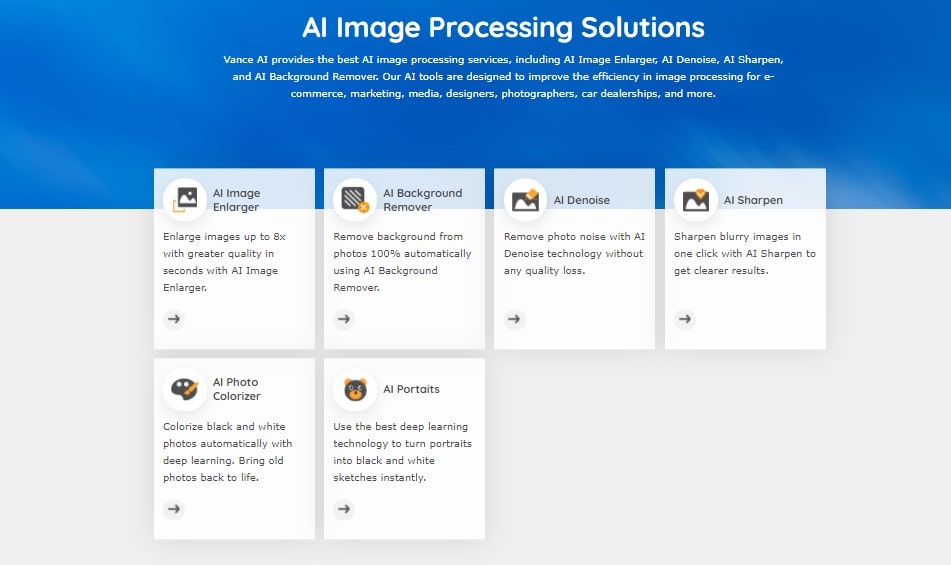
Price
The free plan without registration supports process 5 images monthly. There is no limitation, so you can reduce noise, sharpen image, remove background, colorize photo.
The basic is $9.90 monthly, which supports 200 credits per month.
The Pro us $19.90 monthly, which supports 500 credits per month.
How to use Vance AI Sharpen?
Step #1: Go to Vance AI Sharpen and upload image. You can drag Image or click upload images from your device.
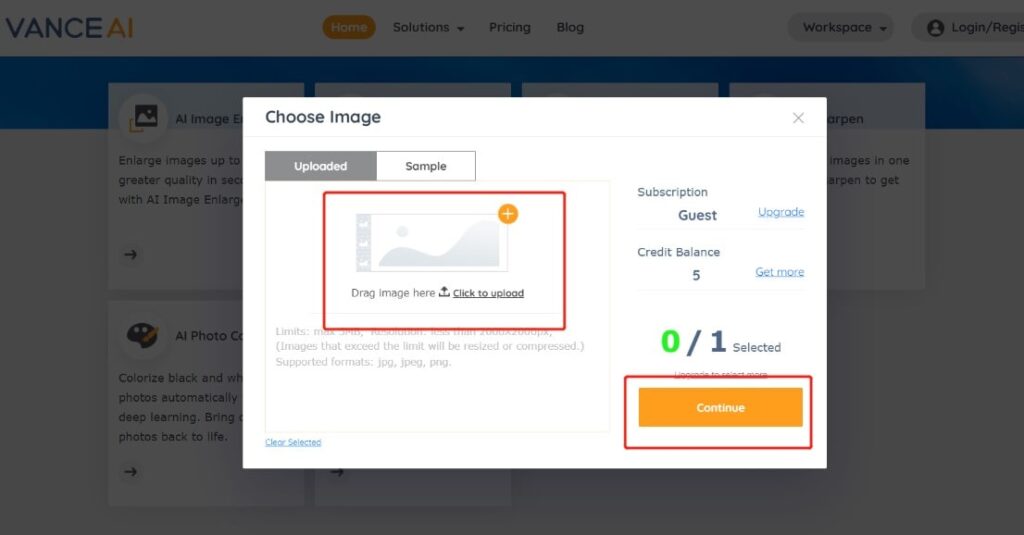
Step #2: Choose the AI sharpen degree, and click “Start to Process” button to sharpen an image.

Step #3: Go to Processed Images and click the Download button
You can also click the Compare button to the right of the Download button to see the compare photos.
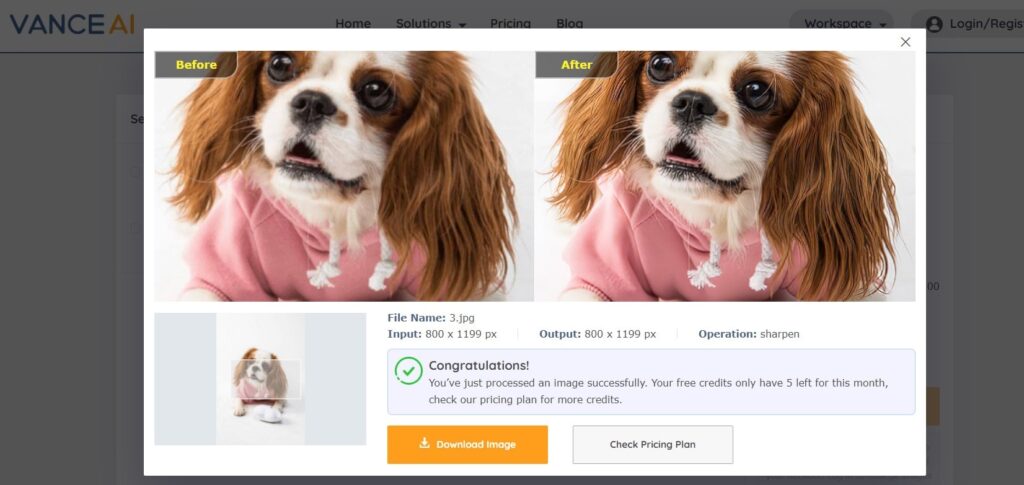
Compare Images
Look at the below image, we can see that the dog eye, hair, noise, and clothes look clear. All looks nice. As we can see that the input format and output format are same. Besides, you can also use for a blog, logo, portrait, or presentation look blurry with Vance AI Image Sharpen.
You can also do that with Adobe Photoshop, a professional photo editing tool. However, it is difficult to use and you need to download software to your device. which also occupies computer memory.
The Final Verdict
Vance AI Image Sharpen is a free online photo sharpener to sharpen image automatically in one click. Besides, the AI tool also provides other useful functions, including background remover, image enhancer, image colorizer, and AI denoiser. The AI image tool is simple and easy to use for beginners, but it lacks photo editing function. Whatever, whether you want to sharpen image resolution, remove background, colorize photo, or enlarge iamge, Vance AI is the most recommended choice for use. Feel free to use it.