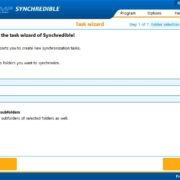How many times have we wondered about the speed of your internet connection? Though the service provider mentions it in your bill, what guarantee do we have that the internet speed is not less?
From broadband connection to mobile data and wi-fi, internet speed varies based on different factors- the internet plan we choose, the network coverage in our area, and the capacity of the servers to handle the heavy load.
It reminds us of the lost internet connections during high traffic times, isn’t it? Luckily, we’ve come a long way from those days. The internet speed in India for Broadband is 46.47 Mbps, while the Mobile data speed is 12.07 Mbps in 2021, according to World Population Review.
But how can we Speedcheck the internet connection? What do we need to do to test the internet speed of the network we use? Very simple.
Google search will tell you that some websites and apps let us run a speed test on the device. The website/ app will measure the signal strength and quality based on factors like latency, download speed, and upload speed.
What should we do? Nothing much. We just need to click on the button that lets us run the test. Viola! The results will be displayed in a few seconds.
But… are these websites and apps safe to use? Can we use them for free? Now we all know that all platforms are not genuine. Some are created by cybercriminals who want to hack into our systems and steal confidential data.
Reliable Internet Speed Checker
Speedcheck.org is one website we found safe to use. What we really liked about the platform was that it has separate apps for different devices. You use the website version for desktops and laptops. You can use the Android app and iOS app, respectively, for the devices you own. Cool, right?
Are they free? Well, the website version is free. The apps have in-app purchases (the company’s got to survive, right?) if you want an ad-free mobile application.
The Speedcheck Android app has a rating of 4.7 stars from 509,269 users. You can check the performance of your internet network and access the past history (of the tests) to get a better picture. You can test both the wi-fi connection and your mobile network speed using this app. The app size is 22MB (phew!). There is no need to worry about the app taking up too much memory space.
The iOS app has 4.9 stars rating given by 67.1k users. That’s awesome, right? Most of the users are happy with the app. That means we can safely install and use it on our precious iPhones and iPads.
Fun Fact:
Do you know that South Korea has the fastest mobile internet connection with a speed of 113.01 Mbps? Statista reported that South Korea, China, and UAE topped the chart of fast mobile internet connections with speeds over 100 Mbps.
By the way, Speedcheck also offers source code for free if you want to add a ‘speed test’ button on your website. And yes, it is free for personal and commercial use, so why wait?
Future of Internet
Have you wondered how much the internet speed would increase in the coming years? Is 5G going to as effective as it should be (ignoring the side-effects)?
According to the Cisco Annual Report for 2018-2023, the estimated global fixed broadband speed will touch 110.4 Mbps. The global average mobile network speed is said to reach 43.9 Mbps by 2023.
Final Conclusion
Don’t let your internet service provider get away with providing you lesser speed than what you are paying for. If you are a gamer, we don’t have to tell you the importance of having a stable high-speed internet connection, isn’t it?
Test the internet speed from time to time and ensure that your network provider is delivering the promised services. Running a speed test will also give you an idea about which applications you can access using your current network.
Also, check 7 Best Tools to test your Internet Speed
1.) Speed Smart
2.) Speedcheck.org
3.) InternetHealthTest.org
4.) SpeedTest.Xfinity.com
5.) Verizon Internet Speed Test
6.) Network Analyzer Pro
7.) Meteor