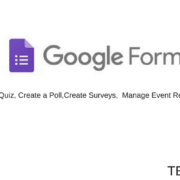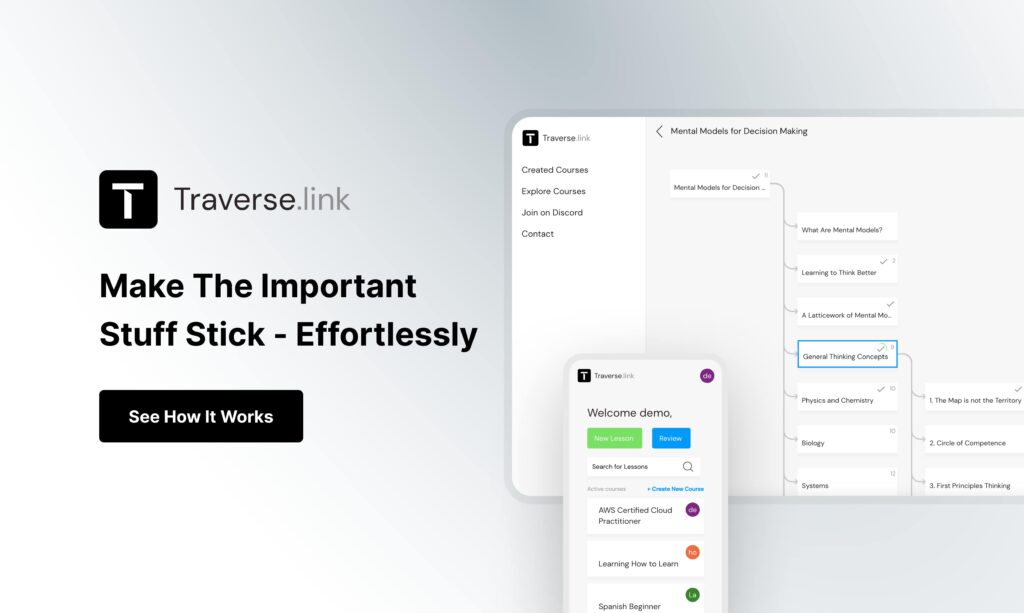
Do you want to create awesome online courses?
Facing challenges in planning big courses in a short time?
Organize your thoughts to optimize your learning, keep notes from them and handle learning content using the online mind mapping tool – Traverse.Link
Overview of Traverse.link
Traverse.link is a cloud-based learning app for teachers and learners. It offers effective techniques to learn and remember easily. Using this software application, a learner can easily remember learned things for a long time. Learners have in-depth knowledge by understanding bite-sized pieces.
Learners can get personalized prompts to recall what they learn when they may forget, which will create a long-term memory and engagement of information. In addition, teachers can create their courses and organize them with an intuitive mind map.
Traverse.link comes with many features like limitless course creation, mind maps designs, interlinking notes, smart flashcards, video content with sound, embeddable links, etc. It also offers a chance to users to publish and sell courses and notes.
Traverse for Students
1.) Notes to Help You
The learner can note down the things learned from courses with markdown. Notes are easily available to access. The learner can also add videos, audio, and pictures to the note to make it more memorable or knowledgeable for the future. Feature of interlinking in Traverse is like a one-stop solution for your learning. You can easily organize your notes as per the topics, and if you need to upload notes from any URL, then it’s also possible here. Also, Traverse ensures you about your data security, and all your information or notes are secure and private here. Just go through the UI of the Traverse application, and you will find that it’s very easy to use and make notes.
2.) Mind Maps – Visualize Your Learnings through It
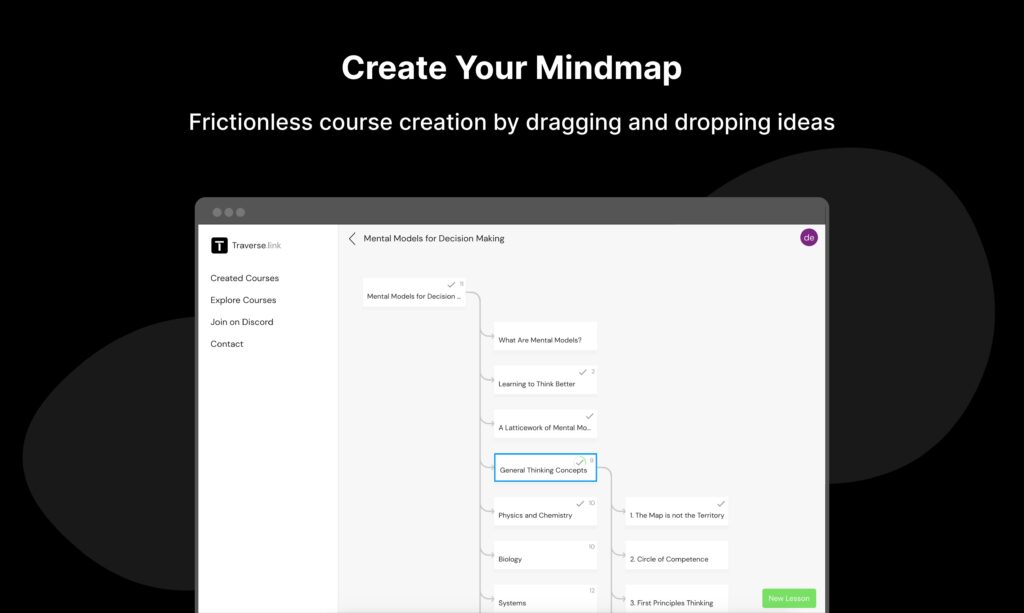
Traverse most prominent feature is mind maps which help students learn skills more effectively. This mind mapping tool lets you learn more about what you learn or want to learn. In addition, it has so many ways to enhance your remembrance. For example, it will help you split complicated and big topics into small topics and explore the details. So you can relate data to each other, understand the sequence, and efficiently summarize what you’re studying.
3.) Spaced Repetition Platform
Spaced repetition systems are a scientifically affirmed way to ensure data retention. You can make connected notes here, known as flashcards. Flashcards will help you to decide when to practice. It works based on an algorithm that will choose the time between two sessions for long-term memorization. This technique will measure your results and give you regular study reminders.
Traverse for Teachers
With Traverse, you do not need to create great content here. Instead, just mark down your notes, and Traverse will transform your short notes into micro-lessons that help your student.
1.) Smoothly Create Courses

Here, teachers can easily create content using mind maps. Then, they can share their ideas with the help of videos, sounds, and pictures to explore the information in detail. You can also reuse your available content in a unique way here.
2.) Publish Your Content and Share it
Here you can publish your content with just a click, and then you can create a link that you can share with others to raise your clients.
3.) Science-backed Learning Techniques
Traverse uses spaced repetition systems which is a science-backed learning technique. So briefly shared notes greatly impact students by reminding them about studying regularly.
4.) Market with Your Brand
Using a custom domain (CNAME), you can set your brand and do marketing of your brand here. You can share your content with your branding.
Traverse.Link Pricing Plans
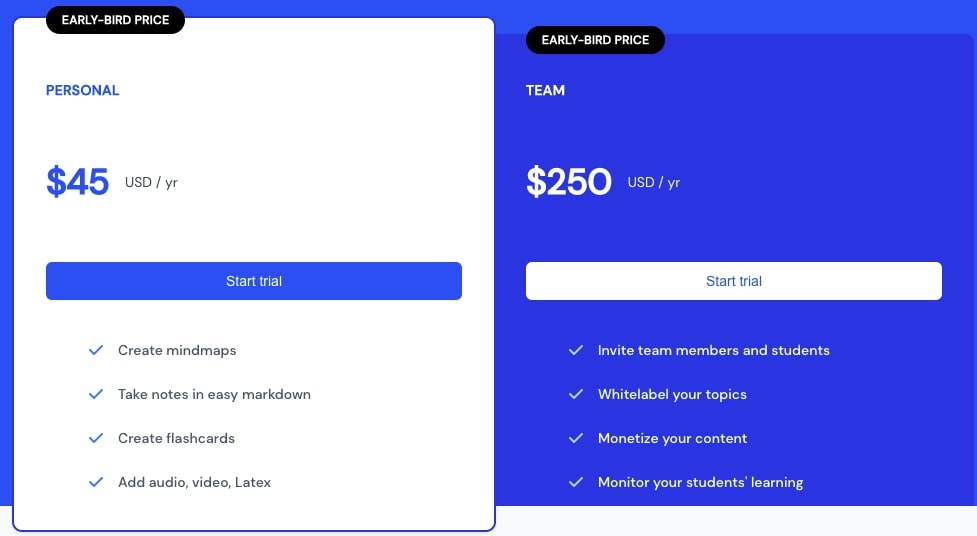
Traverse.Link has the following pricing plans
→ Free ($0/Year)
- Take Courses
- Personalized learning algorithm
→ Personal ($45/Year)
All features included in free plan +
- Create courses, flashcards, mindmaps
- Import
- Export to JSON + markdown
- Audio + image hosting
- Publish content (Public/Private)
→ Team ($250/Year)
All features that are included in the personal plan +
- Sell content
- Invite co-creators – Up to 10
- Embed in your website (iFrame)
- Create custom domains (CNAME) – Unlimited
- Custom branding whitelabel
- Automation with API + Webhooks
- Video Hosting ( Up to 50GB ($5/mo per additional 50GB)
NOTE:- If you have paid but are not satisfied with any of the above-paid plans then you have 60 days time to cancel your plan and ask for the refund
Traverse.link – Pros and Cons
Traverse can help create real understanding through spaced repetition rather than just snippets of data. Let’s talk about its benefits and drawbacks here.
Pros
- It assists the learner to visualize everything they learn to understand it better.
- Built with an interactive technique to memorize everything quickly.
- It let learners learn smartly, not learn harder
- Recalling technique to make lessons much more effortless to recall
- Flashcards feature to offer great assistance to studying better
- It offers so many courses to learn and remember
Cons
- It is a new concept, so it may become hard for a newbies to learn and use the application
Traverse Best For
Creators, Students, and Business owners
Final Conclusion
Traverse is working with a goal to have a platform that performs as a bridge to automate useful learning for any topic people might choose to learn.