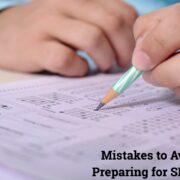Are you a Computer Geek who spends most of the time on your PC/Laptop? We always look for shortcuts in our daily life as well to complete the task quickly hence we thought of preparing a list of 75 Keyboard Shortcuts that help you to boost your productivity.
If you are a multitasking person who loves to work on multiple tasks with a goal to achieve 100% efficiency then you must know the shortcut keys that can help you to complete your job before time.
In the previous article, we have discussed shortcuts to uninstall programs here we are discussing computer shortcuts.
60 Keyboard shortcuts that you must remember while working on the Computer
| S.No | Shortcuts | Description | |
| 1 | F5 | Refresh | |
| 2 | Ctrl + F5 | Refresh and reset the browser cache for the current page. | |
| 3 | Alt + Left Arrow | Back | |
| 4 | Alt + Right Arrow | Forward | |
| 5 | Alt + Home | Return to Homepage | |
| 6 | Escape | Stop | |
| 7 | F6 | Select the address bar | |
| 8 | F11 | Fullscreen mode, exit fullscreen mode | |
| 9 | Home | Scroll to top of page | |
| 10 | End | Scroll to bottom of page | |
| 11 | Spacebar | Scroll down | |
| 12 | Shift+ Spacebar | Scroll up | |
| 13 | Page Down / Up | Scroll down / up | |
| 14 | Ctrl + C | Copy selected text | |
| 15 | Ctrl + X | Cut text | |
| 16 | Ctrl + V | Paste copied text | |
| 17 | Ctrl + D | Bookmark current page | |
| 18 | F1 | Help page | |
| 19 | F3 | Perform a text search on the current page, find next text result | |
| 20 | Ctrl + F | Perform a text search on the current page | |
| 21 | Ctrl + G | Find next text result | |
| 22 | Ctrl + Shift + G | Find previous text result | |
| 23 | Ctrl + H | Open browsing history | |
| 24 | Ctrl + J | Open downloads folder and/or history | |
| 25 | Ctrl + O | Open a local file in the browser | |
| 26 | Ctrl + S | Download and save current page | |
| 21 | Ctrl + G | Find next text result | |
| 22 | Ctrl + Shift + G | Find previous text result | |
| 23 | Ctrl + H | Open browsing history | |
| 24 | Ctrl+Shift+A | Format all letters as capitals | |
| 25 | Ctrl + O | Open a local file in the browser | |
| 26 | Ctrl + S | Download and save current page | |
| 27 | Ctrl + P | Print current page | |
| 28 | Ctrl + E | Select the search box | |
| 29 | Ctrl + Shift + Del | Opens up the clear browser history dialog or settings | |
| 30 | Alt + Enter | Open search in a new tab | |
| 31 | Ctrl + Enter | Open search term as a website | |
| 32 | F12 | Open developer tools or Firebug | |
| 33 | Ctrl + U | View source | |
| 34 | Alt + F | Makes the menu bar appear | |
| 35 | Ctrl + N | Opens a new window (this works in Windows too) | |
| 36 | Ctrl + Tab | Cycle forward to the next tab | |
| 37 | Ctrl + Shift + Tab | Cycle backward to the previous tab | |
| 38 | Ctrl + F4 | Closes the current tab. | |
| 39 | Ctrl + T | Opens a new tab. | |
| 40 | Ctrl + Shift + T | Opens a recently closed tab. | |
| 41 | Alt + F4 | Close the entire window | |
| 42 | Ctrl + # key (1 to 8) | Changes view to the tab number chosen | |
| 43 | Ctrl + 9 | Changes view to the last tab | |
| 44 | Ctrl + Mousewheel | Zoom in our out | |
| 45 | Ctrl + 0 | Reset to 100% zoom | |
| 46 | Mousewheel Press | Closes tabs if clicked on a tab, opens links in new tab, scroll | |
| 47 | Ctrl + Left Click | Open link in a new tab | |
| 48 | Shift + Left click | Open link in a new window | |
| 49 | Shift + Ctrl + Left click | Open link in a new background tab | |
| 50 | Windows Logo + D | This will take you back to the Desktop, even when you are working on an active window. | |
| 51 | Windows Logo + M | Minimize any active windows on your computer. | |
| 52 | Windows Logo + E | Launch My Computer | |
| 53 | Windows Logo + F | Quickly search the files or folders in your computer. | |
| 54 | Windows Logo + R | This will launch the Run dialog box, which will help you instantly find and
launch any program on your computer. |
|
| 55 | CTRL + B | Bold | |
| 56 | CTRL + I | Italic | |
| 57 | CTRL + U | Underline | |
| 58 | Arrow Keys | User for Up, Down , Left and Right | |
| 59 | Windows key + L | Lock your PC or switch accounts. | |
| 60 | Windows key + U | Open Ease of Access Center. |
If you face any problems in remembering the shortcuts then you must practice 10 shortcuts daily and if you do that continuously for 6 days then I’m sure you become master of computer shortcuts and do work on your keyboard without touching a mouse.
Final Verdict
I hope you enjoyed the article and will work on the above 60 keyboard shortcuts to finish the task before time as shortcuts can save your lot of time.