Video overlays allow you to enhance your videos with unusual and interesting effects. Using such overlays is extremely simple, as they are applied to a clip or unedited footage while making it more unique and captivating. Some overlays can breathe life into a video with the help of matrix-style strokes and green tones while others can add a sense of romance using a hazy smoke effect.
In just a couple of mouse clicks, you can make your video look completely different. With the help of these free video overlays, you can add Glitch, Smoke, and Sparkle effects among many others. Additionally, they offer fantastic compatibility and work with software like Adobe Premiere Pro, Final Cut Pro X, Corel VideoStudio, Filmora, Pinnacle Studio, Vegas Pro, etc.
How to Install Video Overlays?
Video overlays let users apply effects, titles, and graphics while also allowing you to add masks and interlace frames. For example, let’s take a look at how the overlay installation process works in Adobe Premiere Rush, which requires you to take just a few simple steps.
STEP 1. Start by importing the recorded footage into Adobe Premiere Rush.
STEP 2. Add the footage to the timeline.
STEP 3. Go to File>New>Adjustment Layer.
STEP 4. Take the newly-created adjustment layer and place it above the frame on the timeline.
STEP 5. Go to effects and find “Ramp”. Select this effect and drag it onto the adjustment layer.
STEP 6. Go to Effect Controls and find the Ramp effect.
STEP 7. When looking at the Ramp’s parameters, change its original and resulting colors to the desired values. Here is where you get to experiment.
STEP 8. Go to “Blend with original” and increase its value. Drag it upwards or downwards to alter the effect’s intensity.
As a result, you’ll receive a fully-adjustable video overlay. To get an even more vibrant picture, try switching the linear mode to radial. This will allow you to create a color gradient. Such a gradient also lets you highlight various objects with different colors.
1. Free Video Overlays Bundle

This free overlay set for enhancing unedited video footage is suitable for both beginner and experienced videographers, vloggers, and nearly anyone else involved in creating video content. This collection contains 6 of the most popular effects that can add a unique visual style to your video. You can pick between effects like “Dust Effect”, “Film Grain”, “Film”, “Glitch”, “Smoke”, and “Lens Flare”. This set is equally well-suited for both Mac and PC devices. It also supports image formats like JPG and RAW.
2. Glitch Effect Video Overlays
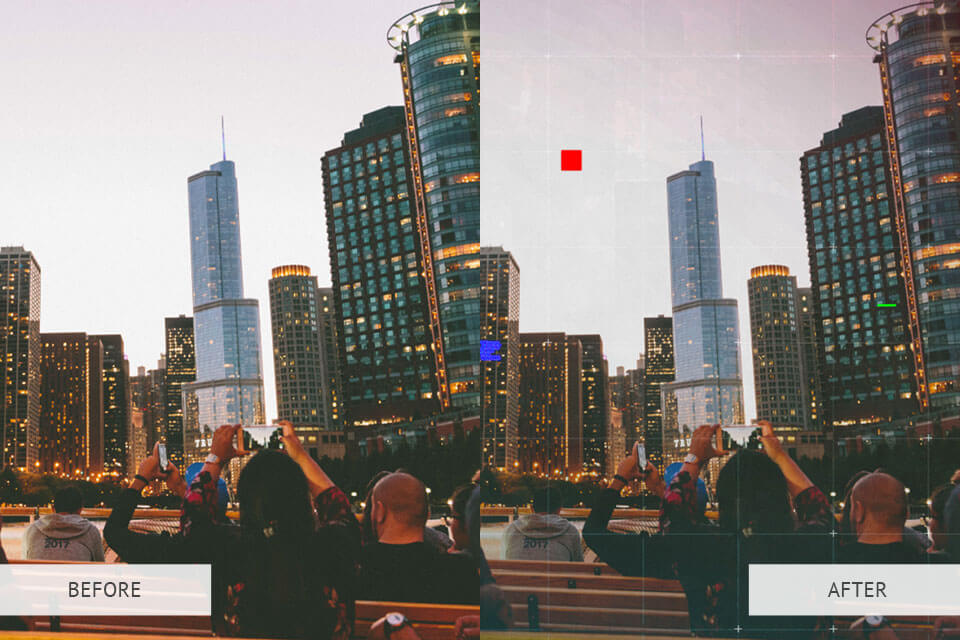
This collection of 35 tools allows you to add a glitch effect to your clip. Such free video overlays can be successfully used for creating ads or clips that can benefit from the added sense of mystery or a sci-fi vibe. The glitch effect will look particularly natural if you use it on slow-motion footage.
3. Sparkle Effect Video Overlays

This overlay collection can make any party clip or romantic video story look special. The included tools will ensure your event video looks bright, vibrant, and eye-catching. Moreover, the added subtle magical sparks will create an unforgettable atmosphere. This collection is widely popular among people who work on Christmas videos, ads, children’s party videos, and romantic stories.
4. Smoke Effect Video Overlays
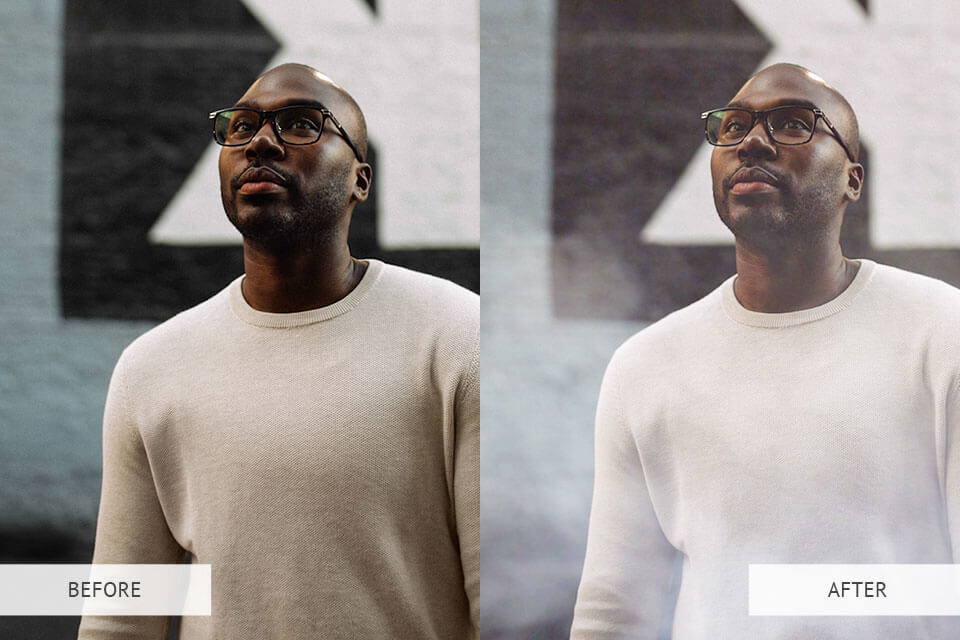
This collection of smoke overlays will add a unique hazy atmosphere to your videos, which will look particularly fitting in loves-story clips. Hazy smoke also introduces a sense of lightness and airiness to the footage. The bundle includes 30 distinct effects that can perfectly enhance not only video footage but portrait and black-and-white photos as well.
5. Lens Flare Video Overlays

This set of lens flare video overlays can significantly reduce the contrast in the footage while making different colors dimmer or adding round or semicircular halos, “ghosts”, and even weirdly-shaped translucent objects with different color intensities. Such overlays are sometimes used for creative purposes to add artistic elements to specific video parts. In practice, lens flares are often artificially added to movies and video games to strengthen the sense of realism and enhance the viewer’s visual experience.
6. Light Leaks Video Overlays
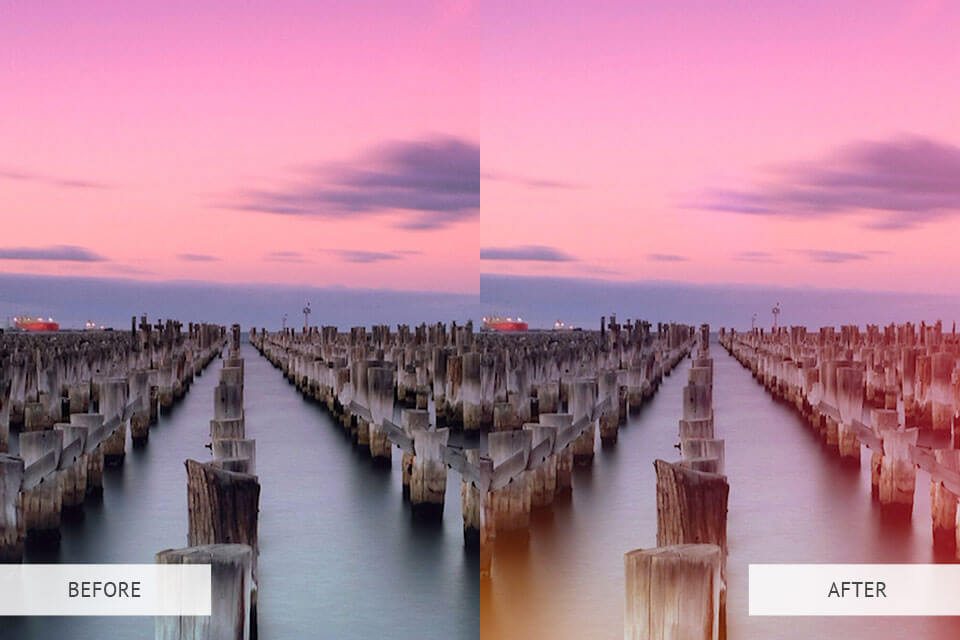
If you want to create sci-fi clips or add a retro, vintage look to your videos, this collection of Light Leaks overlays has the perfect effect for you. These tools allow you to completely change the mood of your videos. Such light leaks make the scene more dynamic and can add a hint of romance to the video.
7. Film Grain Video Overlays

This amazing overlay collection allows transforming any video clip into an actual retro movie. Thanks to the added scratches, dust, grain, flickering, light leaks, and other effects, the edited footage looks like a full-fledged old film. Additionally, this bundle is compatible with any professional video editing software and consists of 30 different grain effects.
8. Film Video Overlays
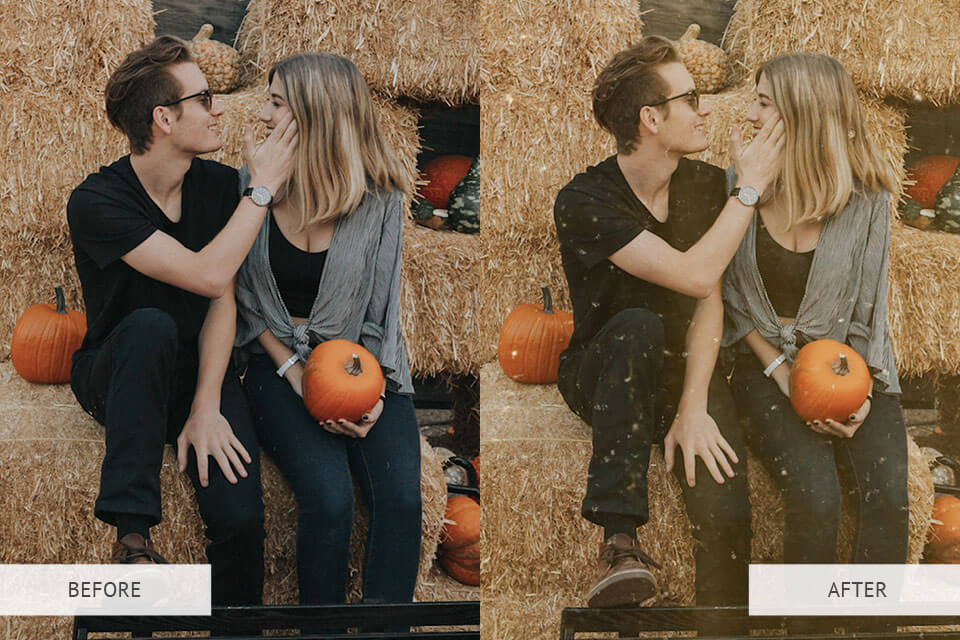
This set of film overlays for video editing will allow you to make your footage more original by infusing it with an elegant retro style. The terrific old cinematic effect that includes scratches, damaged film specs, and other effects is great at complementing family movies and creative video clips. Meanwhile, the matte color palette, lens flares, and scratches serve to enhance the atmosphere in wedding and event videos while also being a good choice for movie credits.
F.A.Q’s
- What format is used for re-encoding the overlays of the main multimedia?
All overlay videos and main media clips are re-encoded into MP4 format.
- Can you superimpose one video onto another one?
The usage of video overlays for editing means combining two or more footage parts to create a single video. This entails the imposition of the first clip on top of the second one while displaying both of them in the same frame by changing their opacity.
- How does a video overlay look like?
A video overlay is an image or animation that you can add to your video and is displayed on top of the original footage. Such images can also be used as titles for your videos or even as a call-to-action.
- What is a transparent overlay?
A transparent overlay is simply a text, color, or image that is applied to your video. It makes any text that you add to the footage more readable. This is especially convenient when you’re using an image or video as a background for the titles or credits.



