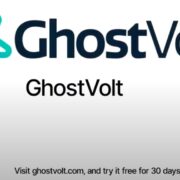Cybersecurity Threats are increasing at an alarming rate. A hacker attacks occurs every thirty-nine seconds. However, it takes an average of forty-nine days to identify a ransomware attack. Imagine just how risky the situation is.
Technological advancements have helped hackers create powerful viruses, phishing threats, malware, spyware, and ransomware. They target anyone and everyone. Businesses are at a greater risk of losing billions of dollars and even shutting down due to a cyberattack. However, with proper precautions, you can minimize the risk of a cyber threat. This requires continuous efforts from individuals and business corporations.
Types of Cyberattacks
A cyberattack is a deliberate use of malicious code to compromise and exploit your systems, computers, smartphones, etc., to steal personal information and hold it hostage for ransom.
A few types of cyber threats are as follows:
- Identity theft and fraud
- Phishing, spamming, spoofing
- IP theft (Intellectual property)
- Password sniffing
- Distributed Denial of Service (DDoS) attacks
- Website defacement
- Breach of access
- System infiltration
- Web browser exploits, etc.
Ways to Prevent Cyberattacks
1.) Staff Training
Creating awareness is the best method to tackle cyber threats. Train your employees to understand how cyber attacks work and why they need to be careful. The easiest way to get duped is by clicking a malicious link or responding to a phishing email. Comprehensive training will help employees become more alert and capable of detecting a cyberattack. Recurring training lessons will keep their memory fresh.
2.) Domain-based Message Authentication, Reporting & Conformance (DMARC)
DMARC is a protocol where email domain owners can publish a policy in the DNS records. This policy will detail the mechanism to authenticate email messages and ways the server should respond if the evaluation fails. DMARC can largely minimize phishing attacks through email and keep the business network secure.
3.) Endpoint Protection
PCs, laptops, tablets, and mobile phones are endpoints in a business. When employees work remotely, the endpoints are physically away from the business network but still a part of it. The devices used by employees should also have complete security protection. If a hacker can gain access to an employee’s device, they can take control of the entire business system and cause heavy losses.
4.) Firewall Installation
DDoS attacks are used as a decoy to divert attention when the hacker launches a bigger and greater attack on the business. One way to prevent them is to have effective firewalls in place. The firewall will block and neutralize countless cyberattacks before they damage your system. Businesses can opt for a multilayered firewall approach to strengthen the company’s security system.
5.) System and Software Updates
Outdated software and systems are not strong enough to withstand cyberattacks. When the business systems are not updated regularly, they create weak spots in the network, making everyone susceptible to hackers. It’s like leaving the door half open for anyone to enter your home. This can be avoided through security patch management. Patches send alerts for updates and keep the systems up to date at all times.
6.) Restrict System Access
Decentralized systems are a thing, but so is cyber security. It takes only one USB to corrupt all systems in the office. Physical access to your systems has to be constantly monitored and restricted for outsiders. Similarly, data access should be provided based on the employee’s job requirements. Not every employee needs access to confidential data.
7.) Employee Personal Account Protection
The lines between employees’ personal and official accounts are blurry when it comes to a cyber threat. If a hacker gains access to one, they can easily get hold of the other. Create separate logins for each employee and emphasize password protection management.
8.) Wi-Fi Protection
Cyber threats happen even through Wi-Fi networks. Business Wi-Fi networks should be hidden to prevent them from being visible to anyone within the range. Employees should not use public Wi-Fi for personal or business use. Set up a security layer exclusively for the internet network in the establishment.
Final Words
According to data from the National Cyber Security Alliance, around 60% of SMBs go out of business six months after a cyber attack. Make sure you don’t rely on technology alone and use judgment when an email or message sounds suspicious.
Preventing cyberattacks is not a one-time process. It takes continuous and non-stop efforts to protect your systems and networks from being compromised by hackers.
Download Spyzooka – Trusted PC Cleaner & Antispyware tool to automatically clean and secure your PC. To know more about the software click here