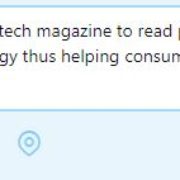OneLab is the latest startup with nine team members within the well-known company OnePlus. The team would be working on developing new apps for OnePlus suitable for different markets.
Clipt is one such cross-platform file-sharing app developed by the OneLab team. Clipt has been created to easily share photos, text, and files between two devices. All you need to do is copy the item to Clipt on one device and save it to another.
For example, if you add a block of text to Clipt on your Android phone, you can open the app on your PC and copy the text from there to a word document or any other file. The app creates a link between multiple devices it is connected with.
OneLab said that Clipt is available for Android, Chrome, and iOS. The Android app and Chrome extension have been released, while the iOS app will be released soon. However, macOS users can use the Chrome extension to share files from one device to another. Clipt is compatible with smartphones, tablets, and PCs.
There is one prerequisite for Clipt to work. You need to log in from the same Google account on the devices if you want to transfer data through Clipt. The app uses Google Drive to transfer data across the devices. OnePlus said that Clipt doesn’t see or read what’s being shared through the app, nor does it read all other files saved on the Drive. The files are encrypted, and each time you need to transfer data, the device creates an anonymous File ID. Only the siloed files can be shared.
Clipt shows the last 10 items on the list. The rest of the details are deleted automatically to avoid taking up more Drive space.
What do you think of Clipt? Will it make things easy for you?
Clipt | Android | Play Store, Free
Clipt | Windows | Chrome Extension Webstore, Free