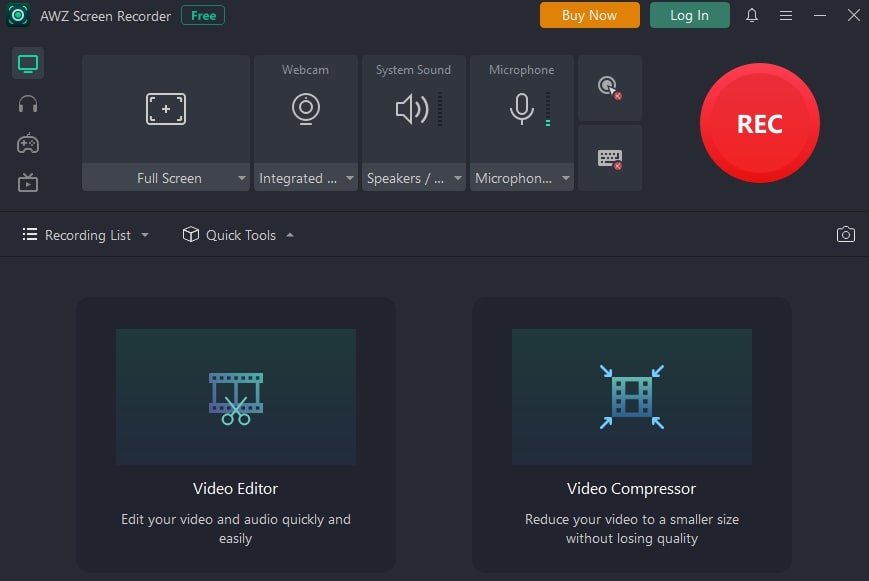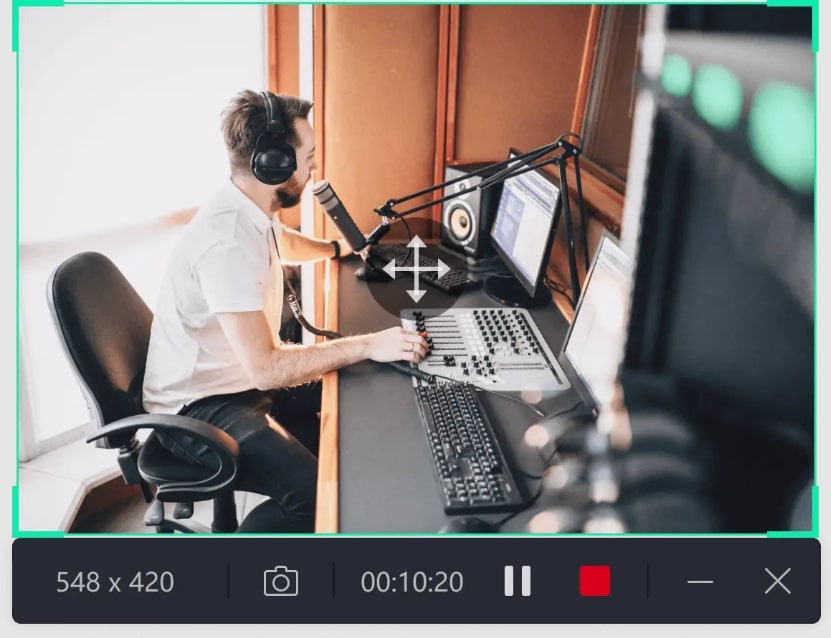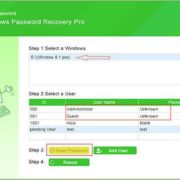Screen recording software allows you to capture the content on the screen, be it text or multimedia. It is a helpful tool for students, content creators, marketers, gamers, etc.
AWZware Screen Recorder is comprehensive software that records anything on the screen, along with the audio input and output. It provides varied features and high-quality recordings.
Awzware Screen Recorder Overview
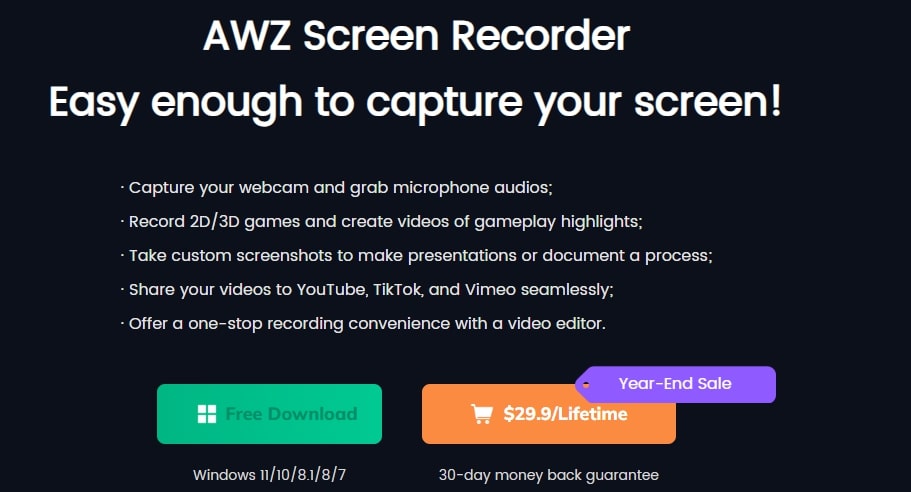
AWZWARE is a software development service provider, offering many applications since 2017. The company began in the document management industry and expanded into other sectors. SwiftDoo PDF editor is the most famous software developed by the company. With a tagline of Meant 4 Productivity, AWZWARE is a well-known vendor in the global market.
How does AWZ Screen Recorder work?
AWZware Screen Recorder is a simple and effective tool to record the contents on the computer/ laptop screens.
→ Download the software from the official website and install it on the device.
→ Open the application and click the Start Now button to begin the process.
→ There is a navigation pane on the left side of the screen to select the type of screen recording you want screen recording, audio recording, gameplay recording, and video recording from the streaming platform.
→ There are more features like webcam recording, screenshots, selecting audio options (microphone and speakers), etc.
→ After you select the record screen option, choose the screen size from the drop-down menu. The application has half a dozen choices, including full HD, HD, standard, TikTok, Instagram, and more.
→ If you choose screen recording from a streaming service, it lets you choose the platform. AWZ Screen Recorder supports Netflix, Disney+ Hotstar, Hulu, Sling, Vimeo, Amazon Prime, YouTube, and Paramount+.

→ Then, you can finalize the output settings, such as format, FPS rate, quality, etc. The application will continue to record the screen until you stop it.
→ Use the video editing options to cut, crop, and compress the screen recording.
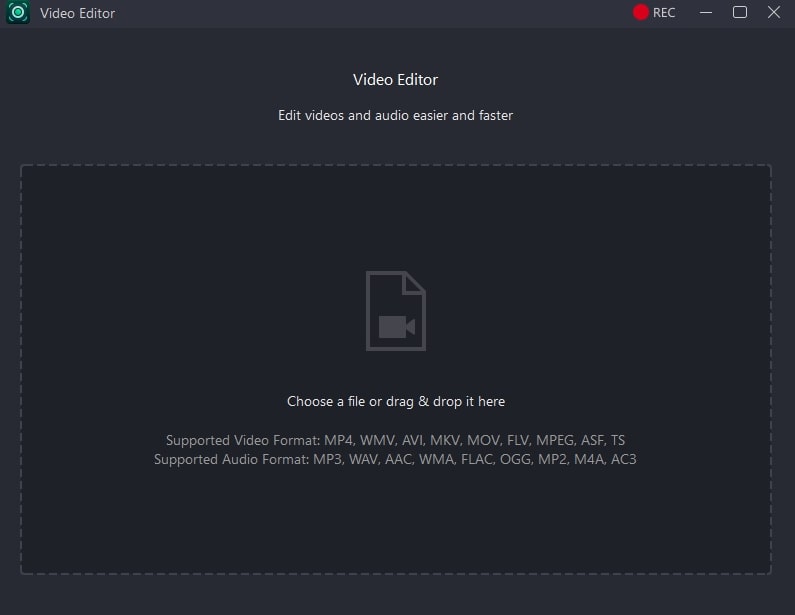
→ The video will be available in the Recording List. Share it directly to other platforms like YouTube, Instagram, Facebook, etc., with a couple of clicks.
Tech Specifications
The screen recorder is compatible with Windows (7, 8, 8.1, 10, & 11) and macOS (10.13 or higher) devices.
Features of AWZware Screen Recorder
- From creating tutorials to recording webinars, virtual meetings, games, and much more, the software has a lot to offer. Here are a few features to try when using AWZ Screen Recorder:
- Custom Screen Recording: Choose which part of the screen you want to record if you don’t want the content on the full screen.
- Auto Region Selection: Let the software choose the recording area automatically during interviews and webinars.
- Scheduled Screen Recording: Set up the screen recording time in advance so that you won’t worry about it in the last minute.
- Annotation Tools: Add annotations to the recordings in real time and save the final copy to your device. Save the time spent on adding annotations later.
- High-Resolution Webcam Recording: Webcam recordings don’t have to be blurry or hazy. Get high-quality output by adjusting the settings.
- Dedicated Audio Recording: Choose between screen recording with audio or only audio recording from the speaker or microphone.
| Features | Free Version (Download) | Pro Version (Buy Now) |
| Record screen | Yes | Yes |
| Screen record with audio | Yes | Yes |
| Edit audio & records | Yes | Yes |
| Recording quality | Original | Original |
| Make screenshots | Yes | Yes |
| Add annotations while recording | Yes | Yes |
| No watermark | Yes | |
| Recording time limit | 3-minute | Unlimited |
Pricing
AWZ Screen Recorder is available in free and paid versions. Tax will be added to the amount during billing.
Windows

- Monthly: $15.9 for one device and upgrades for the same period
- ·Yearly: $59.9 for one device and upgrades for the same period
- ·Lifetime (1 PC): $79.9 and upgrades for the same period
- ·Lifetime (2 PC): $99.9 and upgrades for the same period
macOS

- Monthly: $17.9 for one device and upgrades for the same period
- ·Yearly: $65.9 for one device and upgrades for the same period
- ·Lifetime (1 PC): $89.9 and upgrades for the same period
- ·Lifetime (2 PC): $109.9 and upgrades for the same period
- All paid plans come with a 30-day money-back guarantee. Businesses can contact customer support for the Enterprise plan.
- The free version comes with unlimited screen recording but three minutes of exporting to the local drive.
Get AWZware Screen Recorder
Pros and Cons
Pros
✓Easy to use
✓Versatile
✓Great video quality
✓Audio recording
✓Take screenshots while recording
✓30-day money-back guarantee
✓24/7 customer support
✓No watermarks
Cons
✗Not enough video editing options
Final Conclusion
AWZ Screen Recorder is reliable software to record the proceeds on the PC screen and get a high-quality output. The interface is straightforward and provides the necessary features to customize the recordings.
The lifetime plan is user-friendly and suitable for content creators, gamers, students, etc., to record unlimited data and save the copies to local drives. The company’s customer support is efficient in solving issues that may arise when using the screen recorder. Check out the website and buy your copy before the Black Friday Sale ends.
Frequently Asked Questions (FAQ’s)
1.) Any free trial for AWZware Screen Recorder?
Yes you can test the complete features in trial period and export the first 3 minute video recording to local folder for free
2.) Can I cancel the plan anytime?
Yes you can cancel the plan anytime, just visit the profile page & cancel on the account page. Enjoy all the premium features until your current billing cycle ends
3.) Is there any plan for business?
Please contact support team via email support@awzware.com or fill the contact form here – https://www.awzware.com/support to purchase licenses for enterprise in batch.