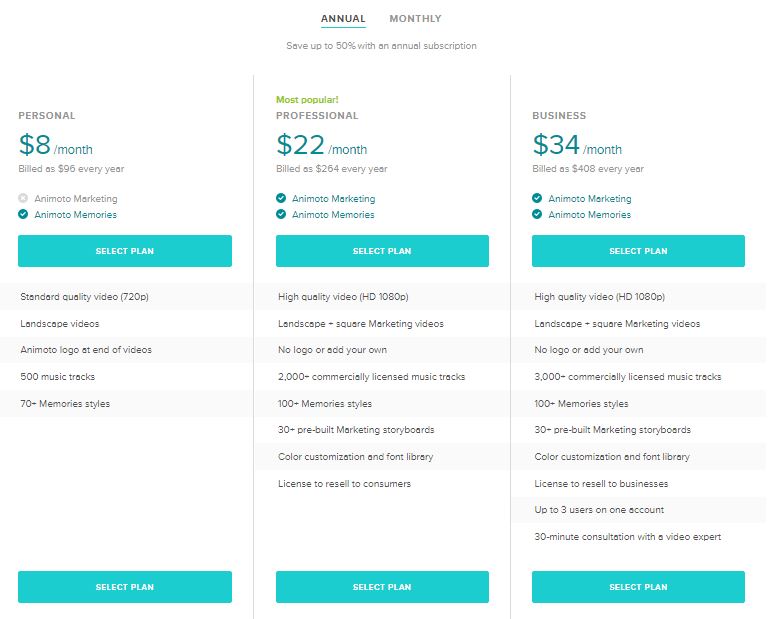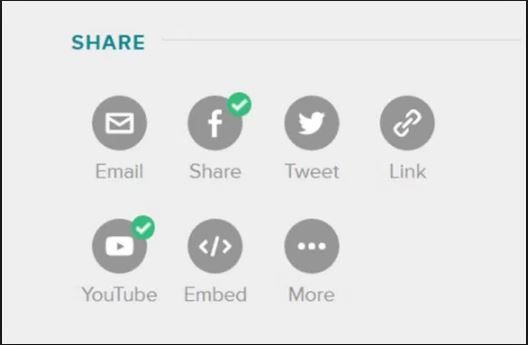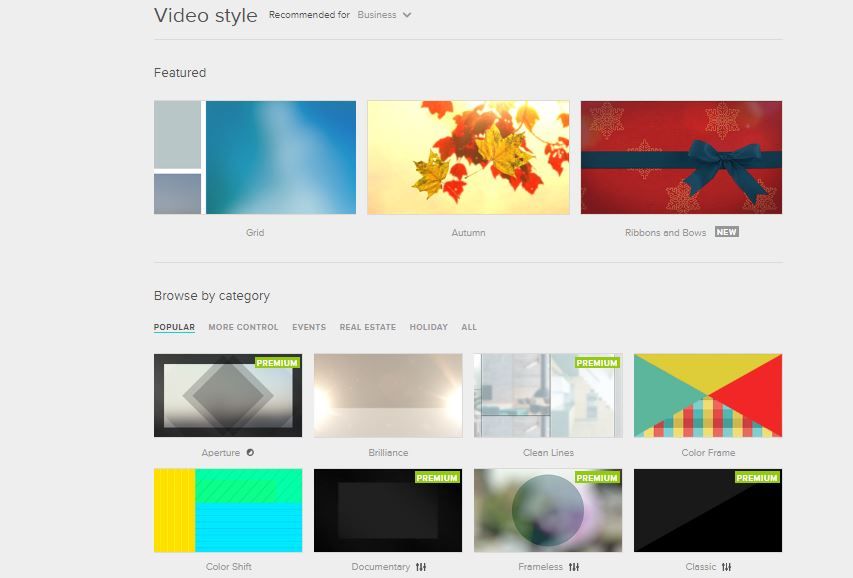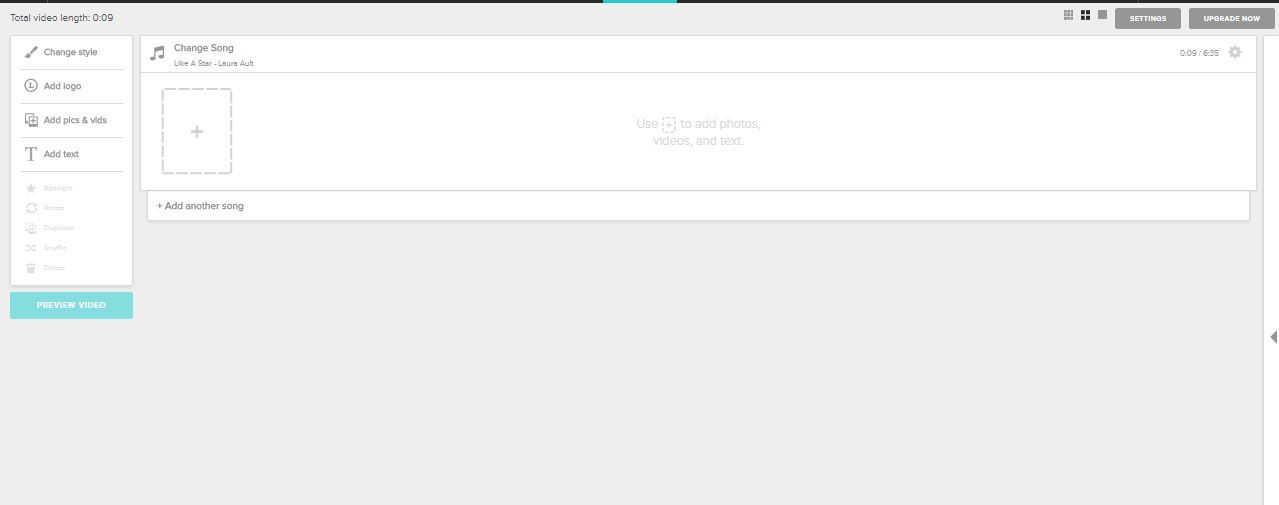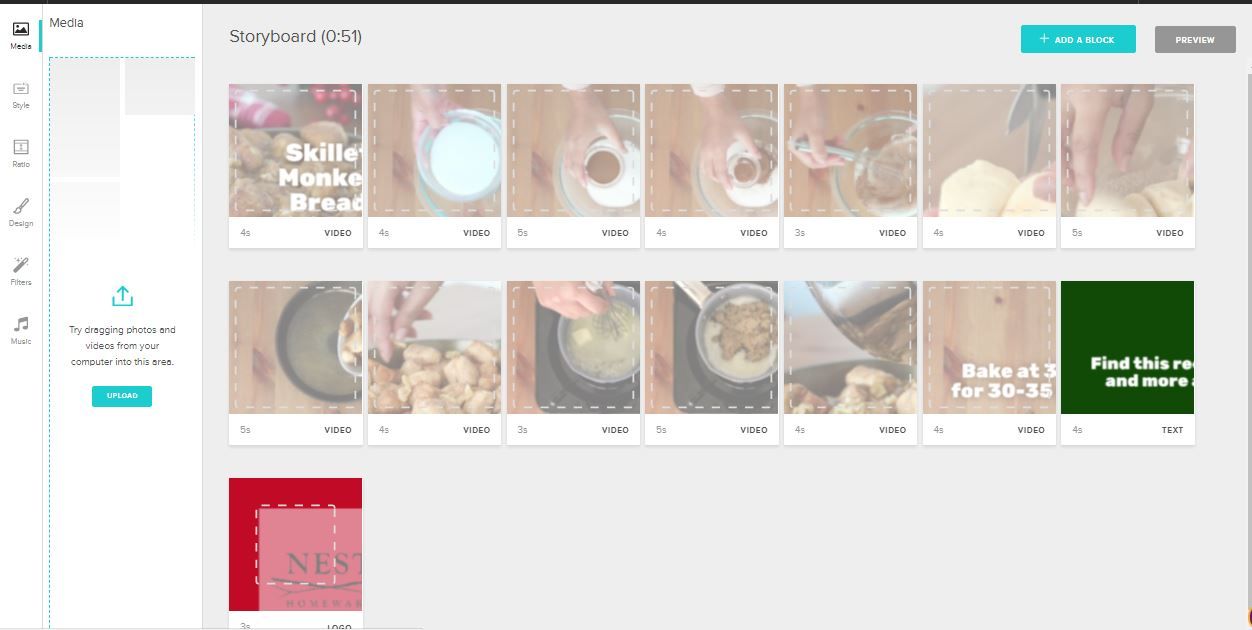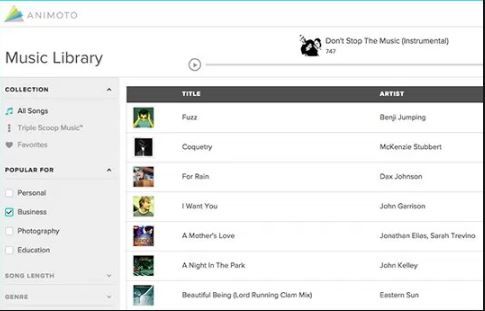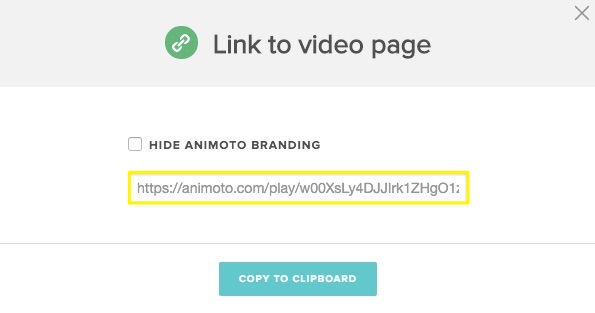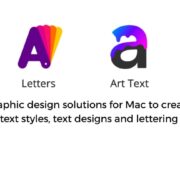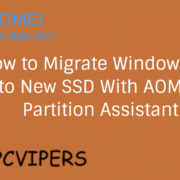Are your searching for a video creator to create videos for your family, business, wedding and many more? After testing lot of movie maker tools, our experts have selected best video maker called Animoto which is perfectly fine to create any form of videos whether it could be a personal or professional.
About Animoto
Animoto is the best video maker company who has a team of creative minds, the strong technical team who love to face challenges, intelligent minds who know very well about the requirement of customers.
Animoto says – “Work becomes fun if you start enjoying it.”
What is Animoto Video Creator?
Animoto is the best video maker program that allows you to easily create videos from your favorite collection of images. Plenty of templates are available that adds a perfect creativity to your video, we strongly suggest you take a 14-days free trial given by Animoto team and once the product meet your expectations then you can choose the plans and pricing according to your budget.
What you can do with Animoto?
[wp-svg-icons icon=”checkmark-2″ wrap=”i”] Make Intro videos for your business
[wp-svg-icons icon=”checkmark-2″ wrap=”i”] Easy Slideshow creator tool.
[wp-svg-icons icon=”checkmark-2″ wrap=”i”] Make videos for your family
[wp-svg-icons icon=”checkmark-2″ wrap=”i”] Create Wedding Videos
[wp-svg-icons icon=”checkmark-2″ wrap=”i”] Birthday and anniversary party videos
[wp-svg-icons icon=”checkmark-2″ wrap=”i”] Make videos of your own adventurous trip
Also Check:- Best 4K Video Processing Tool
How Animoto actually works? Let’s understand
To create videos with Animoto you just have to follow these 3 steps and you are to share your videos with your loved ones.
Step 1:- Choose the style of your choice and add music from your device.
Step 2:- Add beautiful photos, text, clips and adjust the timings to make your video eye-catching.30-second the video is perfect to describe anything
Step 3. Export your video and share with your loved ones on social media channels such as Facebook, Twitter, Google+. Also, upload your video on youtube. You can make use of social media toolswhich can even schedule your sharing.
Is Animoto Safe to use?
Animoto uses an SSL( Security Socket Layer) certificate on the website which means user’s information is completely protected and you can easily visit the website at any time your identity is completely private.
Do you want to create a Slideshow or Marketing Video?
It’s completely your decision whether you want to create a slideshow or marketing video hence the goal should be clear before start creating a video.
A slideshow video is a presentation of photos, text, and subtitles which is to be presentable electronically, generally this type of video is created to represent a small presentation either in office or school, on the other hand, the vision behind creating a marketing video is to represent a business or a product hence to represent any brand’s value you should have a strong marketing video.
- Select a category, choose a style and start creating a video.
- You can see the below dashboard where you can add photos, videos, text, favorite songs from your music player. If you don’t have anything to add from your system you can also pick yours from social media channels.
- When you start creating a marketing video you will see a bit different dashboard from the slideshow. A marketing video has all the custom options rather than a fixed template based solution in the slideshow.
Main Components of Any Video
Images, Text, Audio and Video are the 4 main key components which are used to convey any information and Animoto is the perfect video creator program that can help you to integrate all the components easily.
No matter what’s the format of image or video you can add anything easily with this really cool interface.
Adding a music according to the format of video not only makes the video professional but also a value to your video. Now choose your favorite music from Animoto Music library and add on your video.
Editing a music and adjusting according to your photo is a good idea.
As all the videos are hosted on the site of Animoto so you must download a video if you decided to leave a service or take a backup in case you don’t want to continue with Animoto
15% off Annual plans with code YEAR15 at AnimotoAlternative to Animoto Video Creator
- Cyberlink Video Editor – Cyberlink is the professional video editor to create beautiful videos for your family, business, wedding.
- Windows Movie Maker is another good alternative to Animoto.
Final Conclusion
Animoto is the best video maker to create a slideshow or marketing video. A variety of coloring templates are available that can bring the smile on your face in both slideshow and marketing formats which lets you create a juicy video in just 15 minutes. Our experts say that it’s a value for money tool which is bit expensive but you can be happy after using Animoto program.