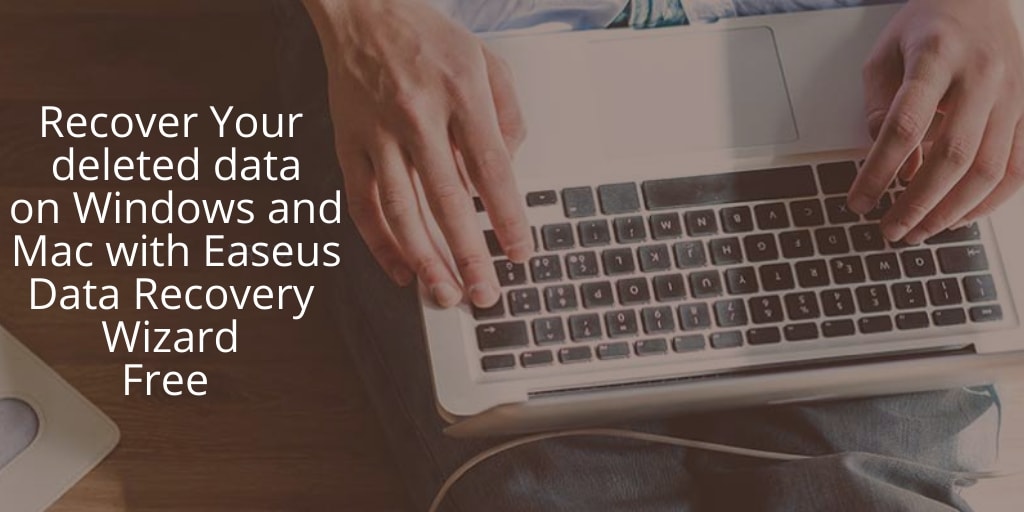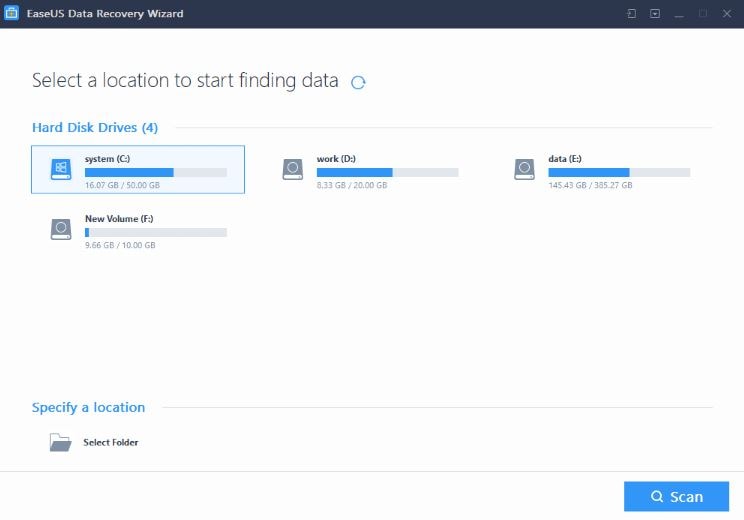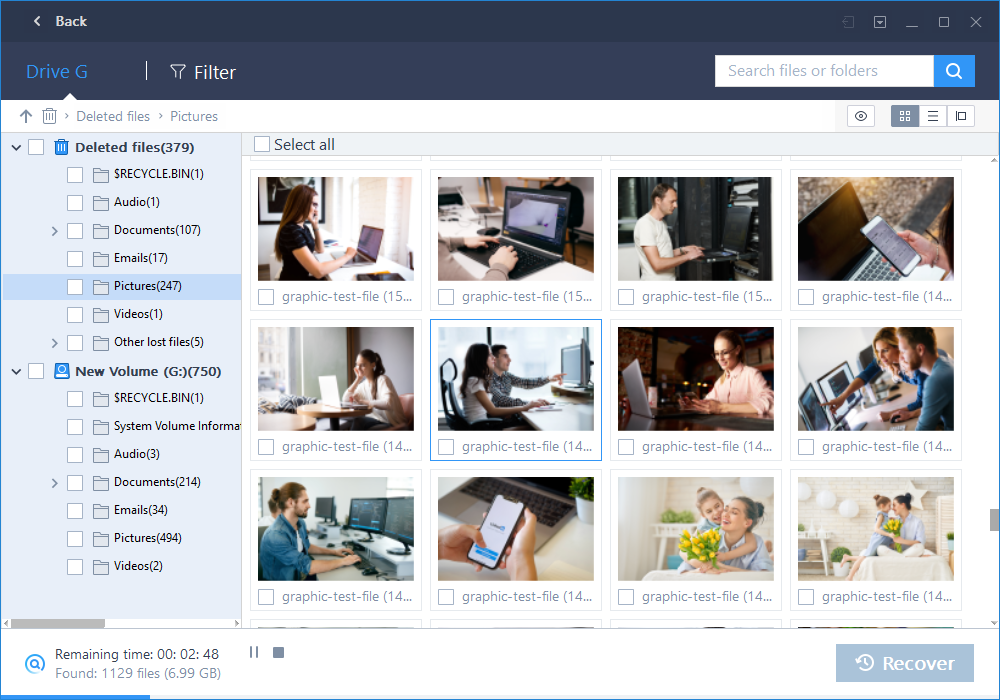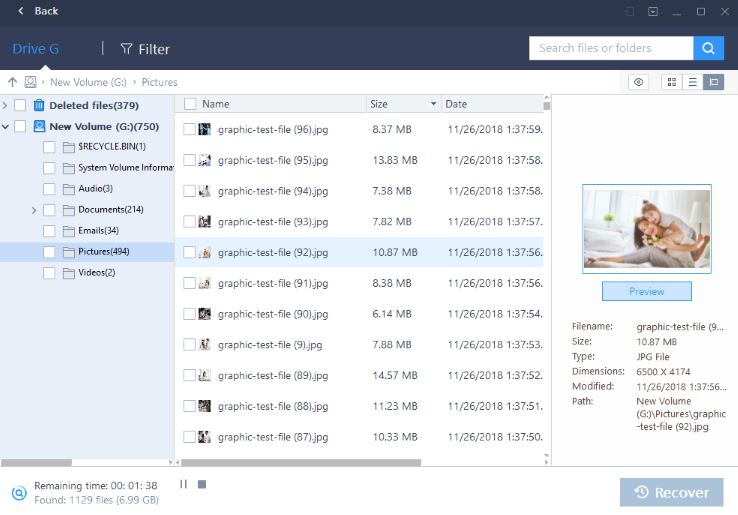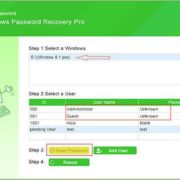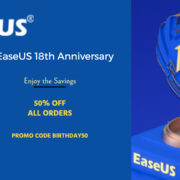Losing important data in today’s time where everything is digital can be tiresome. Whether you are using a normal PC, laptop or Mac the outburst of the mislaid data is just the same. Now, you can get hold of all your lost data in seconds as here we are going to reveal the most excellent data recovery software of all times. Take a look and then decide.
How to recover lost data from PC/Laptop
If you have lost your data from a personal computer, laptop or any of the removal device then you don’t need to lose your sleep. As now we are here to introduce you with the finest data recovery software using which you can get back the lost and even the formatted data just in seconds. Let us discuss how this tool is useful and what its constructive uses are.
- This data recovery software can retrieve data from hard drives, SD cards, memory cards, USB drives along with the one mentioned earlier. The capacity that it can handle is of 2GB. It means you can easily make all-inclusive data recovery. Whether you have lost the data accidentally or by formatting, this data recovery software will restore it seamlessly.
- There are chances when the entire data goes on missing or when the recycle bin goes empty. Under such situation also this tool will help you in recovering the data without any hassle.
- There are other unexpected instances when the hard drive gets damaged, or there is OS crash or virus attack on the computer causing the data unreachable. EaseUS Data Recovery Wizard Free 12.8 will let you get the access to the data safely and quickly. Last but not least this software works best when the data becomes RAW and gets back the entrée.
Steps to use EaseUS Data Recovery Wizard Free 12.8?
- The first step is to download the EaseUS Data Recovery Wizard Free 12.8 using the official link only. Once the downloading is done, follow the installation and launching task.
- Open the software and search the lost data location. For this, you will get the list of all lost and partition data on the screen.
- Once you have reached the data that you want to retrieve then select it and click on scan. It will take some time.
- After the scanning is done, you will get to see the list of the data, and here you have to choose the data you are willing to recover. Now click on “Preview” and then “Recover”.
System Specifications
| Processor | Pentium Class |
| Operating System | Windows 10 / 8.1 / 8 / 7 / Vista / XP/Windows Server 2016/12/08/03 |
| Memory | 128 MB RAM Minimum |
| Hard Disk | 32 MB Of free space required |
| CPU | atleast with x86 |
| Device supported | All data storage devices |
How to recover any lost data from Mac?
The Mac users need not feel saddened as you can also retrieve the data very easily with Mac Data Recovery Software. You might have gone through the dilemma of using various other software with disheartening results. But with this software, your experience will be just flagger blasting. Let us take a brief look at this data recovery software.
- What do you want to recover from your Mac is it photos, videos, emails or so on. EaseUS Data Recovery Wizard for Mac Free 11.8 is capable of proffering any data retrieval in just a few clicks. Not only this, you can take the advantages of this tool to repair the lost data too plus it has the mind-blowing capacity to handle 200+ file types.
- What kind of Mac product you have has nothing to with this data recovery software as it is equipped with all the latest features using which it can work with all the devices like macOS, Mac Notebook, Mac desktop along with other devices connected with Mac.
- EaseUS Data Recovery Wizard for Mac Free 11.8 can solve all the data loss problems connected with Mac. As Mac is an updated version and works a little bit differently so if you have mislaid your data as a result of deleting them, formatting the date or even by partition loss of data; anything can be retrieved using this data recovery software.
- Being the new and updated version of the data recovery software for Mac EaseUS Data Recovery Wizard for Mac Free 11.8 is competent to scan the lost data in two different ways like a quick or deep scan. The use of these methods depends on the complexity of the problem. It is also helpful in creating the bootable media when the macOS fails to restore the lost data.
Steps to use EaseUS Data Recovery Wizard for Mac Free 11.8?
The steps to use this data recovery software are just the same as mentioned above. It has three steps that start with
- Searching for the location of the lost data
- Once the location is found out, then the scanning of the data is done.
- Now select the data that you want to recover and check for the “Preview” and then click on “Recover”.
- Your lost data will get back on the screen so check it wisely and save it to the desired location.
System Specifications
| Processor | Pentium Class |
| Operating System | MacOS Mojave 10.14, High Sierra 10.13, 10.12, 10.11, 10.10, 10.9, 10.8 & 10.7 |
| Memory | 128 MB RAM Minimum |
| Hard Disk | 32 MB Of free space required |
| CPU | atleast 1GHz |
| Device supported | All data storage devices |
| Languages supported | English, German, Spanish, French, Italian, Portuguese, Japanese, Chinese (Traditional), Chinese (Simplified), Dutch. |
EaseUS Data Recovery Wizard Pricing
Both the data recovery software can be used for free using the free download option, and if you are looking for some additional features, then pro version is available for both individually. The free version lets you retrieve data for 2GB altogether. The cost of EaseUS Data Recovery Wizard for Mac Pro is 89.95$ and with bootable media is 129.90$. EaseUS Data Recovery Wizard full version will cost you 89.80$.
Why EaseUS?
[wp-svg-icons icon=”checkmark” wrap=”i”] More then 14 Years of experience.
[wp-svg-icons icon=”checkmark” wrap=”i”] 30 Days Money Back Guarantee.
[wp-svg-icons icon=”checkmark” wrap=”i”] 10 Million + happy customers all over the world.
[wp-svg-icons icon=”checkmark” wrap=”i”] EaseUs products are 100% safe and secure to use on any devices
[wp-svg-icons icon=”checkmark” wrap=”i”] Free tech support – call and email any time.
Final words
There is no doubt that these data recovery software is the best ones to restore the lost data from PC, laptop, other devices along with Mac. Plus the specifications are also attractive making the use of the software smoothly. As there are only three significant steps involved that means even a layman can access it. We can conclude with giving these data recovery software the five bright stars, and it is going to be the best data recovery software of 2019.