The world may be divided on the role of AI in research and writing, but there is no denying how helpful it is to have an intelligent technical assistant to streamline work. Whether you are a student, employee, freelancer, or business owner, artificial intelligence can help in many ways.
From capturing ideas to summarizing lengthy reports and automatically converting text content into podcasts, Upword offers great services to users from different niches and backgrounds.
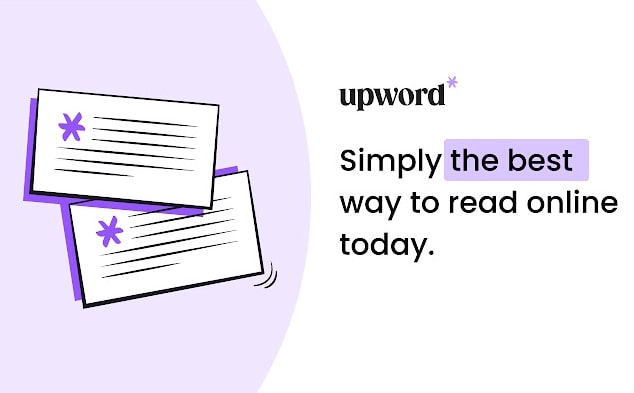
Let’s review Upword in detail to find out how it works.
Overview
Upword is an AI-powered research tool developed to help you organize your knowledge by creating enriched content on your behalf. You can read articles, posts, reports, news pieces, etc., 10x times faster using this online tool. It can make notes and summarize the content to save time and energy.
Upword is also available as an extension for Google Chrome (for free) browsers. It has a 4+ star rating on Chrome and other platforms. The company is located in Santa Monica, California, US.
Features of Upword
1.) AI Notes
Reading dozens of pages to get a gist of the content is time-consuming and stressful. Upword does this on your behalf and makes notes with the important content that provides all information you need about the report. This AI works with you and not for you. It saves 85% of your time by scanning the content and highlighting the necessary points.
2.) Audio Player
If you find it easier to listen to your research work or share it in an audio format, Upword will do it for you. Turn summaries into podcasts with a simple click and listen to them whenever you want to. You can share the text or audio files with your team.
3.) Auto Highlighting
Also known as Uplight, this is a text augmentation feature that marks all the vital paragraphs and sentences so that you can skim through lengthy content and focus only on what is necessary for your research. Skim faster and don’t miss a single detail! You can even extract important keywords from the content.
4.) Advanced Editing
Edit the reports, add comments to yourself (or others), attach files to support the content, and do much more using the advanced editing feature on Upword. You can even format the report and adjust the layout as required.
5.) File Management
This is a new and upcoming feature in Upword. You can organize your notes, edits, and summaries in your personal library (user account).
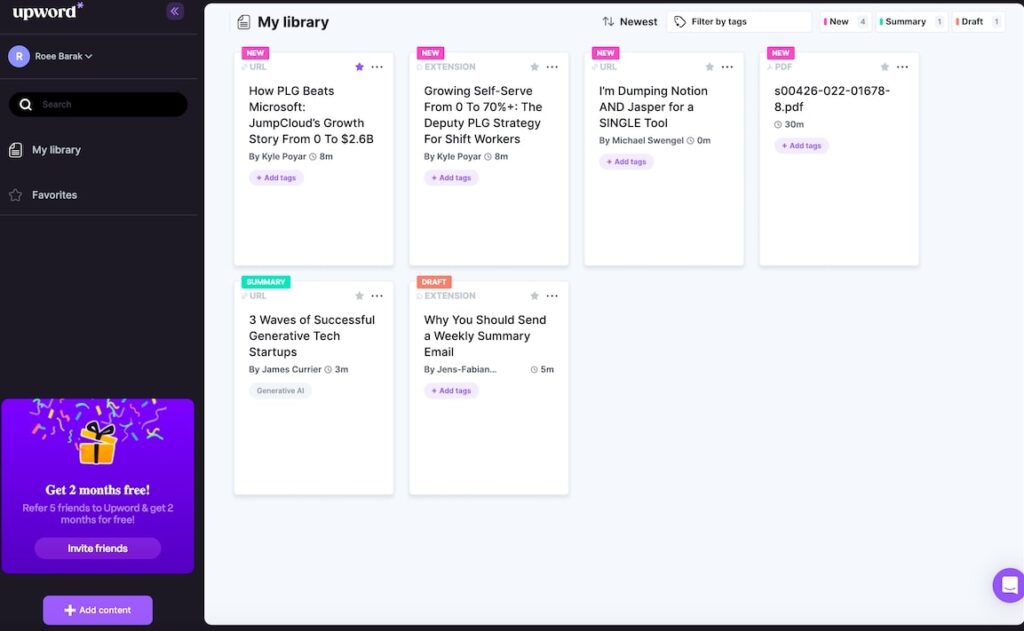
Add tags & labels, arrange them in your preferred order, and include links to easily access the file you want. The platform accepts PDF, URL, and extension source formats.
6.) Unlimited Storage
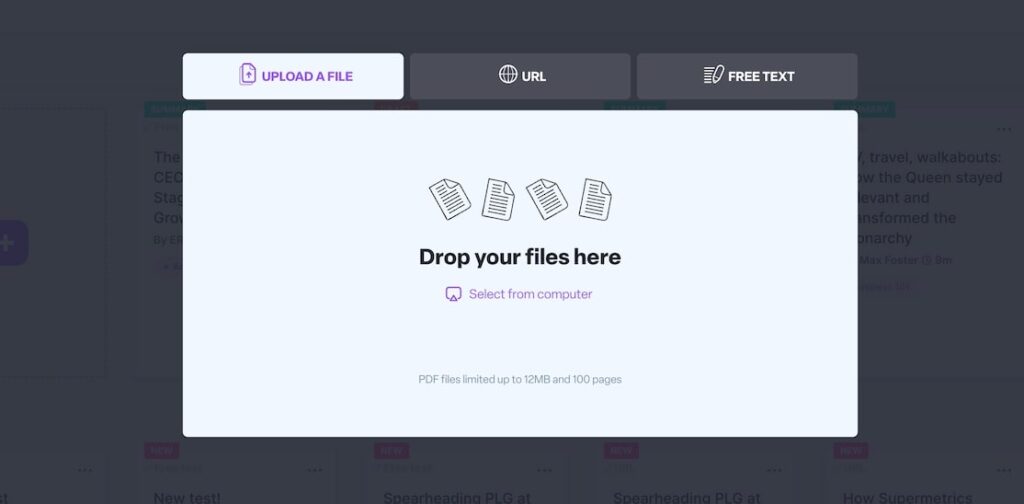
With so much content in your library and more on the internet, you’ll need extra storage space to save a copy of the files, reports, etc. Upword offers unlimited storage space to each user. No more deleting content or worrying about not having enough space to manage your extensive files. You can directly upload PDF files to your account.
7.) Lifelong Library
Once your summary is ready, it will be added to Upword’s library. All users who use the tool can access the library for free and find the necessary content with ease. Users add thousands of summaries each month and make the most of existing data to enhance their projects and research work.
8.) Chrome Extension
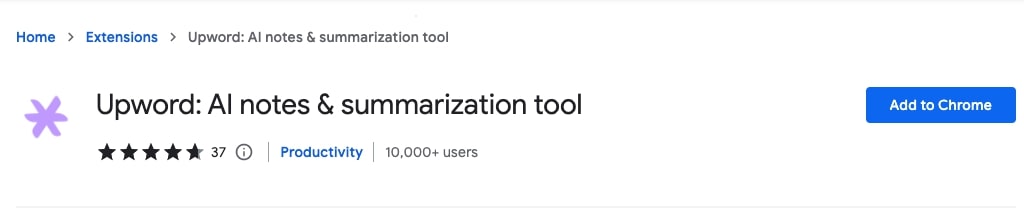
Upword Chrome add-on is free and can be used when browsing online. It will give you an instant summary of the page you are reading. You can even save it to your library and read it later. The same content can be analyzed and summarized using the Upword app.
Upword Pricing
Upword has a simple pricing system to make it convenient for all users. The company offers a 7-day free trial to test the tool and understand how it works.
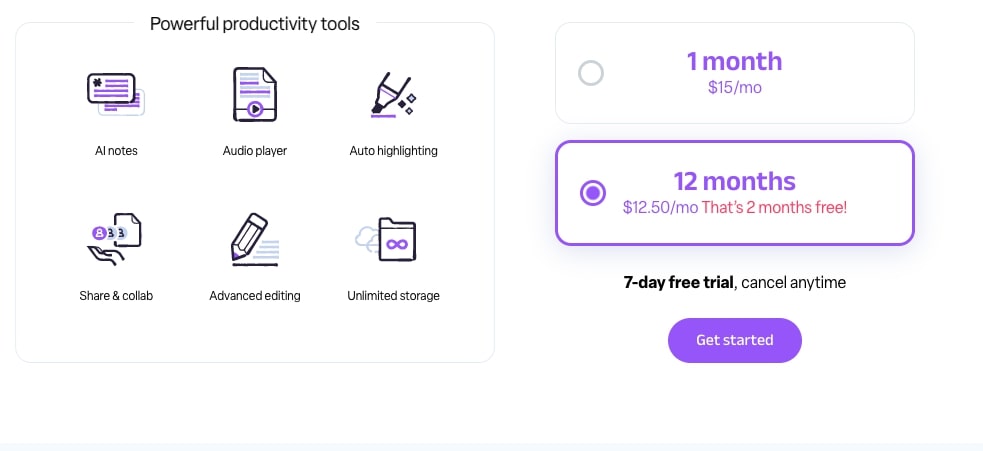
- Monthly: $15
- Annually: $12.50 per month (you pay for ten months and get two months’ worth of usage free in the annual plan)
Upword Best for
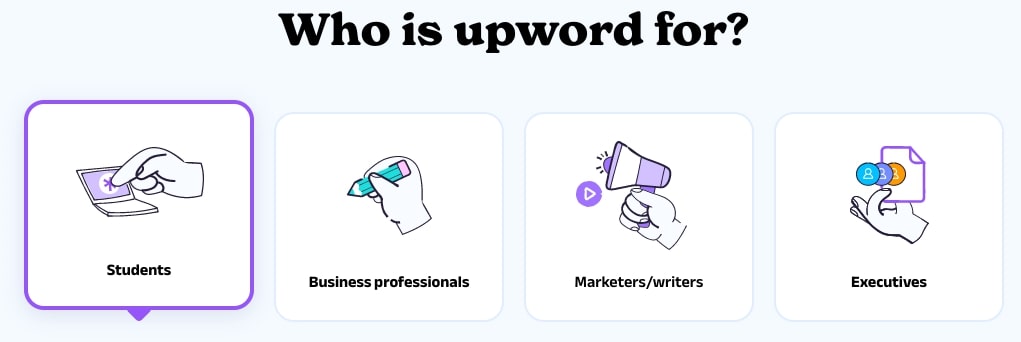
1.) Students
2.) Business Professionals
3.) Marketers/Writers
4.) Executives
Pros & Cons
Pros
✓ Easy to use
✓ High-quality results
✓ Quick and effective
✓ Versatile and user-friendly
✓ Saves time and effort
✓ Chrome extension available
Cons
✗ No free plan for the app
✗ Doesn’t support different file extensions
Upword Reviews
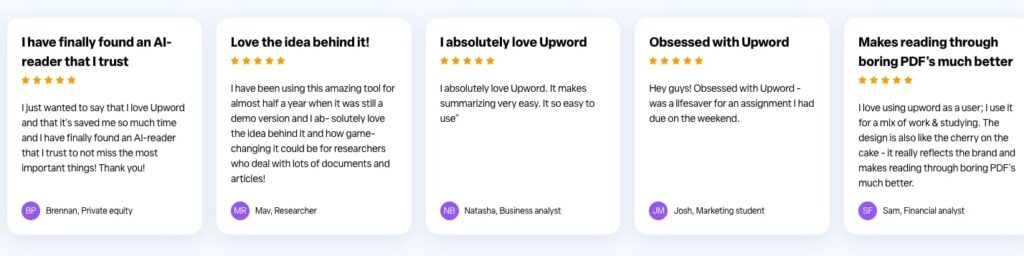
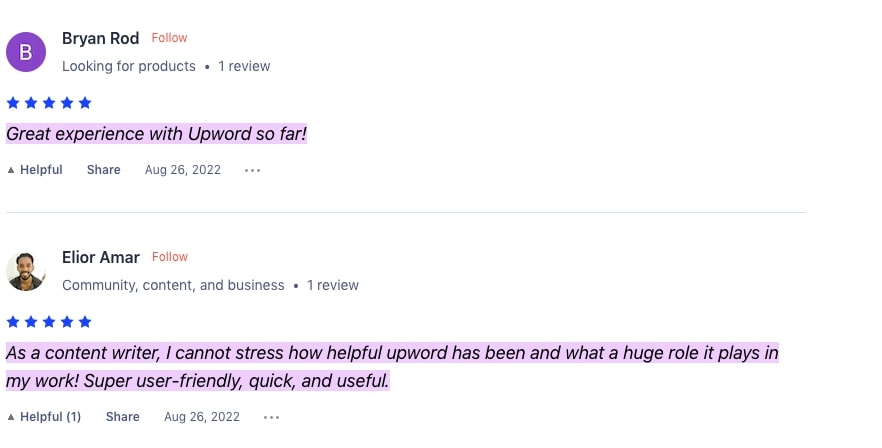
To Sum Up
Upword has helped create 338K+ summaries since it was released into the market. The company regularly updates the Chrome extension to keep it bug-free and user-friendly. The latest version of the tool is 1.1.6 (updated on 8th Feb 2023).
We have been using Upword for the last few months and find it highly convenient. As the developers say, the AI tool works with you and not for you. It is a powerful assistant to save time and resources without compromising quality. We totally recommend using Upword to manage your research and reports.



