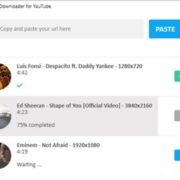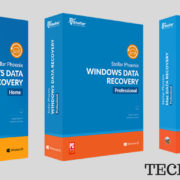Entrepreneurs know the power of video marketing as it’s one of the best ways to get your business in front of an audience. Nowadays audiences love to watch videos whether it could be a product unboxing or tips for improvement before they make a buying decision.
As per Personify “Videos will account for a whopping 82% of all consumer internet traffic by 2025, while video streaming will make up 91% of global internet traffic.”
To be super successful in video marketing you need the right video editing app to enhance audiovisual content and increase its appeal. In today’s world, where social media rules our lives, everyone wants to post and share unique, attractive, and eye-catching videos.
TunesKit provides a user-friendly solution through AceMovi. It is a multifunctional video editing and screen recording software with a plethora of features. Let’s review AceMovi in this post to know how it works.
Tuneskit Overview
TunesKit is a leading software developer in the multimedia industry. The company’s in-house R&D team builds powerful solutions with advanced technology to offer versatile and efficient applications for multimedia management.
AceMovi is one such software developed by the award-winning company. It is the best video editing software compatible with most Windows and macOS PCs and can work even on older computers. AceMovi is used by people from over 150 countries around the globe to create high-quality videos for personal and professional use.
Features of TunesKit AceMovi
AceMovi video editor has an intuitive interface to offer a stress-free user experience. Storytellers find it convenient to use AceMovi to cut, crop, edit, and recreate videos as per their requirements. The software accepts all major video formats like MP4, MOV, MKV, MPG, OVG, 3GP, etc. It can also optimize videos for iPad and Xbox.
1.) Cut, Crop, and Zoom
Users can not only rotate and flip the videos but also cut the frames, crop out unwanted bits, and zoom in on important parts to make the video more impactful. This feature is helpful to reduce background disturbance and highlight the main focus of the video.
2.) Detach Video
Separate the audio and video using this feature. It allows users to mute the background audio or replace it with music or voiceover. Add high-quality audio to enhance the video quality.
3.) Speed Control
Want to make videos at a higher speed? TunesKit AceMovi makes it easy to edit the video and change its speed. Choose from the various options provided to pack more content into a short video. The speed can be increased and decreased.
4.) Add Filters
Want to create professional-quality videos at home? The software provides several filters to enhance videos and improve their appeal. Drag and drop the filter onto the videos to see how it works.

5.) Reverse Video
AceMovi offers a one-click video reversal feature. Users can make the video play in reverse and highlight the target scenes with a single click. It takes just a few seconds.
6.) Split and Merge
Split the video into sections and merge different scenes to create a unique and new video. Similarly, users can split the screen into multiple parts to play different videos in each section.
7.) Picture-in-Picture
Add a second video to the first one and play them together as a picture-in-picture. No need to spend hours on video cutting and layering.
8.) Green Screen and Mirror Effects
Add a different background to the video or create a mirror effect in a couple of clicks. The software has a large library with numerous backgrounds, colors, and effects.
9.) Screen Recording
AceMovi also doubles as screen recording software and can be used with communication apps like Zoom, Hangouts, YouTube, etc. However, recording an older video can lead to a loss of quality. It works best for real-time screen recording to edit and post interviews, how-to tutorials, etc.
10.) Format and Device Support
MP4, M4V, MOV, MKV, MPG, MP3, WAV are the most popular video/audio formats supported and devices supported are s iPhone, iPad, Apple TV, Galaxy series, Huawei, Xbox, PSP, LG TV, and more.
11.) Share your Video
Share your video to your loved ones via social media – Youtube, Vimeo, Facebook, Twitter
AceMovi Pricing
TunesKit AceMovi has three paid pricing plans. The pricing is the same for Windows and macOS devices. It accepts payments through credit cards, debit cards, wire transfers, Amazon, and e-wallets.
- 1-Month Plan: $19.95/ month; 5-day money-back guarantee, auto-renewal.
- 1-Year Plan: $49.95/ year; 30-day money-back guarantee, auto-renewal.
- Lifetime Plan: $69.95; one-time purchase; 30-day money-back guarantee.
The company offers a free version of the AceMovi with limited features. Videos edited using the free version will have the company’s watermark.
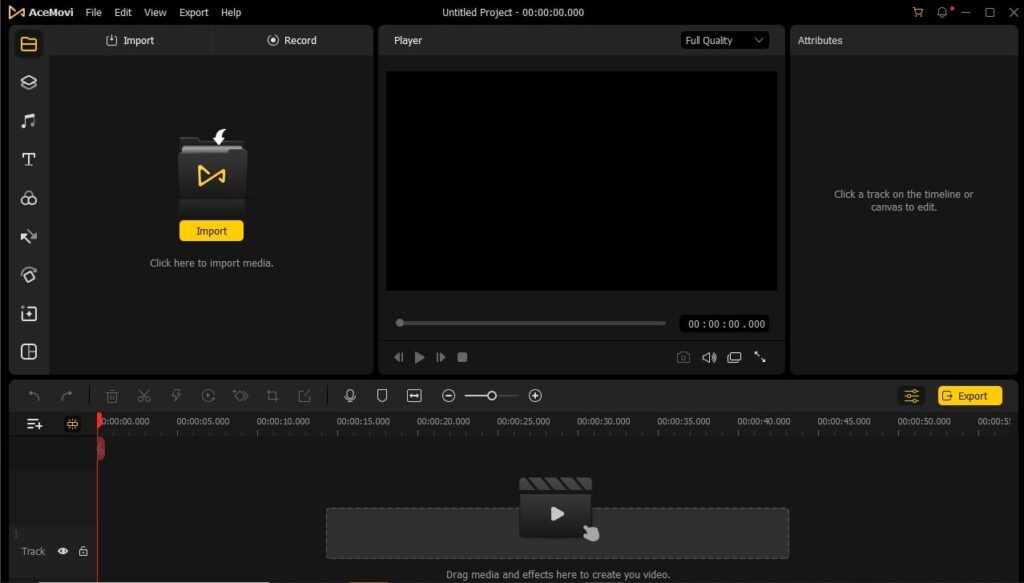
Pros and Cons
Pros
- Easy to use
- Multi-device compatible
- Many effects and features
- Supports various video formats
- Extensive library
- 30-day money-back guarantee
- Lifelong free updates for paid users
- Access to tutorials and guides
Cons
- Monthly subscription can be costly
Final Words
With over 100M active downloads and 8M+ customers, AceMovi is among the most used video editing software apps in the market. The company regularly updates the software to enhance its features and improve customer satisfaction. Users can contact the support team through email.
TunesKit also provides in-depth user guides and video tutorials to understand how AceMovi works. Users can also join the Facebook and YouTube community to learn more. TunesKit AceMovi is currently available for a 50% discount on all three plans. Check out the official site to access the discount code. Limited period offer (T&C apply).
Create engaging and appealing videos and give your videos professional look in no time using Acemovi.
Frequently Asked Questions (FAQ’s)
1.) Which Operating System you need to install AceMovi ?
- Compatible with both Windows and macOS systems.
- Supports 32-bit and 64-bit Windows 10, 8.1, 8, 7, Vista, and XP
- MacOS X 10.8 and later.
2.) What’s included in the trial period of AceMovi?
All features are same whether in trial or full except the video watermark feature which means when you are ready to export the video the software will ask you a license key to remove the watermark and for that you have to pay Tuneskit to but this awesome app.