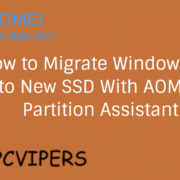As the digital era continues to evolve in 2020, there is one thing that remains constant –video. Predictions say that isn’t going anywhere anytime soon. In fact, according to a report, video traffic accounts for more than 80% of all consumer internet traffic.
And YouTube has come out as the most prominent video sharing platform. There are over 500 hours of video uploaded on YouTube every minute. However, with this, the competition for your videos has grown fiercer than ever.
Here are a few must-have criteria to get your video to rank higher on YouTube in 2020.
1. YouTube SEO, Keywords and Tags
SEO is a game-changer for any search engine. And, YouTube is also a search engine, just like Google. So, it’s natural that we have to talk about SEO for YouTube as well. Now for the videos, one needs to optimise title, description, content, and tags. These are essential as YouTube uses this data to display results for a user’s search. Hence, you need to pay extra attention while choosing your keywords for these elements.
2. Catchy YouTube Video Thumbnails
It’s no secret that thumbnails majorly decides if a user will watch your video or not. The thumbnail image radiates the idea and the feel of your video. This can also incline new viewers to check out your content. Also, YouTube ranks a video higher that has a custom-made thumbnail, over an automatically generated one.
3. Video Quality
The most crucial aspect you should consider is the quality of the videos uploaded. HD and ultra-HD videos are ranked a lot higher than low-quality ones (360p or 480p). Even if you put a lot of work into shooting and editing, many users will turn it down for being low quality. So, you would need to pay attention here.
Why Should You Consider 4K Videos?
- Higher Search Ranking
With 75% of videos on YouTube already being in HD, now you have to upload in 4K Ultra HD to outrank your competitors. In fact, YouTube prominently highlights 4K videos in its search results.
- 4K for Bigger Screen
With the advancement of smart 4K TVs and YouTube streamed on almost every device available, 4K videos offer a spectacular viewing experience on the bigger screen.
Best Camera Recommendations to Capture 4K Videos
1. Fujifilm X-T3
Superb 4K video in an all-round camera
2. Panasonic Lumix S1
High-end video capabilities
3. Nikon Z 6
Nikon’s best cheapest Z-mount camera
4. Sony A7 III
Cheapest in its family but the best for 4K
6. Sony A6400
Perfect for vloggers; a handy all-round camera
7. Olympus PEN E-PL9
The retro-chic camera captures effective videos
8. Blackmagic Pocket Cinema Camera 4K
90s design with the latest tech
4. Video Editing
As important as this aspect is, video editing can get overwhelming for some, especially the non-techie people out there. I would recommend VideoProc, as it specializes as a user-friendly software to edit 4K videos. It is one of the favourite options for YouTubers as it offers super-easy and latest features for professional video editing. Let’s quickly learn how to use it.

Step 1: Import your video file
- Open VideoProc and click “Video”.
- Choose “+ Video” and simply drag and drop your 4K video files.
Step 2: Crop & Cut 4K video
• Go to Edit Video and Enable Crop.
• Choose 16:9, 4:3, 1:1 or crop freely.
• Slide the handle in the timeline to set a time range you want to cut.
Step 3: Rotate or flip 4K video
• Option > Edit Video > Audio & Video > Video Rotate.
• Rotate Left or Right to change video orientation.
• Use Vertical or Horizontal Flip for a mirror effect.
Step 4: Adjust the speed
Use the “Playback Speed” option to change video speed from 0.1x to 16x and witness slow-motion or time-lapse effect.
Step 5: Stabilize 4K video
• Move down to the bottom area and choose “Toolbox”.
• Click “Deshake” and then “Option”.
• Adjust the deshaking factors like Shakiness, Accuracy, Step size and Minimum contrast.
• Set a duration that needs to be stabilized and then “Done”.
Step 6: Resize 4K video
Online video sharing sites and social media sites have uploading limitations. So, resizing or compressing 4K before uploading is a good way to go.
Step 7: Export 4K videos
- Choose an output file format.
- Set the output folder and choose RUN.
Final Words
If you have some serious goals for your YouTube channel, consider following all the above-mentioned points to rank your videos on youtube.