
Photos, Videos, Files, Documents, Audio, Email anything can be recovered using a file recovery software if you have accidentally deleted your data.
Remember nothing is deleted permanently until you erase your system completely.
Today we are going to show you some of the manual methods to recover data on your Mac devices.
#1. Backup your data on mac using Time Machine
Follow the below steps
• On the left click on the Apple logo
• Select system preferences from the drop down menu
• Select “Time Machine”
• Now you have 2 options (Select Automatic Backups or choose the disk you want to store your backup)
#2. Trash Bin
Once you delete any files on Mac it will go to trash for 30 days before they are automatically removed so it’s one of the fastest ways to recover your data
#3. Undo Command (Command + Z )
Deleted any file by mistake, bring back using Undo Command. Simply go to file and undo or press command + Z from your keyboard
#4. Recover Deleted Files using Terminal Command
For Mac users recovering data from terminal is one of the best solutions. Even we received the data numerous time using the terminal option.
Follow the below steps
• Go to “Finder” > Applications > Utilities > double click on Terminal
• Type cd.trash and hit return
• Type mv (your file name ) and hit return
• Quit to exit from your Terminal window
• Go to finder and check your recovered file which you just restored from the terminal.
Tried above methods but still not able to recover the lost data. Try the below mac data recovery tools which are 100% capable to recover any lost files without any interruption.
Top 5 Free File Recovery Software
1. DoYourData Recovery

Do Your Data is a software company helping users across the world by developing quality products such as data recovery (Windows & Mac), data erasure, iPhone data recovery. Do Your Data products has been downloaded by millions of users in more than 80 countries.
The tool helps users
- Retrieve intentionally or unintentionally deleted files.
- ‘Command + Del’ or Empty Trash any file without backup
- Restore the Mac after accidental formatting
- Preserve data from virus infections
- The program supports all kinds of Mac file formats; documents, images, video, audio, emails, and other files (ZIP, RAR, ISO, etc.)
- DoYourData Software runs on all Mac devices and Mac-based hard drives
Pros –
Free version available
Quick and deep scans boost data security
Option to preview files before deleting/retrieving them
Retrieved files do not lose quality
100% safe
Free updates
Cons –
× Premium version is expensive; the free version only allows 2GB data recovery
2. Stellar Data Recovery
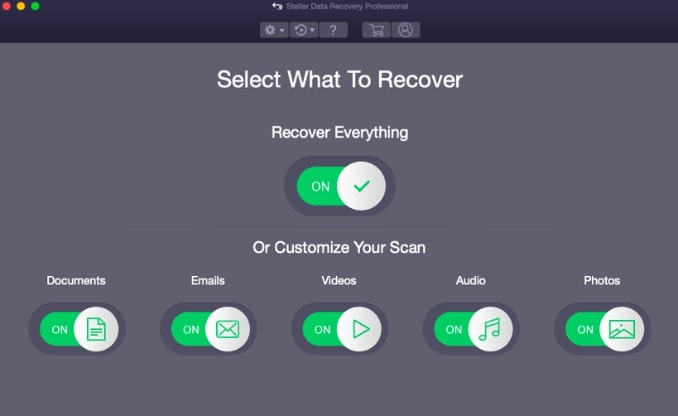
Stellar Data Recovery has been in the data care industry for over 25-years. The company’s free Mac Data Recovery tool is used by millions worldwide to recover all types of files. Users can retrieve Excel files, Word docs, images, emails, etc. from both Mac devices and Mac external data storage devices. Key features of this tool include –
- Free to download; the free version allows data recovery of up to 1 GB.
- Recovers data on all Mac devices; it supports hundreds of file formats.
- Restores the computer if there’s a disk formatting error or if the drive gets corrupted
- The Professional, Premium, and Technician versions are perfect for brands, Entrepreneurs, and Professionals.
- Supports five languages.
Pros –
Can recover files from encoded hard drives
Follows the new ‘hard disk image creation’ process of data retrieval
Professional, Premium, and Technician versions 30-day money-back guarantee
3. AnyRecover
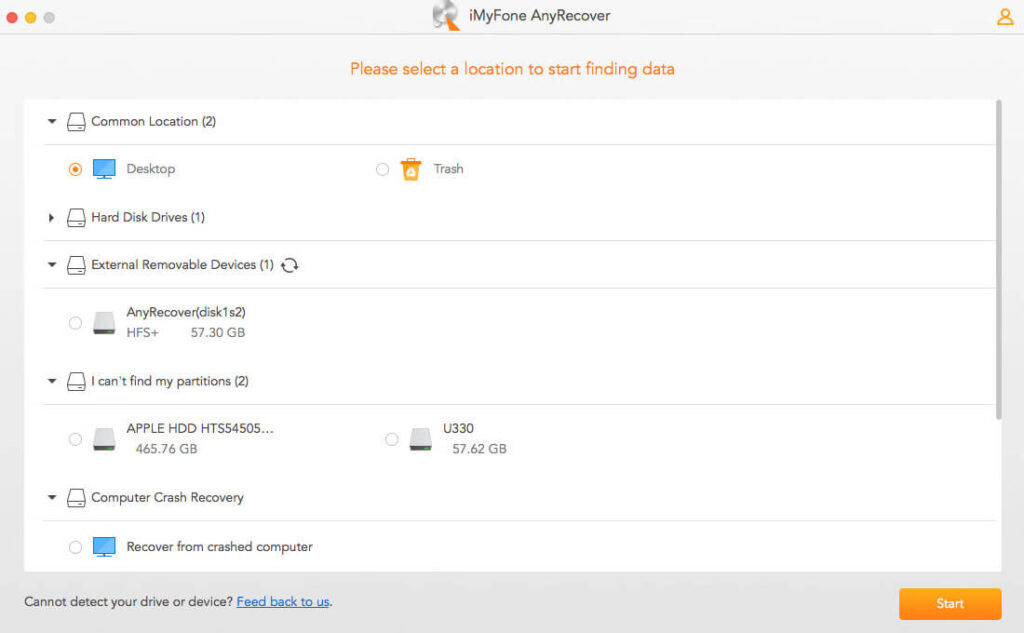
AnyRecover is a data recovery tool for Mac devices launched by iMyFone Technology. The company has two million active customers across the world. The software that enables data recovery for Mac works perfectly on all Mac devices irrespective of the storage attached to the device. AnyRecover is also compatible with external SD, microSD, and CFXDMMC cards.
Key Features –
• Supports over 100 types of Mac files
• Users can recover unlimited data from any storage device
• Updates are free after getting the Premium version; the Premium version also offers file previewing before retrieval
• Users can recover important from a crashed/formatted Mac
Pros –
High-speed deep scans
Free to download
4. EaseUS Data Recovery Wizard
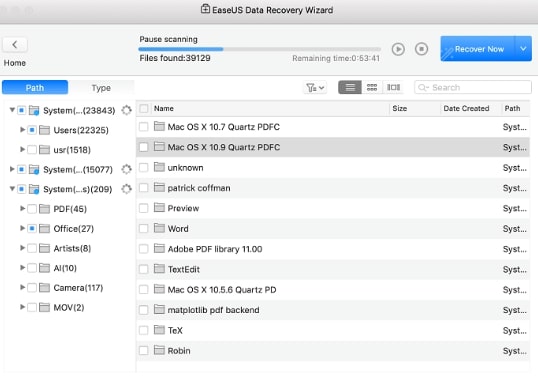
The EaseUS Data Recovery Wizard is amongst the finest free data recovery tools for Mac Users. With this software, users can recover data from the discharged trash bins and recover all files on Mac notebooks/desktops/hard drives. Some of its key features include –
• Compatible – It is compatible with both the new and old macOS versions (Catalina, Mojave, and all the previous versions).
• Easy to Use – Mac users can recover lost files in just three steps – Scan the Mac, preview deleted files, and recover the selected ones.
• Fusion Drive Recovery: All files from Mac computers installed on fusion drives can be retrieved using this tool.
• Decrypting: The tool assists Mac users attempting to decrypt their drives using a password.
• Auto Backup: Users can enable the data protection features to backup all erased files to a secure location.
• Support – Restore hundreds of various file types (music files, emails, archived files, Word, Excel, PPTs, etc.)
Pros –
Quick Scan and Deep Scan helps boost data security.
Users can preview the files before retrieving them.
Zero loss in quality of the files
Cons –
× The free version only allows 2GB data recovery
5. Tenorshare Mac Data Recovery

With the Tenorshare Mac Data Recovery tool, users can retrieve 550+ file formats on their Mac devices. It’s one of the most-used tools for data recovery on Mac.
Key features –
• Allows users to retrieve files from external storage devices
• Restore data from crashed/hacked MacBooks
• Compatible with all the latest macOS upgrades
• Super-fast and error-free data recovery
Pros
Fast scans
Supports all external devices
Great for security
Cons
× Users cannot scan particular folders.
× The free version only retrieves 500 MB data; free versions of other tools offer more.
Final Conclusion
All the above tools are tested by our technology experts and we ensure that all 5 products are 100% safe to download.
Our choice:- Do You Data Recovery & Stellar Mac Data Recovery. Interface, speed, fast recovery, deep scanning are some of the features that we like and hence we recommend you to try the above.
Any tools that we miss? Please let us know in comments.



