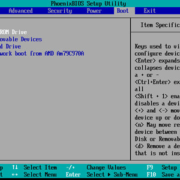PDF files are preferred to share large documents, protect the content, and retain original formatting. However, editing and converting PDFs require an Adobe Acrobat account, which is expensive and not always user-friendly.
SwifDoo PDF is a low-cost alternative developed for Windows operating systems. It is a specialized application developed for PDF users and provides a range of features to work with PDF files. Let’s review the software and know more about its merits and demerits.
What is SwifDoo PDF?
SwifDoo PDF was founded in 2017 by a young team that wanted to help people easily create, edit, convert, and share PDF documents. The team created software that works as an alternative to Adobe Acrobat and can be used by anyone. The software is currently compatible with Windows operating systems 7, 8/8.1, 10, and 11 (32-bit and 64-bit).
The company regularly releases new versions of the software to improve user experience. It has a 4.8-star rating from 1251 users at the time we reviewed the software. Though it is not as popular as other PDF editors, SwifDoo PDF has a lot to offer and is a great choice if you use Windows computers to work on PDF documents.
Reasons to Choose SwifDoo PDF Editor Software
- The intuitive interface makes it easy to edit the content on PDF files. You don’t have to be a tech expert.
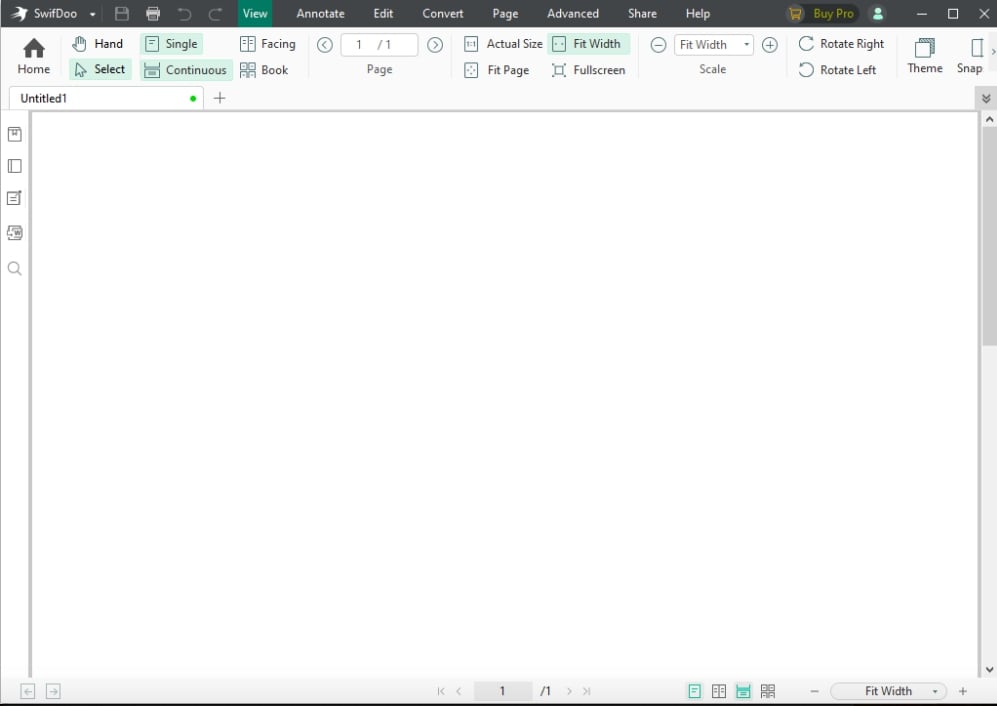
- You can add customized elements and crop them within the PDF document. Create diagrams, tables, charts, stamps, sticky notes, and more in PDF.
- Add and delete text, change font size, color, type, etc. (it’s similar to how you work on a Word document but better).
- Add images and clickable links to PDF documents and whiteout content wherever necessary.
- Convert the PDF file to MS Word, Excel, Powerpoint, etc., from within the editor. No need to use online tools and compromise confidential information.
- Got a bunch of PDF files to convert? Use the Batch converter and finish the conversion in a minute.
- Want to save an email attachment or a folder as PDF file? Use SwifDoo PDF to convert them to PDFs in a couple of clicks.
- Splitting large PDFs into smaller ones takes less than a minute. It has never been this easier to create multiple PDFs from a single large file.
- Can you merge smaller PDFs to create one large file? Yes! SwifDoo PDF offers both splitting and merging options.
- Compress PDF files to share them as secure attachments. No more worrying about loss of data or leakage of sensitive information.
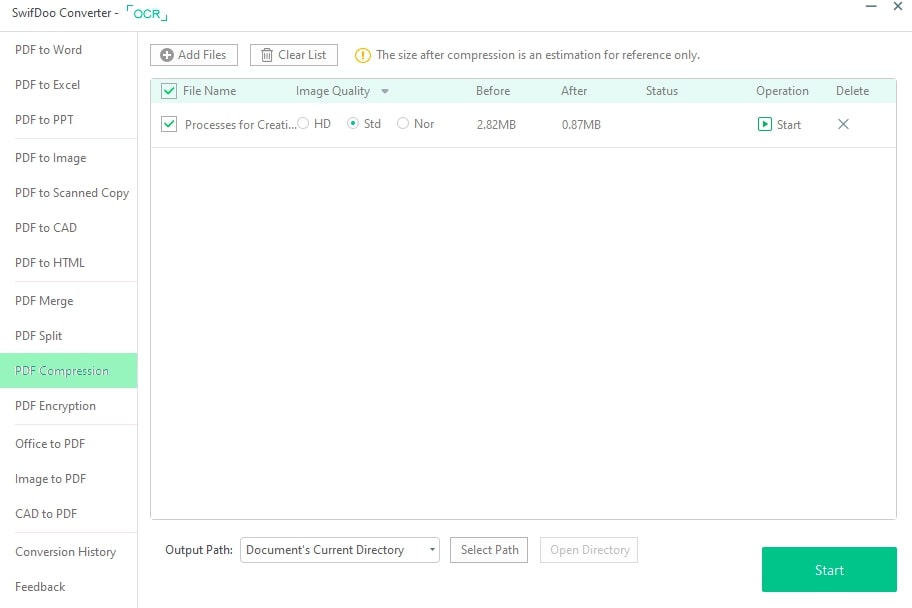
- Sign the PDF document in three ways immediately after you finish working on it. Add your digital signature with ease.
- Convert PDFs to images in different formats like PNG, JPG, TIFF, BMP, etc., and choose image quality (basic, medium, and high).
- Convert images to PDFs. There is no limit to how many conversions you can initiate using the software.
Pros & Cons
Pros
✓ Affordable and budget-friendly
✓ Intuitive interface
✓ Smooth and easy to use
✓ No errors in file compression
✓ Lightweight software
✓ Protection for confidential information
✓ Three image qualities to choose from
✓ An array of features
Cons
✗ No mobile app/ version
Why Swifdoo PDF?
- 100 Million + downloads
- Used by home users, schools, government institutions, entrepreneurs, and enterprise users
- Present in 160+ countries
- Ease of use
- A lot of tutorials and resources available for help
Pricing
The company offers three price plans-
- Monthly Plan: $20/m for one device; free upgrades and tech support; access to all features
- Annual Plan: $5.75/m (billed annually) for two devices; free upgrades and tech support; access to all features
- Perpetual License: $159 (billed once) for two devices; lifetime free upgrades and tech support; access to all features
Due to Halloween Sale, SwifDoo is offering 10% off on Annual plan while 5% off on the Perpetual license
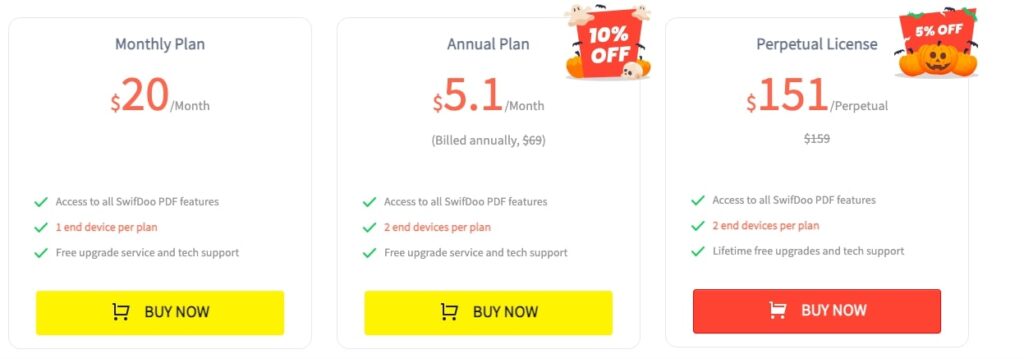
Halloween sale is live until 31st oct, enjoy the discount period.

SwifDoo PDF has a 30-day money-back guarantee. The tech team is available 24 hours a day through email and on working days.
Final Conclusion
SwifDoo PDF is a comprehensive PDF editor that doesn’t take up too much space on your hard drive. It is super easy to use for personal or professional purposes. The company offers free updates to users who subscribe to/ purchase the software.
We use SwifDoo PDF to manage our PDFs and are happy to confirm that the software is as good as advertised. The perpetual plan provides lifetime validity and services with a one-time payment. Can’t beat an offer like that! Download the SwifDoo PDF editor from the official website.
Connect with SwifDoo team on Social Media if you need any more information.

![How To Download Viral TikTok Videos Easily? [5 Easy Steps] How To Download Viral TikTok Videos Easily? [5 Easy Steps]](https://www.techpcvipers.com/wp-content/uploads/2020/05/Donwload-Tiktok-Videos-180x180.jpg)