We have millions of photos stored on phones, PCs, the cloud, online, etc. Bringing them together into a single device is a time-consuming and stressful process. But we can’t lose precious pictures by leaving them unorganized, can we?
PhotoSphere offers a comprehensive solution to this problem. The next-gen photo stick is much more than a flash drive. It is an intuitive tool that collects, stores, and safeguards your photos. It also provides access to your pictures from anywhere and at any time.
Let’s review the product in this post.
Photosphere Overview (Personal Cloud Backup Solution)
PhotoSphere offers data solutions for smartphones. It began as a simple tool to back up photos from computers. Now, the company developed an advanced device that stores pictures and can be integrated with other platforms.
The PhotoSphere (better than Photo Sticks) is a seamless, smart solution to keep your photos secure and accessible from any device. No worrying about phone memory or losing a picture due to a wrong swipe.
How it Works (2 minutes setup)
The device by PhotoSphere does the job in three simple steps.
Step 1: Connect the device to the local internet network through the cable (no Wi-Fi).
Step 2: Install the apps on your smartphones and PCs from which you want to access the device.
Step 3: Invite others (devices and people through email) to share their photos and videos.
That’s it. The device will gather the media files (images and videos) and store them in its memory. The photos will be located in the device but can be accessed anytime from the connected smartphones, PCs, etc.
Features of PhotoSphere
What makes PhotoSphere a worthy device to own? Check out the below features.
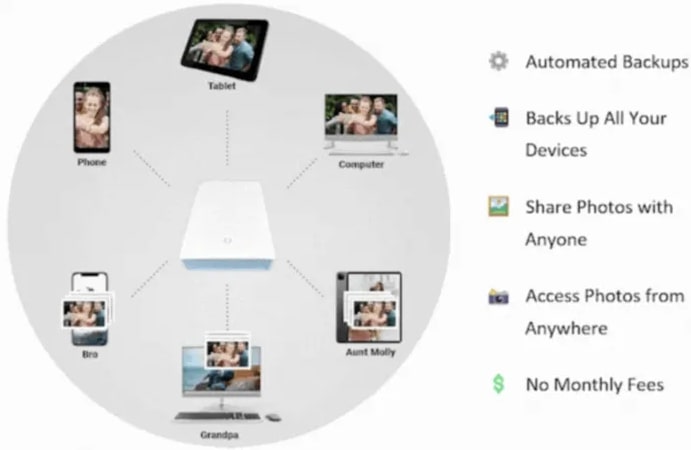
1.) Store Photos of All Formats
Images and videos have many formats like JPG, PNG, MP4, WAV, etc. PhotoSphere can read and store different formats without any concerns. Once you set up auto backup, the media files will be automatically transferred to the device.Moreover, it can be used as a media server.
2.) File Organization
Collecting photos and videos in one place is just a part of the process. Organizing them takes countless hours and can be exhausting. Not anymore. PhotoSphere comes with AI support to automatically arrange the files into different folders.
3.) Location-Based and Event-Based Grouping
One way to organize the media files is location-based grouping. The device will automatically categorize the photos and videos based on the locations. All pictures taken in one place can be found together. Event-based grouping is another way to sort the media files and arrange them on the device.
4.) Data Encryption and Security
Data security is a concern in today’s world. The device is safe to store your photos as it encrypts the files to reduce the risk of hacking. Moreover, it can be connected to the internet only through the cable, further minimizing the risk. Even when you invite others to create accounts, you cannot access each other’s files unless you explicitly get/ give permission.
5.) No Cloud Storage Fees (Save $240 Per year vs cloud storage services)
Instead of buying cloud storage space and paying subscriptions for you phone and computer, you can invest in a physical device to secure your photos. PhotoSphere is less likely to crash and reduces the recurring investment.
6.) Automated and Simultaneous Backup
The initial setup takes just a couple of minutes or less. PhotoSphere backups data simultaneously (as and when you take pictures on the devices connected to it). It saves time as you don’t have to manually transfer the photos
7.) Universal Support
PhotoSphere works with iPhones, iPads, Android phones & tablets, and Windows & Mac computers. It’s more than just photo backup, too. It can back up all your files on your computer, replacing expensive computer cloud services.
Let’s dive deeper and understand why Photosphere is better than Photosticks
| Photosphere | Photosticks | |
| Storage Capacity | 512GB – 12 TB | 8GB – 512GB |
| Automatic Backups | Yes | No |
| Access from Anywhere | Yes | No |
| Photo Sharing | Yes | No |
| Data Encryption | Yes | No |
| Remote Backups | Yes | No |
| Simultaneous Backup | Yes | No |
Specifications
A photosphere is just like a mini-computer which is completely portable and possesses most of the features similar to a large computer. It houses the processor, memory a hard drive and fan for cooling.
- Cortex A-7 Dual Core Processor
- 1 GB DDR3 Memory
- 1 GHz Processor128M NAND Flash Memory
- Hard Drive: SSD (512GB)/3.5″ SATA (2TB-12TB)
- USB Port: Type-A, USB 3.2 Gen1 5Gbps
- RJ-45 1GbE Network Port: 10Mbps/100 Mbps/1000 Mbps adaptive Ethernet
- Dimensions: 8″ x 6.2″ x 2.1″ (204mm x157mm x 53mm)
Devices Supported
✓ iPhones and iPads
✓ Android Phones and Tablets
✓ Windows & Mac OS
Pricing
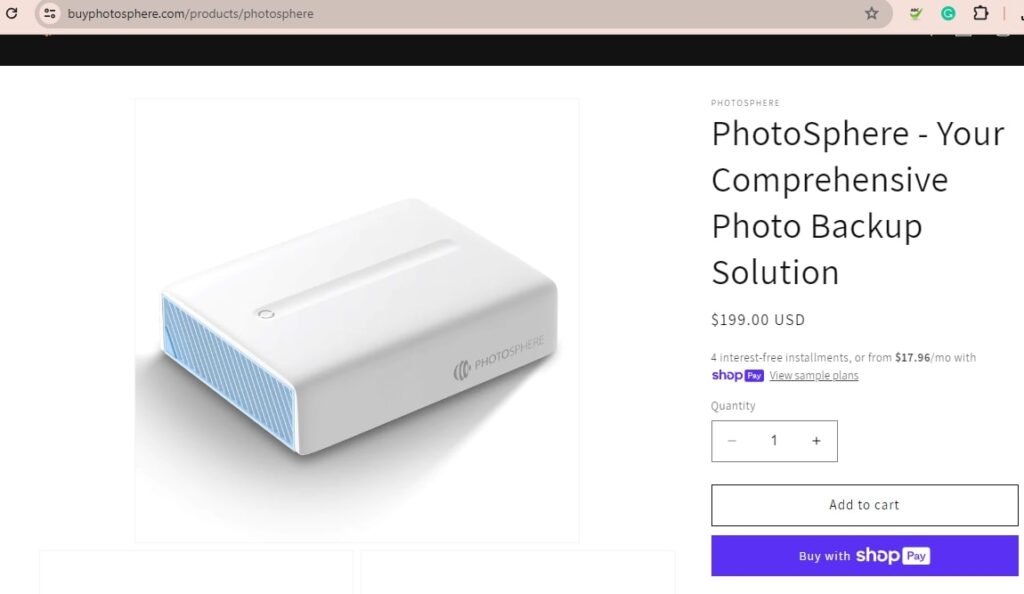
PhotoSphere Photo Stick costs 199 USD and 275 CAD. US residents can also opt for EMI payments with four installments at zero interest rates. Users who subscribe to the newsletter are eligible for a 15% discount. If you don’t have your own hard drive to use with PhotoSphere, you can purchase one from the website.
What’s in the Box?
Each box contains a PhotoShpere (86.221 inches) with a type-A USB port, adaptive Ethernet port, Cat-5 cable, and a power cord.
You can choose between memory options ranging from none (provide your own drive), or an included drive between 512GB to 12TB (https://getphotosphere.com ).
The mobile app to connect with PhotoSphere can be downloaded from the website (https://cloud.getphotosphere.com/ ).
Final Words
PhotoSphere is a secure and robust device to save all your photos in a single location. The device is sleek but solid and cannot be misplaced or lost (due to its size). The apps make it easy to connect with the PhotoSphere anytime. No need to carry it around with you either.
The device is compatible with Windows, macOS, Android, and iOS operating systems. The beta versions of the apps have been released earlier this year. Check out the company website to place your order and store your precious memories in an encrypted device.
Buy Photosphere (https://buyphotosphere.com/products/photosphere )
Frequently Asked Questions (FAQ’s)
1.) Is there any monthly pricing to use Photosphere
It’s a hardware device & all apps are free to use with Photosphere.
2.) What file formats are supported?
Back up any type of file as Photosphere supports all photo and video formats that phone supports and for computer just all files.







