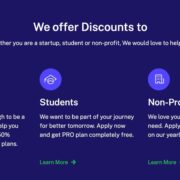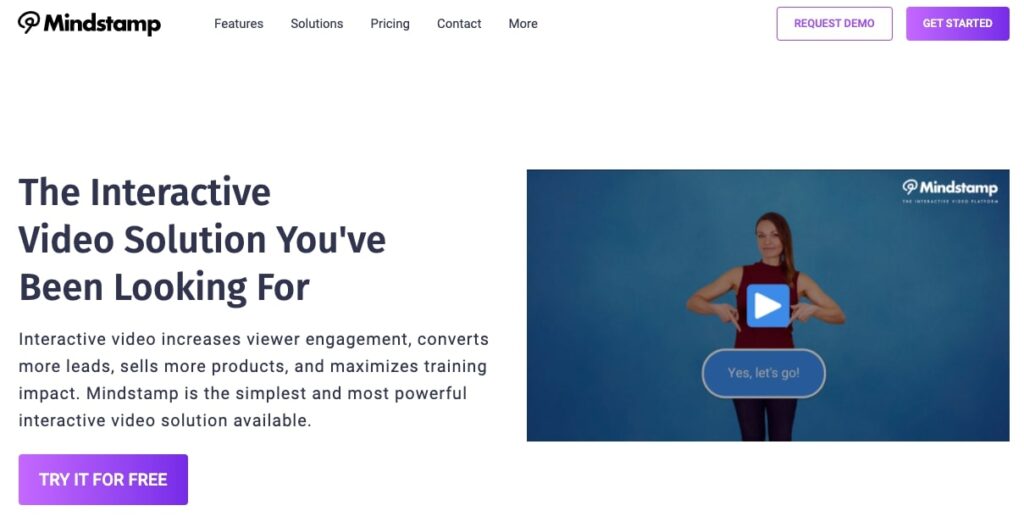
A bilateral video enhancer platform that can create more buzz and eye-catchy views in your videos is one and only Mindstamp. Marketing, training, and sales are three major ways to use the Mindstamp video platform. Nowadays, plenty of alternatives are available in the range of video platforms, but when you required an Interactive solution for reciprocal objective, then Mindstamp is an appropriate choice for you.
Is Mindstamp Fool prolankof for Users?
Fool proof video platforms are those platforms that are easy to use. You may never want to invest in the complicated video editing platform, and that’s why user-friendly video editing solutions are noteworthy for you. While becoming a premium member of Mindstamp, you may always have an illusion in your mind about the “Fool proof Features” of the platform. Mindstamp is not only a user-friendly platform for video editing and enhancement but also simple to use (Even, Non-Tech Friendly users can also use this platform hassle-free).
What Actually Mindstamp Does for Creators?
A simple video may never be eye-catchy for your target viewers. You must add some amazing and blossom components in your video to make our video interactive for user engagements and lead generation goals. Using Mindstamp is a fruitful selection for the users.
What Features Can You Add by Using Mindstamp in Videos?

1). Questions: Questions are the most powerful way to get viewers’ feedback while watching a video by pausing the video.
2). Buttons: Drive audience response for sales of the company, buttons are playing a robust role in video marketing.
3). Hotspot: When you are thinking of making every element of your video clickable and redirect to your company website, then using the idea of the Hotspots Feature of Mindstamp is the best thing for you.
4). Drawing: Highlighting video by using the drawing feature of Mindstamp is possible by using the Mindstamp Video Editor.
5). Comments: One more interactive way in video marketing is adding comments to give more information to the audience, and this feature is also applicable in the Mindstamp Video Enhancer.
6). Images: Adding more and more appropriate images in the videos by the Mindstamp Platform is the best thing for the users to make the video more responsive for the audience.
7). Video Clips: Adding video clips from the library, webcam recording, and saved video files is an iconic idea for the users to give more information in the video content to the viewers.
8). Voice Clips: Voice Clips are also attractive to make the video more powerful.
9). Transcriptions: You can also add Transcriptions in the videos of marketing with the Mindstamp Platform.
10). Searching: Navigate and Search Your Videos By using the Mindstamp Video Editing Solution.
Three Tier Pricing Plan of Mindstamp:
The three-tier pricing plan of Mindstamp Video Platform differentiates into Started, Core, and Enterprise.
→ @1. Starter:
Started Plan Costs $15 Per Month in which 10 videos in the library are accessible for the users. Monthly Video Views are 5,000 and the maximum single video length to edit is 30 Minutes. 1 account user is allowed in this plan. All Mindstamp Interaction features are available, and you can also download CSV with this membership plan. Individuals and Freelancers and use this plan.
→ @2. Core:
The core pricing plan of Mindstamp costs around $79 a month. Pricing is higher in this plan, but features are also limitless to edit and enhance the videos. Everything is more than a start plan for the users. For example, 50 videos in the library, maximum video length to edit is 120 minutes with 100000 views per month and one user access.
What is Extra in Core Pricing Than Starter of Mindstamp Plan?
Custom Fonts, personalization, all Mindstamp Interactions features, transcripts, 5-5 series, and group pages are accessible in the core pricing. For the Integration of Videos, you can use the Zapier feature of Mindstamp, and for date and reporting, CSV Download and View Webhooks are also accessible for the users.
→ @3 Enterprise:
Now, we reach one of the top premium membership plans of Mindstamp, and the plan is known as Mindstamp Plan. The plan costs $399, and big organizations and companies can invest in making videos more interactive. Things included in this plan are:
- 250 Videos Library.
- 6,00,000 monthly views.
- Unlimited video editing length.
- 3+ user access in the enterprise plan of Mindstamp.
All Mindstamp Interactions are accessible with personalization features, custom fonts, transcripts, conditional logic, 5-5 series pages, and group. Data and reporting countenance is also the plus point for the users in the Enterprise plan of Mindstamp. You will get features of CSV Downloads, View Webhooks, Interaction Webhooks, API Access and Insights, and Correlation Engine. Integration applications for video editing are also available in Enterprise Membership, such as Custom Integration, Zapier, Segment, Salesforce, and HubSpot.
Pros and Cons of using Mindstamp
Pros:-
Easy to use and lightweight
Best Interactive video platform
Excellent customer support
Awesome design
Value for Money
Cons:-
No complaints yet
The Bottom Line:
Hence, Mindstamp is an excellent and ideal solution for video editing notion. You can also become a premium member of this platform to make your video marketing solutions more interactive and powerful for leads and sales.