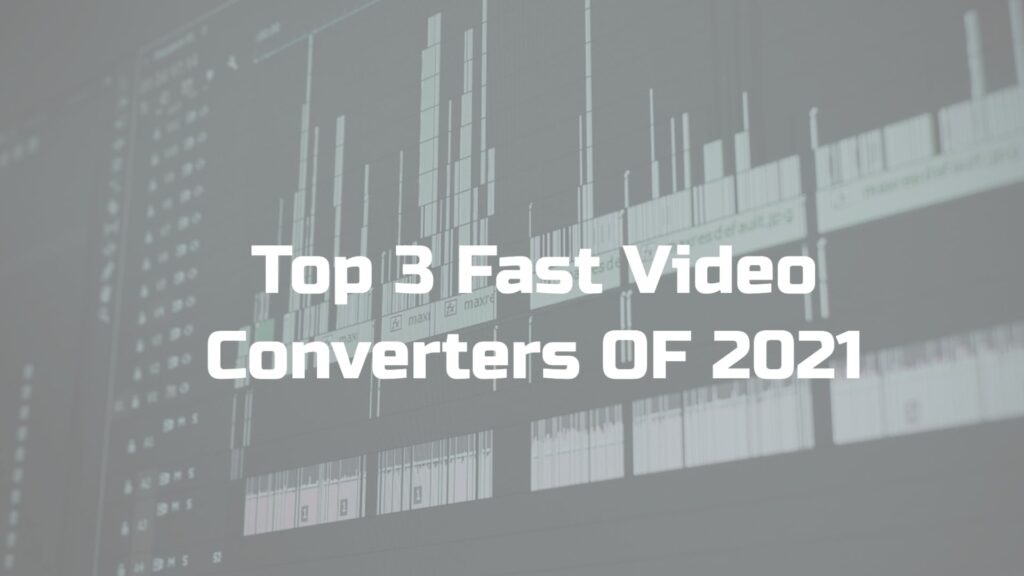
Converting videos is weighty work, isn’t it? Whether you want to change the video format, turn an SD video into an HD version, or compress the file size, you will need software that does the job without taking too much of your time. And if it can offer the basic video conversion choices for free, wouldn’t it be the icing on the cake.
There are different ways to use video converter tools available on the internet. While some work through the browser and don’t have to be downloaded (such a relief), some tools can be downloaded for free of cost (wow, right).
Then why wait any longer? Let’s get started
3 best online video converter tools of 2021
1. HDconvert.com
HDconvert is a cloud-based video converter that doesn’t need to be downloaded or installed via plug-ins. You can directly use the tool through the web browser. The tool is 60 times faster in converting videos to any format. The converting speed is up to 900 frames per second. Isn’t that amazing?
You can use the HD converter from any device and any location at any time of the day. Upload your file and select the format you want. That’s it.
And guess what? The company saves the uploaded files on the cloud server for 24 hours. So if you want another copy of the video, all you need to do is log in to your account and download it.
MP4, AVI, MOV, and MP3 are the most used output formats, though you can use the HD converter tool to convert videos to 2k, 4K ultra HD, and 1080p. These conversions are 30 times faster.
However, you will need to subscribe to the paid version to unlock the HD output formats. You can also remove the watermark of the company from the videos. The company provides 5 subscription packages, ranging from $4.99/ month to $999/ month.
2. Freemake.com
Freemake video converter has been the #1 converter for 10 years, with more than 103 million users. That’s a huge number, right?
It is free video converter software that can convert a video into more than 500 formats. There are no restrictions on the video size or the number of videos you can convert using this software. The available formats are listed on the website. Not just that, you can download videos from other websites such as YouTube, Dailymotion, Vimeo, Vevo, etc.
Hey, Freemake video converter offers more. You can extract audio clips from videos and modify them to other formats. You can change them to iTunes as well. You can also convert and format a video to play on just about any device, be it iPhone or Blackberry, or Xbox. What about old mobile phones? Yep, even that’s possible. You just need to use custom conversion settings.
Go to the company website and download the FreeMake video converter for free. Use it to create the best videos for your projects in just three steps.
3. FreeConvert.com
FreeConvert is a mix of the above two video converter tools. How’s that? Let’s explain. FreeConvert is a cloud-based tool you access through the web browser and is available for free.
You can upload the video file to the online converter tool from your device, Dropbox, Google Drive, or simply post the URL of the video. The tool can convert the video into more than 60 formats.
That said, you can convert only files up to 1 GB. For larger videos, you will need to sign up with the website. It shouldn’t be much of an issue when you regularly use the video converter, right? If you feel charitable, you can donate an amount of your choice to the company for its services.
More than 100,000 files are converted every day using FreeConvert. The company was started in 2018 and has joined the Alexa 5000 club in 2020. Owned by TRMedia Inc., the company prides itself on offering a secure and reliable online video converter tool for free to millions of users.
Final Conclusion
Why wait any longer when the best online video converter tools are here to give wings to your imagination and create wonderful videos in desired formats.



