What happens when your Mac Trash is empty and you have lost your important files too? This situation can be horrifying as there might be no hope to retrieve the data. A few days back I was also in the same dilemma, but with iBoysoft Data Recovery, all my concerns and the lost data was recovered easily and quickly. I found it very effective and thought to share this free Mac Data Recovery software with everyone.
Why do I recommend iBoysoft Data Recovery?
Recovering data from Mac seems to look unworkable and is time-consuming too unless I was unaware of iBoysoft Data Recovery. It is robust software personified with immeasurable features, and all are just the finest. It can retrieve files of all types be it photos, videos, documents, music and so on. I have all the strong reasons to advocate this tool to all who are juggling in the scenario of data loss of Mac. Here we go-
- APFS drive data recovery with encryption – There are some out of the ordinary instances like when data needs to be retrieved through encrypted APFS along with boot/start-up drives. There are many software’s that can rally round with such kind of recovery, but when it comes to the macOS Mojave 10.14, iBoysoft Data Recovery serves to be the best with unlimited advanced features. This tool is capable of restoring the data from internal, external, SD cards, USB drives and much more all related to APFS; being the only one all out there globally. I was amazed by the use of this software as all I needed to get my files back was to enter my passwords that is it, and everything was sorted.
- Versatile scanning – This is an intelligent data recovery software for Mac, and I have all the reasons to claim it with this tag. The tool is well capable of scanning in varied formats including deep and quick scanning. The setting can be done manually, or you can choose the default setting as I did it for my files recovery and it all went well on a good note. Thus, I will personally suggest you to give your hands on the default settings.
- Easy to preview the files – In the absence of the preview option recovering the files and the data can be a burdensome task. The reason behind it one needs to segregate the data after the recovery is made. But with iBoysoft Data Recovery, the things go easy as it is equipped with the inbuilt viewer that means you can check the files before the retrieval process starts. I have full-fledged used the filter options to extract the precise data that I was willing from this tool for free Mac Data Recovery.
Do you want to know how iBoysoft Data Recovery works for Mac?
It is very simple yet powerful software, and here I am sharing the working process of the same, so you don’t find yourself in the confusing state while using it.
- The first step confides with downloading the software using the official link and after that go ahead with installation and launching the program on the go.
- Here, in the next step, you need to select the drive, disk or the partition where you have lost your files. On the contrary, you can make the use of “Find Lost APFS Partitions” in case if the partition is not scheduled or visible.
- Now it’s time to scan the files, so click on “Next” to begin the task.
- Once the scanning comes to an end, click on “Preview” to select the needed files.
- Now click on “Recover” and get the lost data back.
Final thoughts
When I look closely to all the features of iBoysoft Data Recovery along with its working system this software overtake all the other related tools available in the marketplace. It has vast and enormous capability to retrieve the files on all genres and not only this; it is effortless to use. Even if you are a layman or new to this software, feel free to use it. The software is available for the Free Mac Data Recovery and if needed you can go for the premium version that starts from US$69.95 and likewise. I will give it the loudest applauds as it is going to be the best free Mac Data Recovery software in 2019.

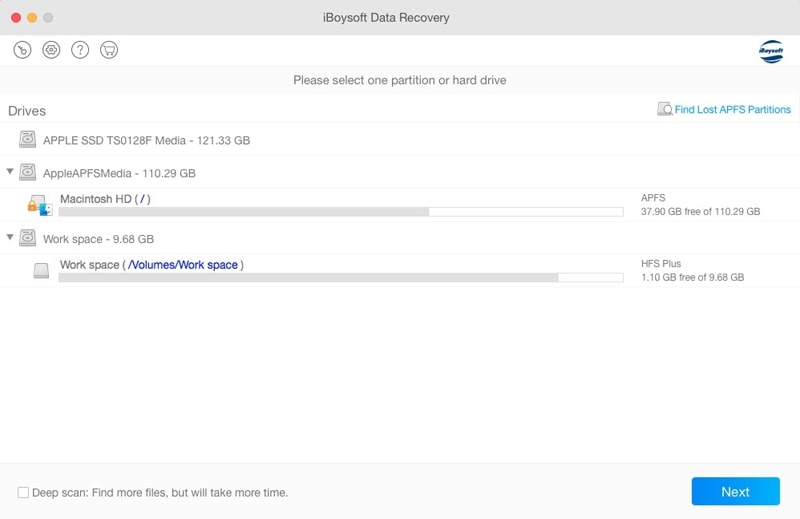
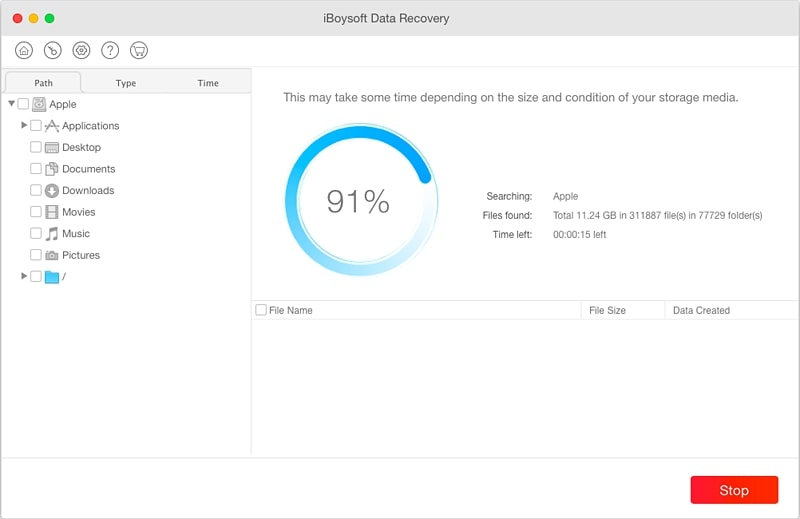
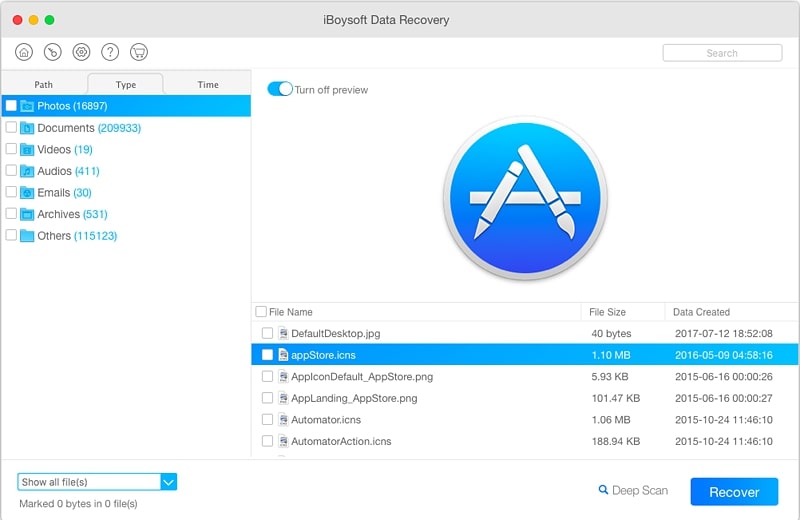
![[100% Working] How to Recover Deleted Files/Photos on Mac? [100% Working] How to Recover Deleted Files/Photos on Mac?](https://www.techpcvipers.com/wp-content/uploads/2021/02/Select-a-location-180x180.jpg)


