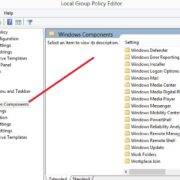Too much of anything is bad, they say, but is there something called too many photos? Nah, I don’t think so. Photos are nothing but memories that last a lifetime. Whether it’s a family picnic or a friend’s 25th birthday celebration, pictures always help reminisce the joyous moments we’ve had in the past. When we scan pictures, it brings back memories that we had (almost) forgotten.
Photos- To Click, or Not to Click…
In my opinion, there are 3 kinds of people (or photo collectors). First is the kind that does not click any pictures at all. Second are those people who might click a couple for every occasion. The third kind… they have photos on their computer, their phone memory is full, heaps of photo albums…, well, you get the gist. However, to each their own!
In case you are curious, I fall in the third category. I love clicking pictures of the people I am with, as it gives me immense happiness looking back at those memories (you can be assured that I know my limit and am not a photo-clicking maniac). 😛
How To Keep So Many Photos Safe
Too many pictures mean a mountain of responsibility on your head. Maintaining them, keeping them safe, having enough space to store them, yadda yadda yadda. Irrespective of whichever category you fall in, it is important to have a complete know-how of how to keep them safe.
I lost numerous photos to spills and scratches. The best way to restore my pictures and keep them safe was through a photo scanning software. With a tool like that, you can scan multiple photos at once. For those of you who are skeptical as to why you’d need one, I’ll tell you why-
- Premature deterioration
- Fire and/ or water damage
- Required back-ups
- Re-structure originals
- Efficient management
The above are just a few reasons as to why a photo scanning software is essential. There a number of applications out there that you can pick from, depending on your requirements and budget. If you ask me about my experience with ScanSpeeder, let me tell you, it’s one of the finest photo scanning software I’ve come across.
ScanSpeeder – Best Photo Scanning Software
It has been quite some time since I’ve been using this software, and this is the most efficient and sorted I’ve ever been with my photos. It allows you to scan multiple photos of them at once using its flatbed scanner, segregating them into separate image files. You can also retain comments at the back of photographs and digitize them. If this isn’t convincing enough, let me walk you through its other features.

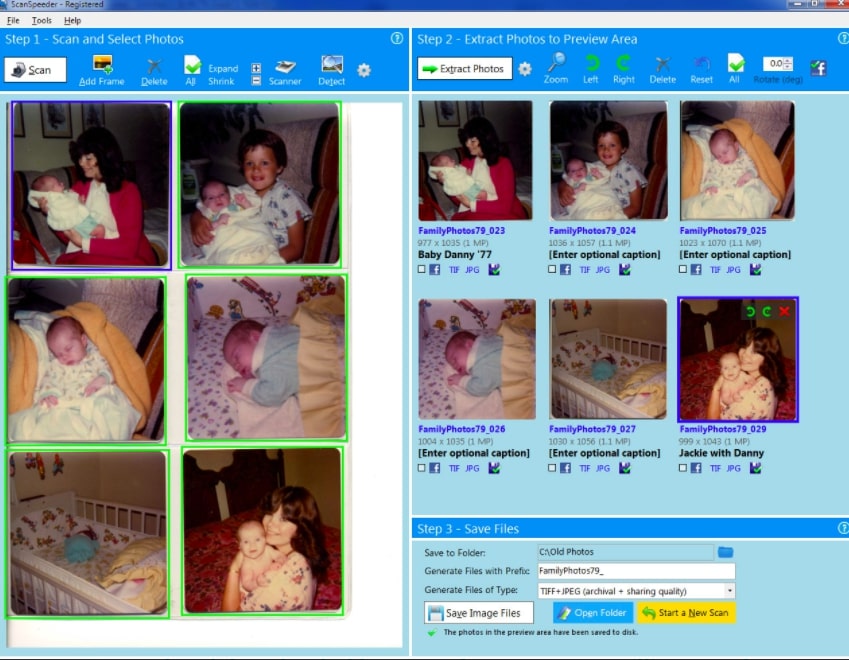
- Benefits the most from their 16-Bit true gray scanning for your black and white photos
- Scans all your negatives, slides and film efficiently, and restore faded pictures with just one click
- Imports all your pre-scanned images containing multiple photos, and also crop or straighten scanned photos into separate image files
- Fixes tinted photos with just one click or you can use their advanced photo enhancement
- Directly scan pictures from the photo album page so your photos aren’t ripped or damaged
- All your files are named automatically, or you can also use your preferred file name(s)
- The 48-Bit deep colour scanning captures colours accurately so your pictures look like the original
- Works perfectly with scrapbooks, album pages, collectibles, and is great for slideshows and digital photo frames
- View pictures by displaying them on monitors and TVs
- Scan pictures in 65,000 shades of each colour
Final Conclusion
I’ve used a bunch of similar photo scanning software, but ScanSpeeder has worked best for me. With easy navigation and many many features, I’ve been having extra time in hand for other activities. They also offer two pricing packages which are quite economical. So, you can choose what suits best for you.
Choose well, choose wisely!