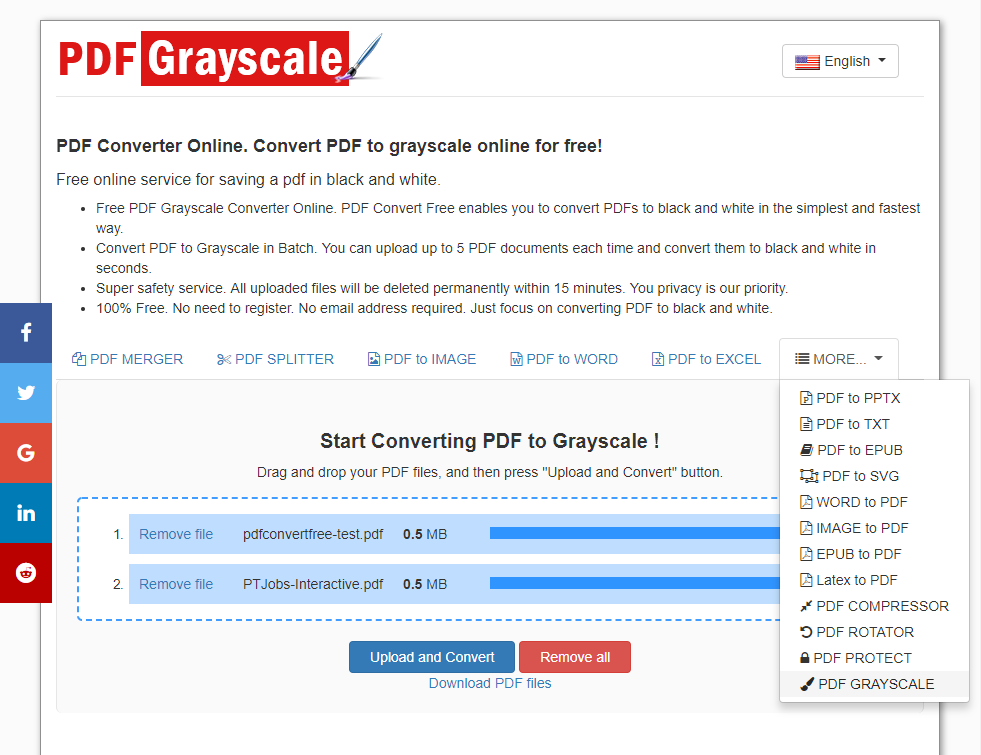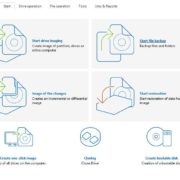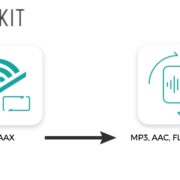The Best Way to Make PDF Black and White
Due to the growing popularity of PDF files, there are more and more software and tools available on the market that are designed to deal with essential tasks such as editing, protecting, and converting between different document formats. Therefore, it can be a daunting task to choose the right solution for your business or personal needs. In this review, we will give you an overview of PDF Convert Free, a powerful online to work with PDF files. More importantly, it is completely free.
Why we need to use free online service to make PDF black and white
There are a few reasons why it is better to use a free online service to convert a PDF file to black and white.
- Compatible with multiple devices
With an online PDF conversion service, you might have access to files hosted in the cloud all the time. As long as you have a portable device like laptop, smartphone or tablet and the Internet connection, it is simple to have your tasks done.
2. Affordable or even free
Desktop PDF editing applications often cost somewhere from $100 to $600. But most online tools are either free or charge a very small fee, just $1 to $15 per month. More importantly, these solutions come with pay-as-you-go selections, making them much more affordable for any user.
3. Faster
Are you willing to wait for 30 minutes just to set up a 1-GB software on your PC? Software products from well-known firms like Adobe and Nitro are often large in size and might take several minutes to get started. For those who just need to do some basic tasks on their PDF documents such as editing or conversion, an online service can be a quicker and more efficient solution.
Also Check:- How To Convert PDF To Editable Word
PDF Convert Free overview
There is a variety of applications and software available on the market that can help convert PDF files into various formats. Nevertheless, many of them are relatively expensive to acquire and difficult to use due to a limited number of supported formats. Luckily, now you have PDF Convert Free – a perfect and free solution.
With many supported file formats, a user-friendly and smart interface, as well as optional batch conversion feature, PDF Convert Free is probably one of the best options out there. Just with several simple steps and a few seconds, you can easily convert a PDF document into any formats, including svg, epub, ppt, xls, doc, and vice versa. More importantly, you can upload and work with 5 files at once to save more time and enhance the efficiency.
What makes everyone love PDF Convert Free is that this tool is totally free. You don’t have to register or submit your personal information, just drag and drop a document, wait for a few seconds, and then download the converted file.
Simple steps to use PDF Convert Free to convert PDF to black and white
You can use PDF Convert Free tool to convert PDF to grayscale files with 4 simple steps as follows:
Step 1. First, visit the main site of the tool at www.pdfconvertfree.com
Step 2. There are many conversion options on the main page. For this purpose, you should on “More” tag and select the last option “grayscale PDF “.
Step 3. Upload the document that you want to convert in 2 ways: Selecting “Upload and Convert” or drag and drop the file. With a batch conversion feature, you can upload 5 documents at once. In case you select the wrong file, just select “Remove file” or “Remove all” and begin again.
Step 4. After a few seconds, you will notice a text showing under the section “Download PDF files”. Click on it and your converted document will be automatically downloaded.
Step 5. You can now open and print PDF in black and white documents.
Final verdict
In overall, it is easy to see that PDF Convert Free is a simple-to-use application thanks to its user-friendly interface and many useful features. If you are looking for an all-in-one solution to editing, creating and converting a PDF file, there is no option better than PDF Convert Free. Not only does this online tool totally free, it will also guarantee a high-quality conversion result within seconds to help you achieve any personal or business requirements.