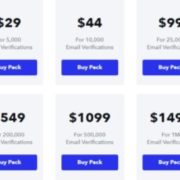When it comes to backing up your personal data, a lot of individuals and even businesses for that matter still aren’t sure as to how to go about it. However, it is extremely important to ensure that all your files and data are backed-up. In case of any breach, it is also essential if you are using a tool that can aid in migrating data online and ensuring it is secure.
Before purchasing a tool, it is important to understand and research so you can land a great deal with very many features. You also need to know whether it fits your requirements so you can function efficiently. Our team searched and tested many tools and finally we found Cloudsfer which is the best data migration tool. With Cloudsfer Cloud backup service you can not only benefit from the umpteen features it has to offer, but its pricing is also supreme.

Keep reading to know more about the most beneficial cloud transfer service and how you can make the best use of it.
Cloudsfer Features
- Multiple Systems, One UI– You can now benefit from its easy-to-use migration process, where you can migrate between more than 20 cloud systems in just one UI. It also allows migration to any cloud storage from over 12 different on-premise systems.
- Complete scalability – Bigger organizations, especially, can get more flexibility for their migration servers since this can handle any number and size of migrations.
- Security migration – You can either customize your permissions or maintain them between systems while keeping the sharing settings in the target system. You can migrate, transfer, and back-up all your data securely.
- Metadata maintenance – There is no need to panic anymore about losing your original files in the midst of back-up or transfer since with Cloudsfer, you can easily retain the metadata of all your files.
- Scheduling – In case you are looking to migrate your files on a weekend, a holiday, or at any other time that fits your bill, you can schedule the cloud migration to start according to your convenience.
- Multi-user migration – You can now transfer multiple users, maintain permissions, security, and metadata very efficiently by following a few quick steps. This will also help you save loads of your time and money that you can invest in other tasks.
- File filtering – You can choose and apply the different filters that are available, either by date, file type, or size, in order to filter out the files that are not needed.
- Reporting – You can acquire complete reports of all items and folders from the source system to their target location, and the list of files and folders that cannot be migrated.
The above are just some of the features that you can benefit greatly from and manage all your transfers and back-ups efficiently. It is also not very complicated to understand its UI, which eliminates that feeling of difficulty in understanding and using a cloud transfer tool.
Supported Systems
Dropbox, Google Drive, Egnyte, OneDrive, Google Photos, Webdav, Amazon S3 and Wasabi (for data archiving) and many more. In addition to their ECM systems (FileNet ,eRoom, Documentum, Open Text LiveLink, DocuShare, eDocs,HP trim, Lotus Notes and many more systems).
Cloud-Backup Service of Cloudsfer
Cloudsfer has so much more to offer apart from the features listed above. They ardently believe in providing the best of services to their customers at a reasonable pricing module.
- Cloudsfer experts are available 24*7 to guide you through the migration and transfer process.
- All communications between systems are encrypted so you can be assured that your data is fully secured.
- You can benefit by migrating between more than 20 cloud systems, making it user-friendly to their customers.
Cloudsfer cloud backup services is an easy and automatic solution to protect your data against threat so that you may never lose a photo, video or any other file.
How to Migrate and Backup with Cloudsfer (Step by Step)
Step#1 Select the cloud or on premise framework you are planning to backup.
Step#2 Select your desired target.
Step#3 Run the migration, schedule for later or create continuous backup interval of your cloud and on-premise data.
What is Cloudsfer Multi Migration Solution?
Small and medium-sized enterprises can take the benefit of Cloudsfer fast multi migration solution to create multiple migrations from any source or target in an easy way. For more information visit https://www.cloudsfer.com/ and ask for a free evaluation
Final Conclusion
Whether you want to purchase the already-given plans or get a custom price plan based on your requirements, it will be done efficiently with many features loaded in your bag. This way, you can make sure it’s within your budget but at the same time, back-up, migrate, and transfer all your data securely and smoothly.