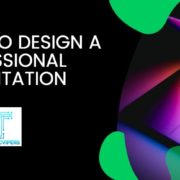Don’t we love to take videos and post them on social media? It’s such fun when your videos trend and bring lots of comments and praises. But posting a video on different platforms needs some work.
Just look at Instagram as an example. As a post, you can share a video of a maximum of 59 seconds. As for reels, you need a vertical layout, unlike the square aspect ratio of the regular posts. The IGTV videos have other specifications and allow longer videos. Twitter has different rules again. Sigh!
Of course, this is just one aspect. Uploading videos to different sites is also a pain as each of them has its own set of requirements of size, aspect ratio, and length.
And what if you want to send a certain portion of the video to someone? Sending an hour video and asking the other person to watch the middle part seems irritating, doesn’t it?
Why not simply crop the required part and send it directly?
Oh, you’ll need special software or an app to crop the video, and then there’s an issue with watermarks and paid versions. What about online tools? Can’t you crop a video online for free?
Yes, you can. But are these safe? Well, we don’t really know the answer to this.
InVideo is a reliable and safe online video cropping tool that lets you crop and edit your videos for free. The process is fast and simple. All you need to do is follow the below steps:-
→ Step1:- Upload the video on the website
→Step2:– Crop it the way you want
→ Step3:– Download the new video
→ Step 4:-Share it anywhere you want
You might have quite a few questions in your mind, right? Let’s find answers to these questions.
Features of InVideo
- InVideo is a free online tool to crop videos. It supports .mp4, .webm, .ogg, .mov, and .gif formats.
- You can either upload the video from the file or drag and drop it into the ‘upload video’ section.
- Crop the video by choosing the dimensions, aspect ratio, and duration of the video you need to share. Download the cropped video to your computer/ laptop and share it.
- Quality is not an issue when using InVideo. The company knows that it’s important to maintain video quality. You can safely crop videos and upload them to Instagram and not worry about reduced video quality.
- In fact, you can change and fix the screen resolution to get a better video than what it was before cropping.
- Say goodbye to watermarks because you didn’t pay for the premium version. InVideo doesn’t watermark the cropped videos. You can post them on social media and accept all the accolades for yourself.
- Just remember that you will need to signup using your email id to use the free online video cropping tool.
- Use the ‘crop menu’ and click on crop frame to change the aspect ratio, and then crop the video the way you want it.
- You can zoom in or zoom out the video after cropping, that too without the loss of quality. That’s awesome, isn’t it? If you are playing detective, this feature is going to be super helpful.
- You can directly export the cropped video to your social media accounts using the ‘Export’ button. There’s no need to download it first and upload it again on another site.
Final Conclusion
InVideo is truly a safe and free online platform to crop your videos. Not just that, you can also edit your videos by muting the background, converting it into a gif, creating a video loop, slowing it down or speeding it up as required, and much more.
The company offers individual tools for each purpose so that it’s easy for even a novice user to edit the videos and share them.
Also, check the Top 10 Video Cropping Software of 2022
1.) Animaker
2.) iMovie
3.) Kapwing
4.) Animotica
5.) Movavi
6.) Moviemator
7.) Video Proc
8.) Cyberlink Powerdirector
9.) Clideo
10.) Online Video Cutter