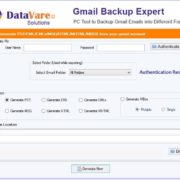I am a creative professional, and my colleagues call me a perfectionist. This is because I always visualise how I want my plan to look like exactly. But I always struggled at one thing. That was explaining my plan to others. I knew I needed something that can project the picture in my mind exactly on a screen. And that’s when I researched for the available solutions and found that an easy-to-use. Diagramming software can do the magic for me.
Diagramming tools come handy in these cases and can take your work to the next level. You can use them to brainstorm ideas, sketch software designs organisational roadmaps, or create mind maps, and hence create amazing and impressive presentations.
It helped me make complex situations and cases comprehensible. A smart flowchart and mind map converted my long workflows into easy-to-follow instructions and allowed others to interpret it quickly and visually.
Making flowcharts and diagrams can be complex unless you get your hands on the right tool like me.
What Makes Great Diagramming Software?
The best tools for creating diagrams and flowcharts should have the following basic qualities:
- A variety of templates and shapes to use, including the standard options, such as ovals, arrows, rectangles, and diamonds. The best tools will also let you design your own shapes and graphics with ease.
- Automatic layouts for making all manner of diagrams in less time than starting from scratch.
- Tools to help you arrange things in a way that’s clear and logical, such as grids and auto-snapping shapes.
- Exporting your diagrams to a range of image formats, including vector files that can be easily scaled for printing on large posters.
- Clean user interfaces that make the program easy and pleasant to use.
Here is the best tool I found after researching and testing various tools for over two weeks.
The Best and Easiest Diagramming Software – MyDraw
MyDraw says – “Anyone can draw advanced diagrams”. Can that be true? I always thought the task of getting a digital blueprint of my mind would be a hassle. But, my research brought me across this tool that claimed to be super easy for beginners giving advanced results at the same time. I was intrigued. And so I tried out the free trial version of the software. Here’s my review:
- Ease of Use
I am non-professional but MyDraw didn’t make me realise that. With the super-easy drag and drop system, I was able to sail through in my first attempt. Just free download the software and start drawing.
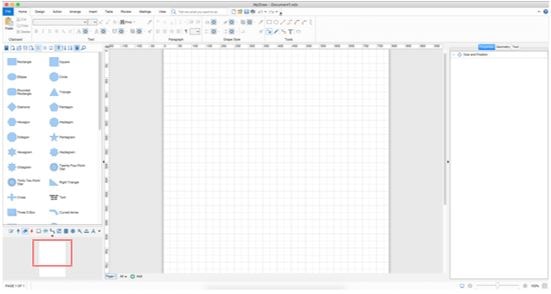
- Variety of Diagram Templates
I was so easily able to create various types of diagrams including flowcharts, organizational charts, mind maps, network diagrams, floor plans, family tree diagrams, business models and many more. I tried almost everything in the trial version and it was amazingly smooth.
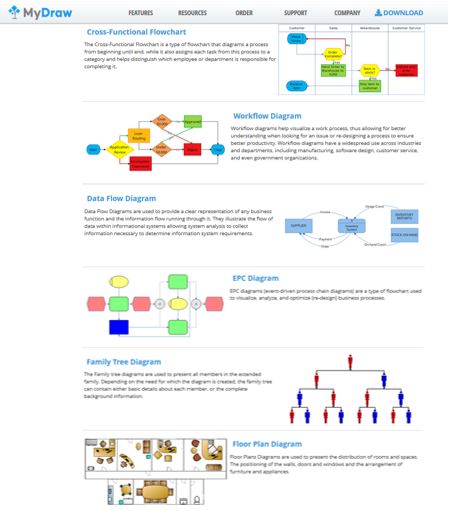
- Access to Predefined Shapes
MyDraw houses a large set of predefined sets, high-quality clip art and “smart-shapes”. You can easily get started by just editing existing shapes and templates.
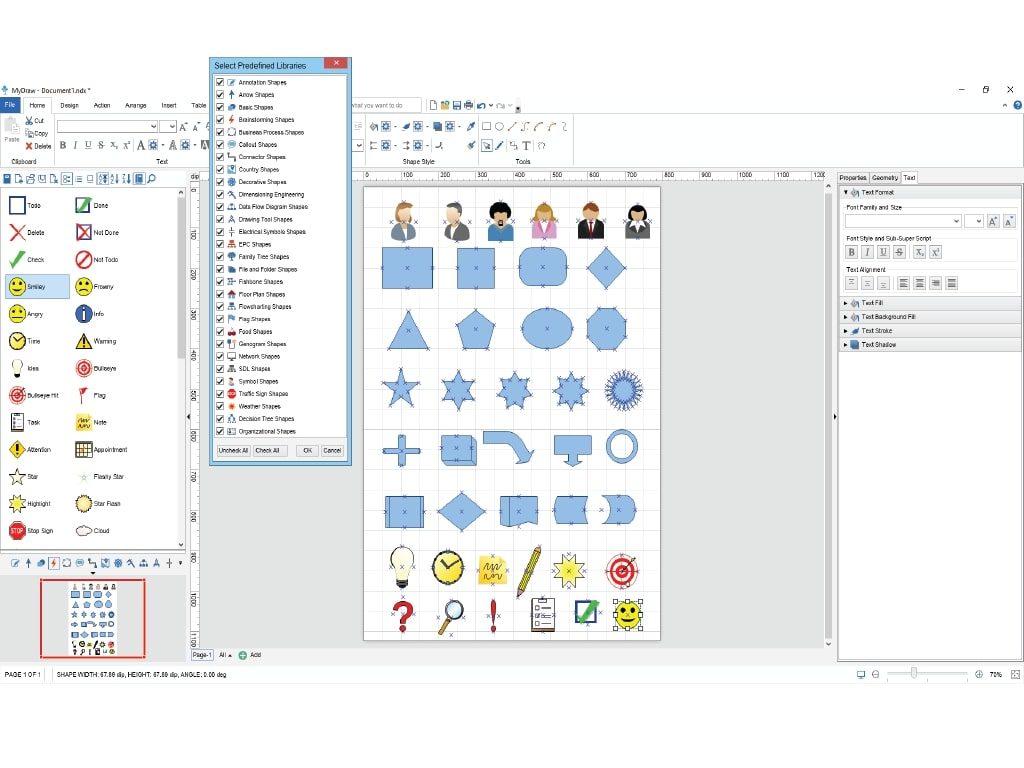
- Automatic Layouts
One of the best features I found was the automatic layouts that help you arrange your diagrams quickly and easily. It will come very handy when you are working with large and complex diagrams or diagrams imported from various data sources.
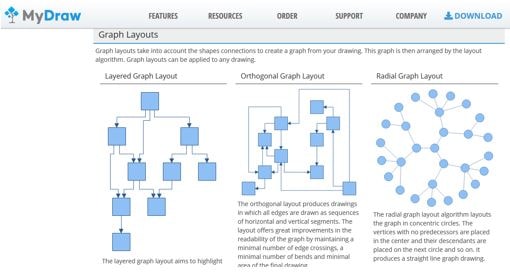
Visio Compatibility
Microsoft Visio is standard high-end diagramming software in the market. Besides being a good alternative to this expensive software, it provides the option to open, edit and save Microsoft Visio drawings with great accuracy and ease. So in case, you have earlier invested in Microsoft Visio, but now want a better and cheaper alternative, you can easily use MyDraw to export your designs.
- Print and export to PDF
Digital blueprints are indispensable, but MyDraw can also be used to produce high-quality printed and PDF materials, such as posters, brochures, menus, invitation cards etc.
Why Choose MyDraw over others?
As already discussed, of the most favoured and a trusted choice in the market is Microsoft Visio. But a crucially disappointing factor for its users is the crazy high price it demands. Despite the command of this tool, especially for those working in the field, it shouldn’t burn your pocket. So, why not choose software like MyDraw that come with sensible and affordable pricing and in fact, offers better features. Have a look.
| Microsoft Visio | MyDraw |
| Data Export | Data Export |
| Easy Drag & Drop | Easy Drag & Drop |
| Flowchart | Flowchart |
| Mind Map | Mind Map |
| Organizational Charting | Organizational Charting |
| Templates | Templates |
Pricing
| Microsoft Visio | MyDraw |
| $299.99 | $69.00/one-time/user |
| Free Trial | Free Trial |
OS Support
| Windows | Microsoft Windows XP/Vista/7/8/8.1/10 (32-bit & 64-bit) |
| Macintosh | MacOS X 10.7 or higher |
Final Verdict
Sometimes it’s worth investing in the best tool for a vital job, instead of trying out improvising with what’s on hand. Especially if you are a beginner, it’s best to get some expert hand. Thus, having an all-in-one diagramming tool can be incredibly helpful to you. And this one comes super easy and affordable for beginners. So, don’t give it a second thought. Create your smart plan for free now.