My name is Abigail Matthews working as a technology expert with TechPcVipers team for more than 10 years now. I love technology related products. A few days ago my important tables and reports got corrupted but after searching for long hours on the internet, I found Stellar Access Database Repair software which finally repairs my corrupted tables and reports.
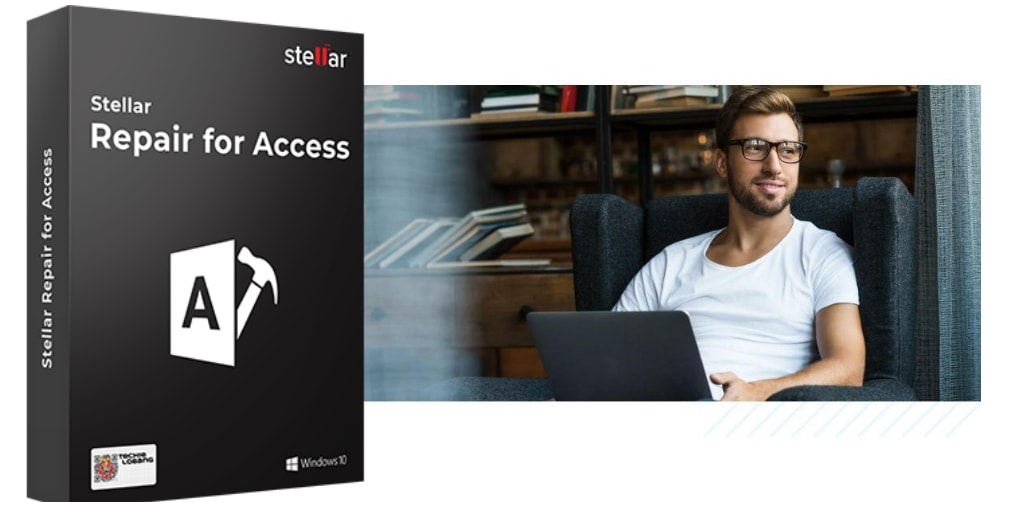
I downloaded this software and tested the 30 days trial version spending a lot of time in exploring the other features of this access database recovery tool.
I request my readers to read the full review of software so that they will get an idea about the working of the tool.
Also Check:- Photo Repair Software To Repair Corrupt Images
What is Stellar Phoenix Access Database Repair tool?
Stellar Access Repair Software is a simple, professional and user-friendly tool which uses it’s advanced algorithm to scan and find corrupted access files and then repairing and restoring the same file to their default or a user-specified location.
Let’s quickly understand the key features of this tool:-
1. A perfect solution to repair access database
If you are looking to repair corrupted or damaged .ACCDB & .MDB files than Stellar Phoenix Access Database Repair will resolve your problem and this powerful application can easily find database issues occur due to hardware failure or software conflicts.
2. A special ribbon arrangement feature
The interface of this tool is user-friendly and easy to use as all the options such as ‘select database’, ‘Save’, ‘stop’ & ‘exit’ are arranged in ribbon style
3. Recover and restores relationships & objects
A relationship exists between two relational databases when one has a foreign key that references the primary key of another table while information is represented in the form of objects in the database and the above tool is perfect to recover relationships and objects.
4. An option to select or find damaged access files
This tool has special features to select and find damaged access database files located in your system.
5. Recovery of filled in any other languages as well
This access repair tool has the power to recover the data which is filled with other languages as well.
6. Recover data from Linked tables
Access database linked to any other database if get corrupted or damaged is easily recoverable with this access database recovery tool.
7. Preview After Scanning
A preview is available of each scanned object by this database repair software. For all tables, the preview is available in 2 columns ‘table data & column separately’
8. Find Tree Item option
The ‘find tree Item’ feature on the ribbon searched for all the objects on the system but you can choose to go for preview and recover selected objects that you want to.
9. Recover deleted Records in the Table
Recover all your deleted records in the database with this access repair tool.
10. Recovery of all access database objects is possible
This powerful tool is capable enough to repair tables, queries, forms & Indexes, recovery of macros, modules and relational database objects so overall complete access recovery is possible.
Stellar Access Database Software has been awarded by CNET, SOFTPEDIA, MSDN, SOFTONIC.

Is Stellar Phoenix Access Database Recovery Tool safe and secure?
This professional tool is powerful, intelligent and uses repair algorithm to repair the fields of tables, queries, reports, forms and indexes and 100% safe to use on Windows OS as developers ensure about safety and privacy while designing the software.
Download & install the software now if you want to fix corrupt or damaged Microsoft Access files.
Follow the simple steps given below if you want to repair and recover your database.
Step 1:- Select or search the corrupted database access file for repair.
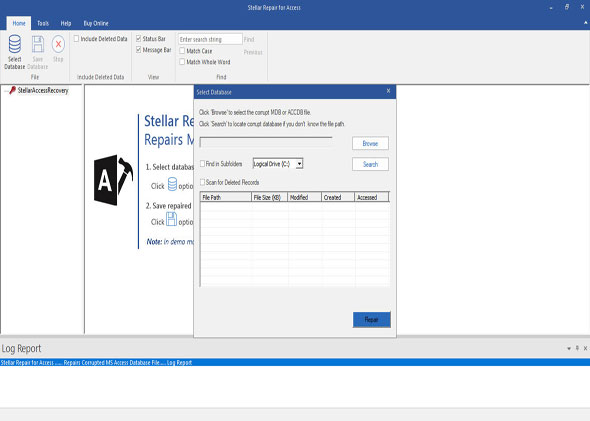
Step 2:- Searching is finished and now you have to select the file from a drive that you want to repair.
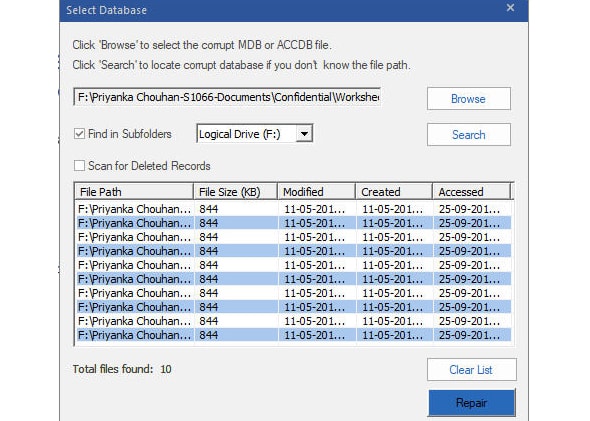
Step 3:- Start repairing the selected file.

Step 4:- All corrupted files are repaired successfully and now click on ok to see the preview of your database objects.
Step 5:- Preview of the table data separated into data & column separately
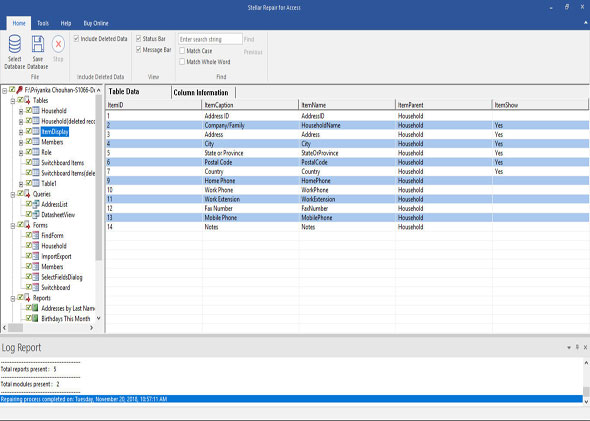
Step 6:- Choose your preferred location to save your repaired database as by default the database is saved at the same location where the corrupted database was present.
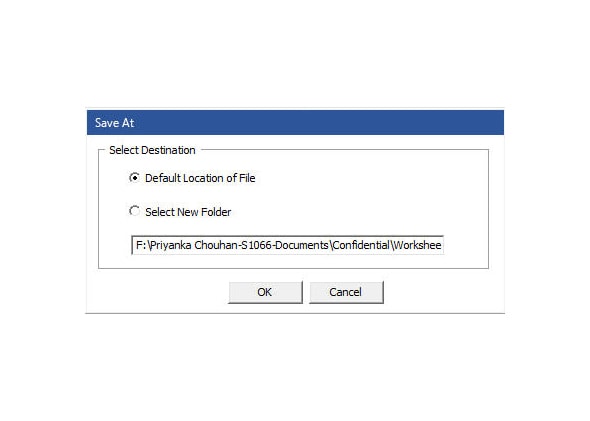
Step 7:- Repaired Database is saving now and file saved successfully.
OS Support and MS Access versions
| MS Access: | 2019/2016/ 2013/ 2010/ 2007/ 2003/ 2002/ 2000 |
| Operating System: | Windows 10 / 8.1 / 8 / 7/ Vista / 2003 / XP |
Download Information
| File Size | 5.87 MB |
| Total Downloads | 12365 |
Final Conclusion
After testing all the features of this tool I would like to say that it is the best access database repair software which is simple to understand, easily repair and recover all access database files and you will definitely like the cool and interactive interface of this powerful tool.
I understand that $129 price is is too high but your important database repairs and recovered in few steps by just sitting at home and your don’t need to step out of home/office hence I think you must try once.
Here’s What Customer Say About Stellar Repair for Access
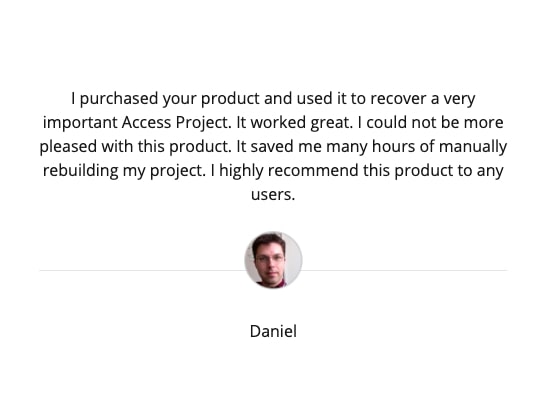
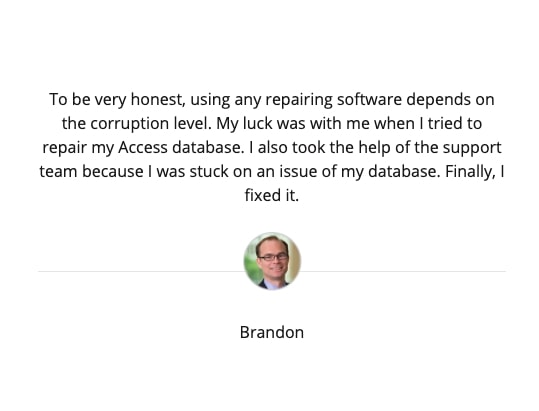
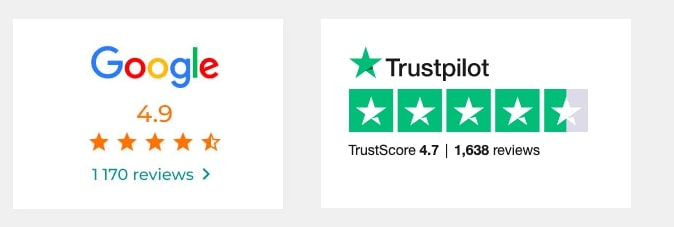
FAQ’s
1. Does Stellar software repairs corrupt access files in Portuguese, Spanish, Swedish and other langugaes too?
Yes the software is capable of repairing all your access files which are in other languages but the user interface is in English only.
2. Does the software shows the message ‘when repairing process gets completed.’
You will get a message when your entire database gets repaired successfully.
3. What’s New in Version 6.0?
Version 6.0 supports MS Access 2019.
4. Can the license be used on ‘3’ system simultaneously?
Yes you need to purchase technician version to use on 3 systems
5. Can i check the preview in the demo version?
Yes in demo version you can check the preview of all repaired items but you need to purchase the software if you want to do full recovery.
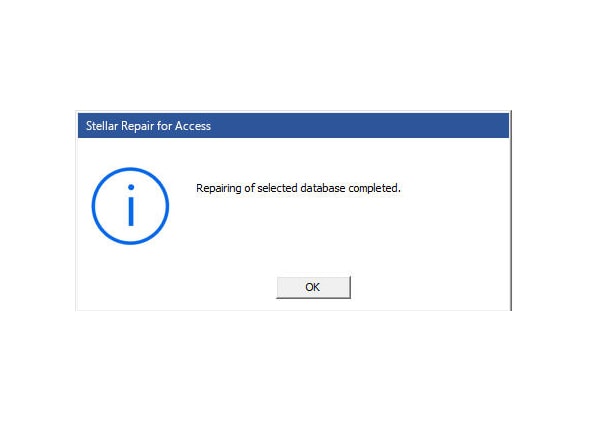
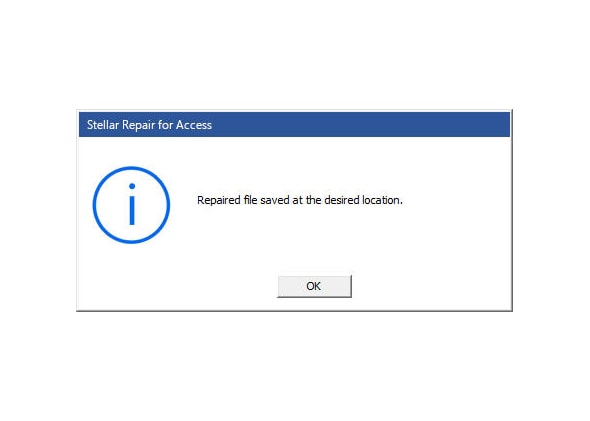



![Top Two Ways to Unlock iPhone Passcode – [Solved] Top Two Ways to Unlock iPhone Passcode – [Solved]](https://www.techpcvipers.com/wp-content/uploads/2019/09/Joyoshare-Ipasscode-Unlocker-180x180.jpg)