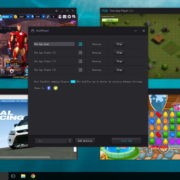Founded in 2001, MindGenius 20 is an extensively used standalone desktop project management software that helps teams manage their small and medium-sized projects with ease. The highlight of the tool is an excellent-functioning mind-mapping tool. This is a major bonus for the teams to plan out events, sort out the responsibilities for the project, etc.
There are ample other services of the software that make it a wise choice.
What does MindGenius 20 offer to its users?
MindGenius 20 is a popular project management tool with great features to help small and medium businesses to manage their projects at a single place. The software has a dynamic view functionality so that all the team members can stay updated with the project status at once.
It is a standalone tool for organizing ideas and has quite an intuitive surface. The software offers amazing visualization capabilities with one click styling and default map template.
Best features of MindGenius 20
The software offers quite a few significant advantageous features to its users. The best ones include:
- Easy Integration
There is a 14-day free trial provided by MindGenius 20. In this period, the users can buy a license or a subscription for it via the official site of the software. The Pricing tab shows the relevant packages available. It can be integrated with the utmost ease with Microsoft Office, that is, with Word, Excel, Outlook, and PowerPoint.
2. Quick mind-mapping capabilities
Creating mind-maps with the help of a mind-mapping tool is possible very easily with MindGenius 20. Apart from that, the software also offers the service to format these mind maps easily. That is, the users can simply copy another mind-maps template without having to perform a lot of actions.
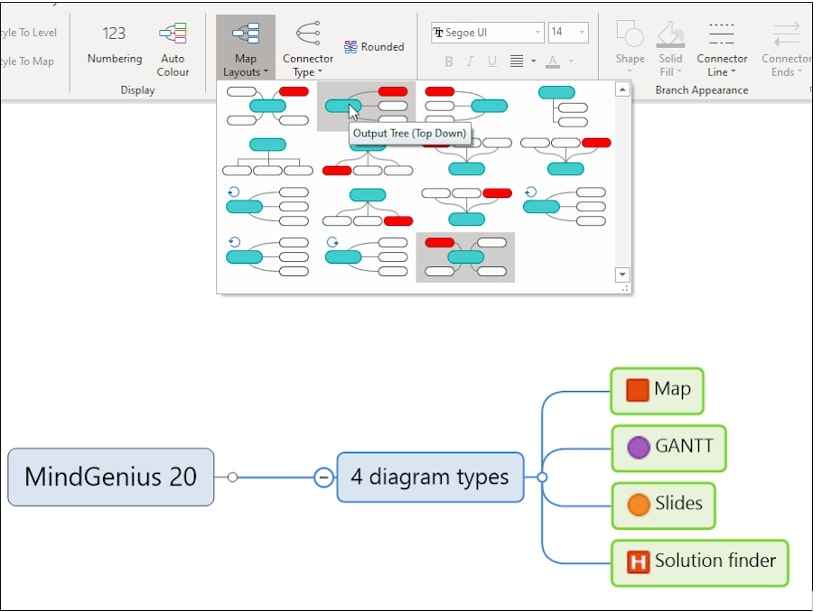
3. Multiple categories to streamline project tasks
There are 15 varied categories available that can be viewed at a single place perfectly. The approach of this categorization is extremely practical, and the icons make it appealing too.
There is a special category that allows the users to send the tasks to Microsoft Office.
4. Excellent usage of the picture tools
The outlook and appeal of the tools are quite similar to Windows. This makes it simpler to view icons before venturing into the complete mind map.
Also, there is an exclusive Pictures Gallery, and the latest version allows viewing the images in a single view itself.
The extended features also help in making the mind maps of the projects more professional as well as well-presentable.
5. Videos and learning courses
There are extensive how-to guides available to tell in detail about the various features of MindGenius 20. There are online courses as well of 1-2 hours that further ease out the process of learning how to use the software.
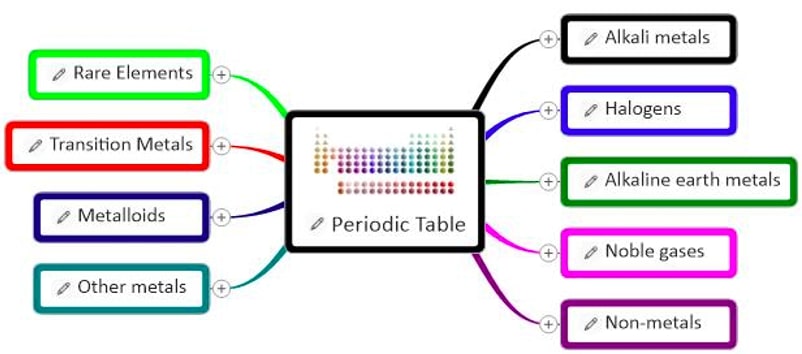
Final Verdict
Overall, MindGenius 20 is a great tool with amazing functionalities to help teams manage their tasks well. Whether it is about event planning, task allotment, or other concerns, MindGenius 20 can be of excellent use. There are quite a few businesses that are using the services on offer by MindGenius 20.