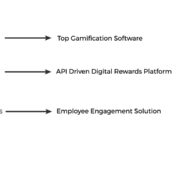Streamlining workflow can save a lot of time, money, and resources. Automation is the key to digitalizing the workflow in different departments. From sales to quality inspections to auditing, automating workflow has helped employees to become more productive without compromising quality.
Fluix is a no-code workflow automation software suitable for businesses from different industries. It brings everything to a common platform by collecting reliable data and helping with faster deliveries.
Let’s review the features and benefits of Fluix to determine how it helps small and medium-sized businesses in the market.
More About Fluix
Fluix was founded in 2014 by the co-founder of Readdle, Igor Zhadanov. The company has grown over the years to have a headquarters in Dublin, Ireland, and offices in San Francisco (US), Berlin (Germany), and Odesa (Ukraine).
The team understands the need for a simple yet highly effective workflow automation software that can be used by any business. The team aimed to build a cost-effective and time-saving solution that doesn’t require technical expertise and came out with Fluix, a no-code workflow automation software.
The company believes that solutions should be customized for the business and not the other way round. Fluix is their answer to providing a comprehensive solution for workflow management in various establishments. While the software is not 100% perfect, the company is working on upgrading and improving its features to provide better results.
Features and Benefits of using Fluix – Workflow Automation Software
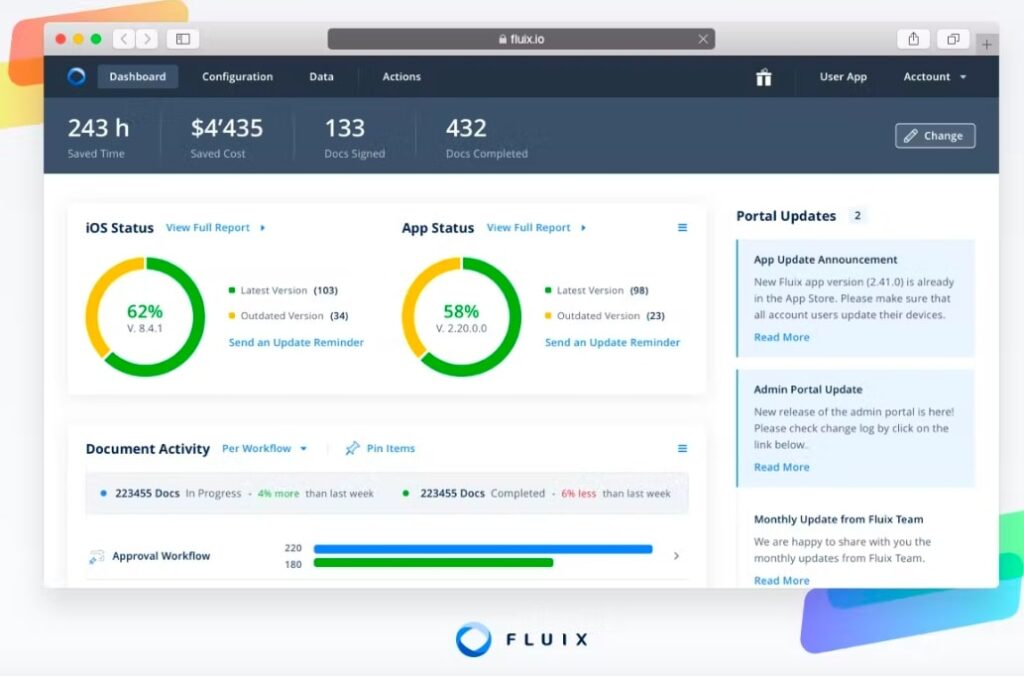
Fluix has become a go-to option for many businesses because of its ease of use and several benefits. From setting up role-based permissions to adding e-signatures and integrating with cloud storage servers, Fluix fulfills the basic requirements to digitally transform an enterprise.
→ Digitized Documents
Move all documents to the digital format and save them on a cloud server. Create backup and ensure that the documents are secure at all times.
→ Automation
Automate recurring and routine tasks to save employee time and increase productivity.
→ Field Inspections
Fluix also works as an inspection management software by collecting data through mobile devices (iPads and Android) and generating real-time reports in minutes.
→ Project Documentation
Don’t lose a single document. Store them in a centralized location and provide access to the latest versions of the documents at any time. Keep the project lifecycle up to date throughout.
→ Fast Deployment
It hardly takes any time to set up Fluix and integrate it with existing business systems. Employees can learn the software in a few days and master it.
→ Data Collection & Reporting
Integrate Fluix with data visualization tools like Power BI and Tableau to create effective and in-depth reports in a couple of clicks.
→ Employee Training Management
Share training material and redefine training modules to empower employees with more information. Monitor the training programs in real-time.
→ Industries Using Fluix
Renewable energy, construction, insurance, healthcare, automotive, utilities, renovation, aviation, public sector services, etc., are some industries where Fluix helps SMBs and large enterprises to automate their workflows.
→ Supported Languages
Fluix app currently supports English and German languages. (Admin portal in web browser doesn’t support German, only the app does)
→ Customer Service
The company believes in offering reliable customer service to its clients. The support team is capable, friendly, and quick in solving issues that crop up when setting up and using Fluix at work.
Watch Video to understand about Fluix
Fluix Pricing

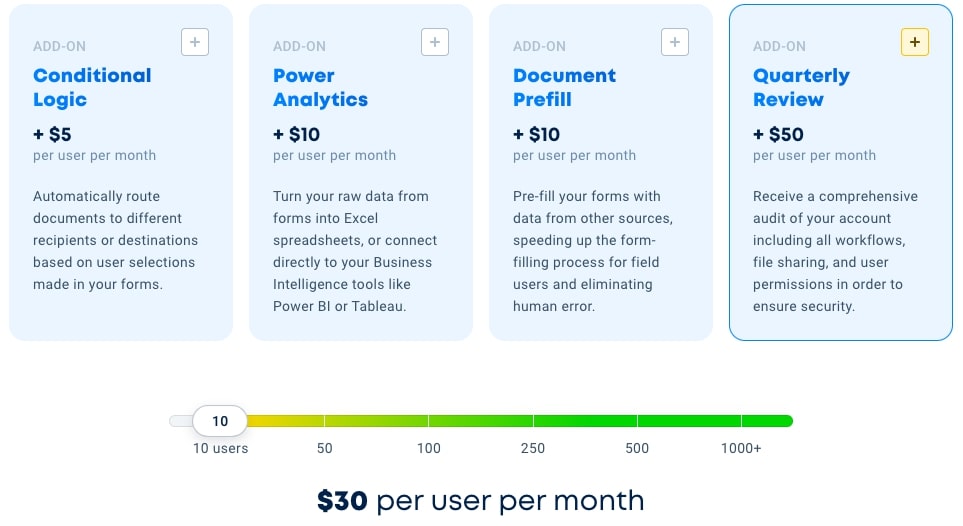
Fluix offers a flexible pricing system for businesses to choose the basic plan and add-ons per their requirements and budget. The company accepts payments in US dollars and Euros.
Fluix Core:
- $30/ user/ month (10 users are included in the plan)
- $27/ user/ month for more than 100 users
- $25.5/ user/ month for more than 250 users
- $24/ user/ month for more than 500 users
- $22.5/ user/ month for more than 1000 users
Add-Ons:
- Conditional logic ($5/ user/ month)
- Power analytics ($10/ user/ month)
- Document prefill ($10/ user/ month)
- Quarterly review ($50/ user/ month)
Contact the support team for pricing information about enterprise add-ons and professional services. Fluix provides a 14-day free trial for new users.
Pros and Cons
Pros
- Ease setup and user-friendly features
- Third-party integrations
- Workflow designed for Android
- Cloud storage integration
- Good customer service
- Easy navigation
- Transparent and effective pricing
Cons
- The support of Android-based devices is relatively new and still needs improvements. Some features are limited compared to iOS devices.
- Fluix Form Builder offers only basic features for form creation.
- Guest Access is still in progress.
To Sum Up
Fluix has many useful and impressive features necessary for a business to automate and streamline workflows.
Though Fluix has been designed for SMBs, it can be used by enterprises with large business volumes. The team will customize the software and add-on services for large-scale requirements. BMW, Zurich Insurance, Centuri, Emerson, SAS, Roche, and Siemens Gamesa Renewable Energy are some popular clients of the company.
Fluix Review
“It’s been a great experience and the customer service is excellent.” – Already verified by Capterra
Fluix Ratings
Capterra – 4.9/5 and 32 reviews
Contact the Fluix team at sales@fluix.io or check the social handles for more information
https://www.facebook.com/fluix.io/