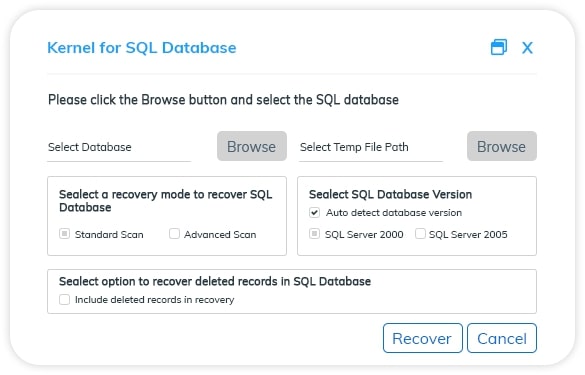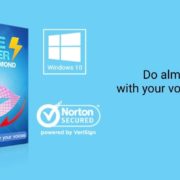No need to worry if your SQL database gets corrupted? Hardware & Network Failure, Internal bugs, Accidental data deletion and common software problems such as (File header corruption, Malware, Virus) are the most common reasons for SQL server database corruption.
👉 We will help you to fix it and get the lost data back using SQL Database Recovery tools.
SQL stands for Structured Query Language used to communicate with a database. To update, delete, search and insert records we run SQL queries. Although there are many types of databases (MySQL, PostgreSQL, Microsoft SQL Server ) but most of the companies used SQL.
Microsoft SQL Server used 3 types of files to store and manage data.
1.)Primary SQL Server Database files (.MDF extension)
2.) Secondary Files (.NDF Extension)
3.) Log Files (Backup files)
When your .MDF & .NDF file gets corrupted due to any reason then it could be a monotonous task for anyone to repair especially when you are applying manual techniques for SQL recovery and you are from nontechnical background.
It is possible to recover all SQL database components manually but you need to spend a lot of time and method is too much complex hence you can’t expect 100% recovery of your database.
To solve the problem we found many SQL recovery tools available in the market but based on our research and after testing, we shortlisted only top 5 tools.
5 Best SQL Database Recovery Tools of 2021
1.) Stellar Repair For MS SQL
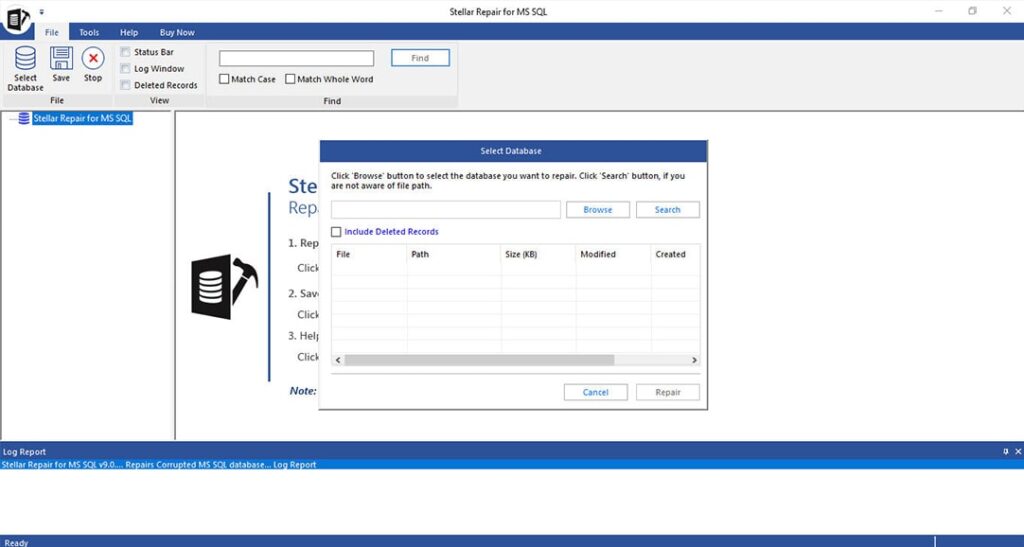
Stellar Repair for MS SQL is recommended by MVP’s and database administrators who has deep knowledge in SQL Database Administration.
Key Features of Stellar SQL Database Recovery
- Repair and Recovery of the SQL Database Recovery (.MDF & .NDF)
- Recover database objects such as tables, views, clusters, sequences, indexes
- Recover deleted records in SQL server
- Save your recovered database in MDF and other options file formats such as CSV, HTML, XLS.
- Standard and advanced scan mode options to recover SQL Database
- Preview of the recoverable objects
- Do the recovery of the objects as per your requirement
- SQL recovery on Windows and Linux systems
- Supports SQL recovery of 2019, 2017, 2016, 2014, 2012, 2008 & older versions
Technical Specifications
Processor:- Intel (X86,X64)
Operating System:- Windows 10, 8.1, 8, 7 and Windows server 2012, 2008, 2003
Memory :– 4GB (Recommended 8 GB)
Hard Disk :– 250 MB
Edition:- Technical, Platinum & Toolkit
Pros
- User Friendly Interface
- 100% Recovery of your database
- 24*7 Customer support to guide you on software interface and solve your technical queries
Cons
- You need to buy the license in order to save the records
How to use Stellar Repair for MS SQL (Step by Step)
#Step 1:) Once you download and install the software, you will see the below interface.
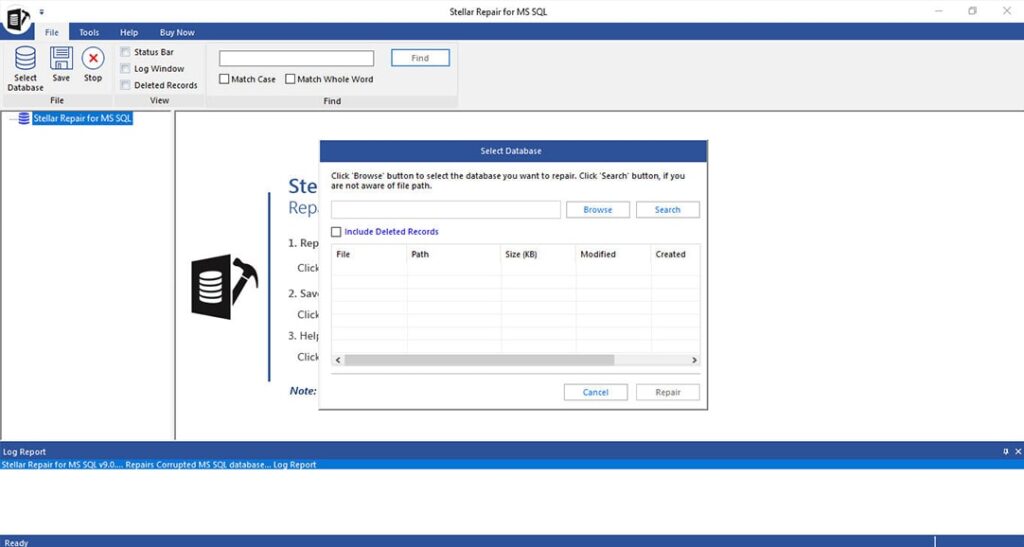
#Step 2:) Either ‘Search’ your corrupted database file or browse the file if you know the location
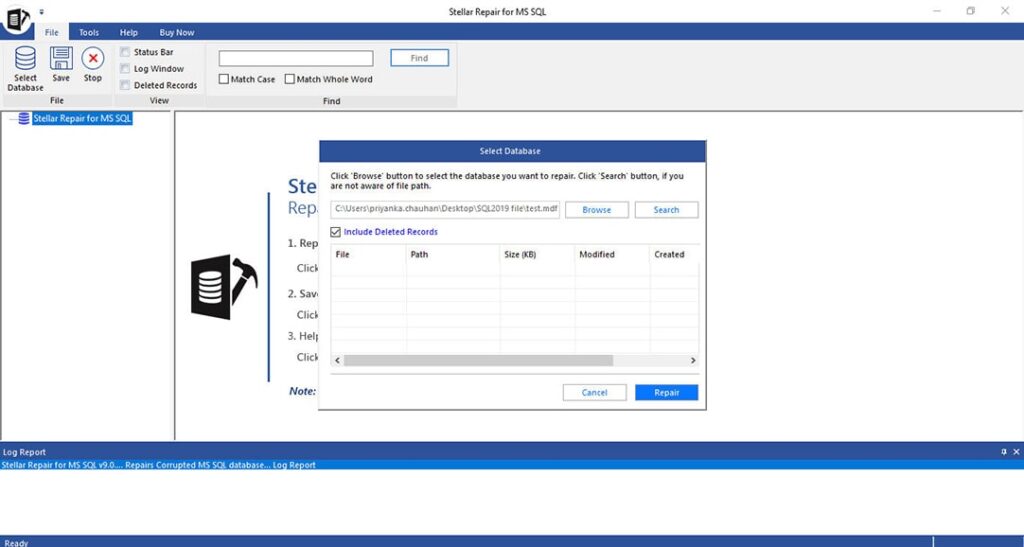
#Step 3:) Now it’s time to repair the corrupted SQL files by clicking on the ‘repair’ button
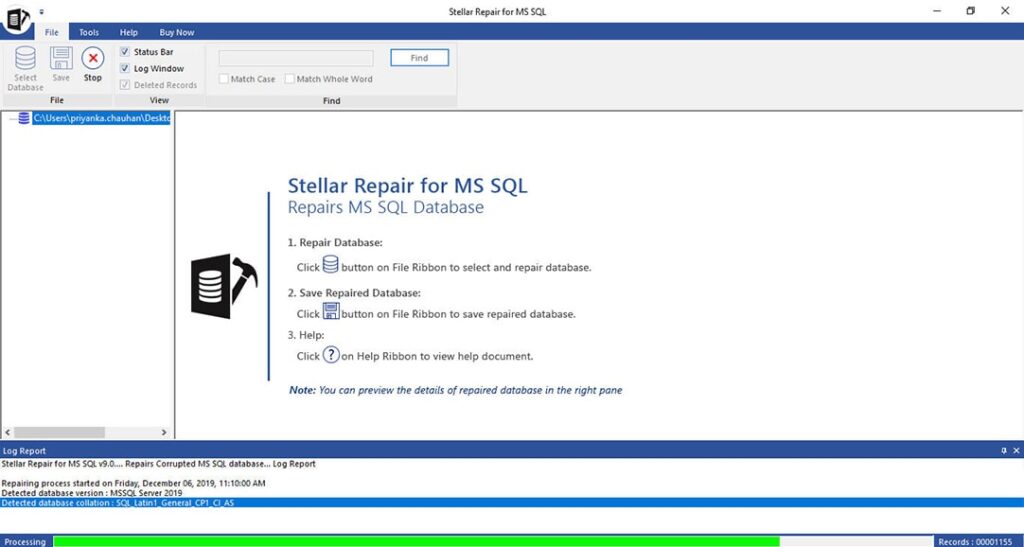
#Step 4:) Once your files are repaired, you can check the preview of same like below
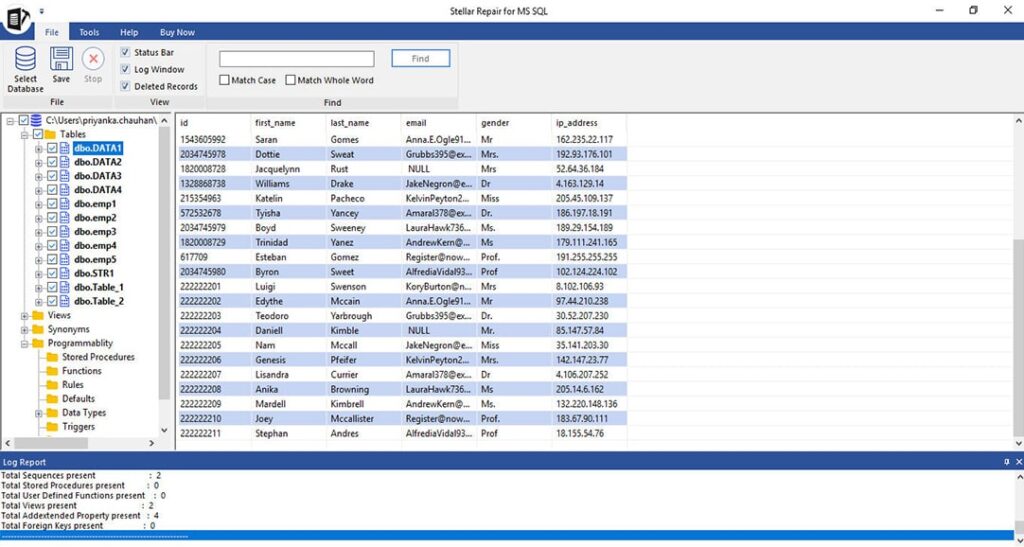
#Step 5:) You have four different options (MDF, CSV, HTML, XLS) to save your repaired files as per your choice
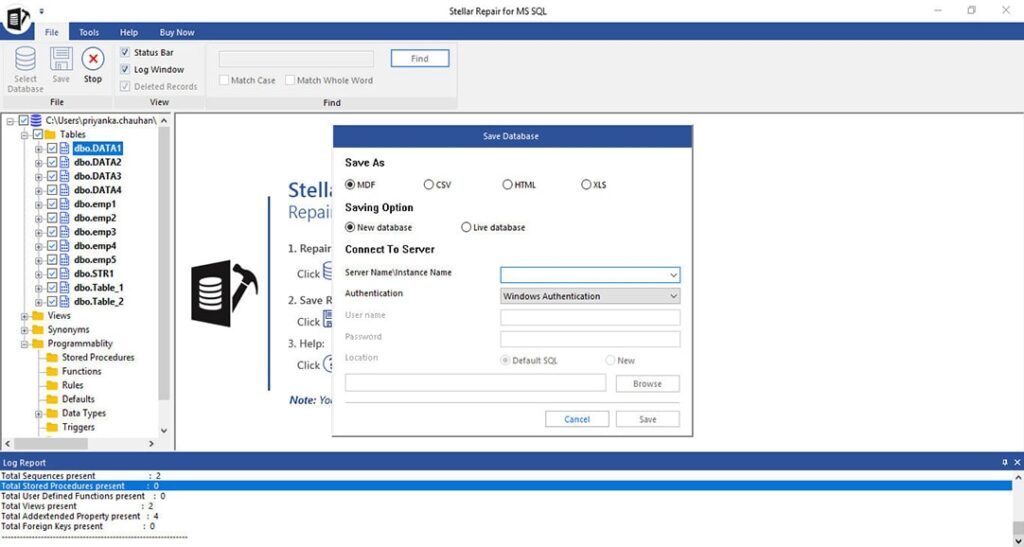
#Step 6:) Once your repaired database files saved successfully, software prompts the message
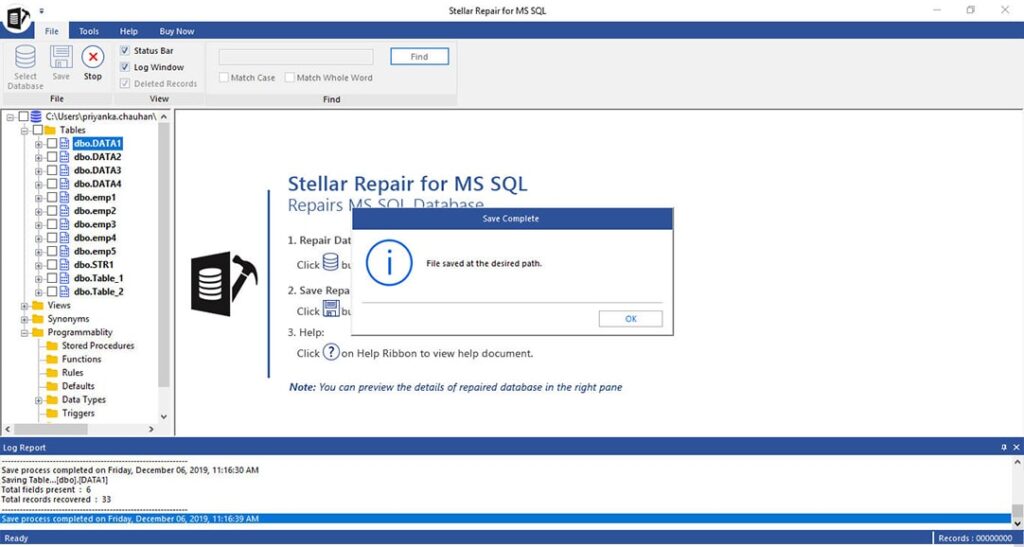
2.) Kernel For SQL Recovery
Simple and reliable tool Kernel For SQL Database is also one of the best choice of database administrators to recover and restore all database files.
The user interface is really simple to use and any one from a non- technical background can easily do recovery of .MDF & .NDF Files
3 step process helps you to do successful recovery of SQL Database files
Step 1:- Select the corrupt database along with SQL Database version to recover database files (.MDF & .NDF files)
Step 2:- Preview of the recovered objects
Step3:- Save your recovered SQL objects at your desired location
Technical Specifications
Processor:- Pentium Class Processor
Operating System:-
SQL Server: 2019/2017/2016/2014/2012/2008 R2/2008/2005/2000
Windows OS:10/8.1/8/7/Vista/XP/2000/98/NT/95 and Windows Server 2016/2012/2008 R2/2008/2003 R2/2003
Memory :– 4GB (Recommended 8 GB)
Hard Disk :– 50 MB
RAM:– Minimum 64 MB RAM (128 MB recommended)
3.) SYSTOOLS SQL Recovery
Another advanced utility to handle all types of SQL corruption issues is SYSTOOLS Sql recovery that performs quick and advanced methods to store primary and secondary database.
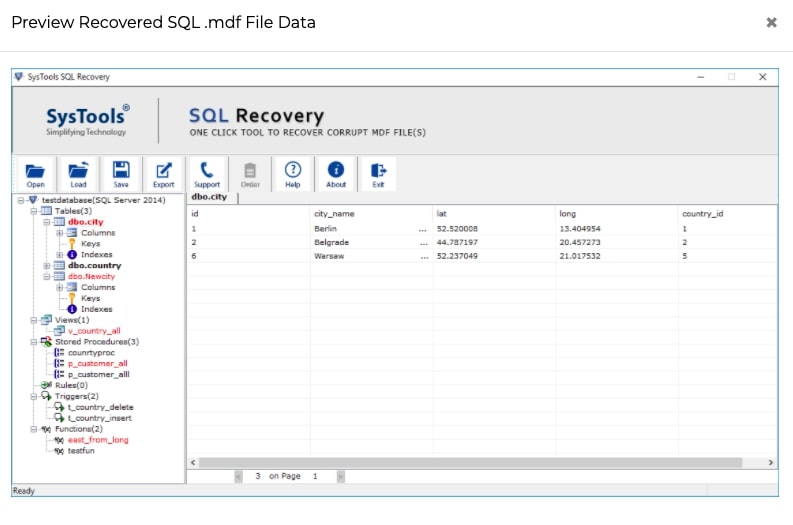
Some of the outstanding features that we like are :–
- Auto Fetches SQL Server Name while Exporting to SQL Server Database
- Supports ASCII and Unicode XML datatype
- Recovery of .MDF files affected from Ransomware Attack
Systool is a trustworthy tool that ensures 100% recovery of database without a data loss and it offers 24*7 customer support via email, chat or phone to solve all the challenges that you face while doing SQL Recovery.
4.) DataNumen SQL Recovery
DataNumen is considered to be the most powerful SQL Recovery software in the market with 100% recovery rate.
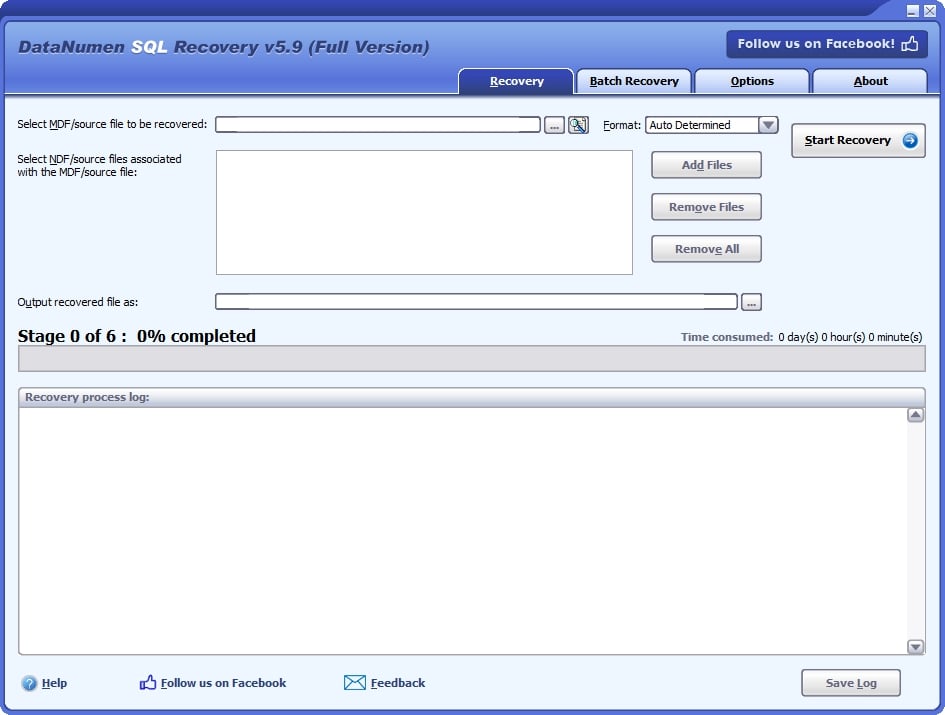
Key Features of DataNumen SQL Recovery
- Recover deleted records, indexes, sparse column, views, triggers, rules, stored procedures, scalar functions, inline table-valued functions and multistatement table-valued functions.
- Recovery of data types including XML type
- Recovery of decrypt encrypted objects
- Support to recover (.MDF & .NDF Files) upto 16TB
- Repair MDF Files on corrupted media such as Floppy disks, Zip disks, CDROMs, etc.
- Support for Windows 95/98/ME/NT/2000/XP/Visa/7/8/8.1/10 and Windows Server 2003/2008/2012/2016/2019.
- Support SQL Server 2005, 2008, 2008 R2, 2012, 2014, 2016, 2017, 2019
5.) Disk Internal SQL Database Recovery

Founded in 2003, Disk Internals Ms SQL Recovery tool is another great option to recover MS SQL databases from formatted, damaged , inaccessible disks.
Key Features of Disk Internals MsSQL Recovery
- Fully compatible with MS SQL Server versions 2008, 2008 x64, 2008 Express, 2005, 2005 x64, 2005 Express, 2000 and 2000 x64
- Supports Unicode character set and all national symbols
- Automatic, Semi-auto and Manual function to manually re-create corrupted database structures.
- Advanced database repair capabilities
- Preview your database at the time of recovering
Pros:-
- Row and Page compression support
- Recover full data created on Windows & Linux systems
- Recover and restore deleted SQL database
Cons:-
- No option to save the log report
- SQL Server 2008 R2 edition (support not available)
- Can’t support multiple files
Final Conclusion
Any of the above tools can help you to perform SQL Recovery successfully as we tested each tool but Stellar Repair for MS SQL is our top pick as it’s very simple to operate comparing others.
But it’s completely your choice to pick any one SQL Database recovery tool and get your deleted records back.
Do you have any questions related to any of the above tools? Please don’t hesitate to email us on info@techpcvipers.com