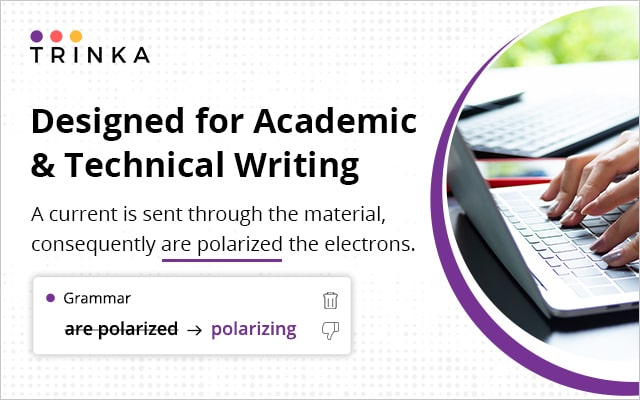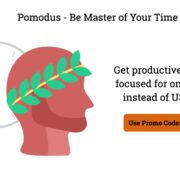Creating the perfect final copy of your thesis or research paper takes several hours. Writing is just one part of the process. Editing and proofreading it to weed out contextual and grammatical errors is crucial and stressful too.
Fortunately, technology is here to help. Trinka is an artificial intelligence-powered writing assistant developed for technical and academic users. It is not limited to grammar checking. Trinka is a comprehensive writing assistant with a cloud-based editor and versatile features.
Let’s review Trinka in this post to understand how it works.
Overview
Trinka AI is powered by Enago and belongs to the Crimson Interactive Group, a multinational company with 15+ years of experience. The writing assistant has been named after their Lead Linguist, Trinka D’Cunha, the woman behind the project. Trinka proudly asserts its ‘Made in India’ identity and is used by leading universities across the globe.
Trinka Cloud – How it Works?
Trinka Cloud is a web-based application that works anywhere and anytime as long as you have an internet connection.
- Register and create an account for free
- Type directly into the Trinka editor, copy-paste, or upload a file
- Start editing and enhancing the content
It is simple, easy to use, and has a clean interface. The AI writing assistant helps individuals, teams, and enterprises fine-tune their content to perfection.
Trinka’s Best Features
1.) Advanced Grammar Check
Many online tools provide grammar checks, but Trinka goes in-depth to highlight contextual errors, sentence structuring, punctuation errors, word choice and usage, US/ UK style detection, and advanced spelling check to prevent typos.
2.) Plagiarism Check
Run a plagiarism check to ensure that your content doesn’t seem similar to existing work on the internet. This helps to rewrite the necessary bits and make your piece 100% authentic.
3.) Auto Edit
Don’t have the time to manually accept or reject the suggestions offered by the writing assistant? Simply use the auto-edit option. Upload your MS Word document to Trinka, select auto-edit, and wait a few seconds. Once the edits are complete, you can download the final copy.
4.) Publication Readiness Check
How do you know if your piece is ready to be published? Trinka will evaluate the content against 20+ checkpoints to determine its readiness. From ethical compliance to technical strength, references, keywords, summary, etc., the tool is thorough in its approach.
5.) Citation Check
A research paper needs accurate citations to improve its worth and credibility. Trinka’s Citation Check identifies weaker citations and helps you replace them with stronger and supporting references. It also finds the right journals to link to your piece.
6.) Consistency Check
Inconsistent usage of numbers, spelling, spaces, and special symbols can reduce the quality of your paper. Not anymore, though. Trinka runs a consistency check to weed out such issues before the final document is ready.
7.) Style Guide Preferences
Keep your content precise by reducing vagueness and replacing weak words with strong terms. Cut down the word count and maintain an authoritative tone throughout the piece. You can also add specific words to the personal dictionary to prevent them from being highlighted as errors.
8.) Download the Document with Track Changes
Want to know what changes Trinka made to your original draft? You can download a copy (MS Word) of the piece with the track changes option. This shows every edit made to the content.
9.) Hire a Human Editor
What if you still need someone with expertise to analyze your work? You can hire a human editor directly through Trinka and get it assessed by an expert.
Trinka Pricing
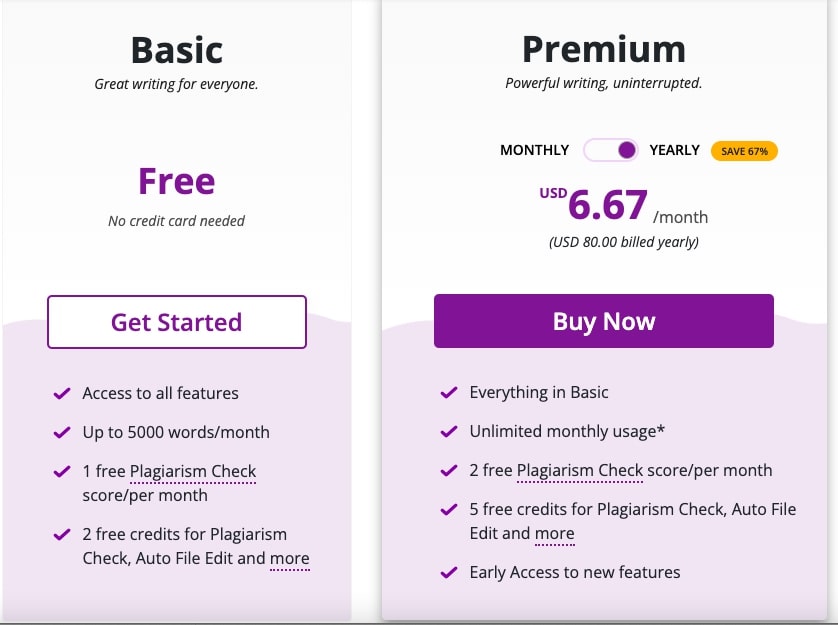
→ Basic Plan [Free]: Up to 5000 words per month, access to all features, one free plagiarism check per month, two free credits for plagiarism check, auto-edit, etc.
→ Premium Plan [Recommended]: Pay only $6.67 per month ($80 per year); get all features of the Basic plan along with unlimited monthly usage, two free plagiarism checks per month, five free credits for plagiarism checks, auto-edit, etc. You also get early access to all new features with Trinka Premium.
The Enterprise Plan can be customized accordingly.
Users of all plans can buy additional credits anytime they want (the purchased credits don’t expire).
Pros & Cons
Pros
- Versatile and user-friendly
- Several browser extensions
- AI-backed cloud editor
- Compatible with MS Word
- Saves time and effort
- Improves writing quality
- Built-in dictionary and thesaurus
Cons
- The free plan is limited to only 5000 words per month
- Currently supports only the English language
** Crimson team is continuously working on Trinka to upgrade the functionality and make the tool more user friendly to audience. You can follow the company facebook page for regular updates https://www.facebook.com/thetrinkaai/
Final Words
Trinka AI is a robust and powerful writing assistant for academic and technical needs. It can be used by students, faculty, researchers, employees, editors, and anyone who wants to enhance the quality of their writing.
The tool uses AES 256 encryption to ensure data security. You can store unlimited files in Trinka and download the edited versions to multiple devices. Trinka is a one-stop destination to make your writing publication-ready in just a few minutes.