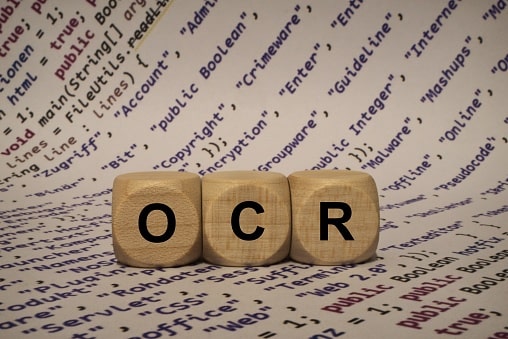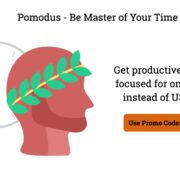Working with documents is not always easy. There are many different types in terms of your job or profession, there are many different formats to deal with, and many other potential complications in terms of working with documents. In the modern business world, we are typically working with documents in a digital setting, such as reading emails, posting content, and checking messages from coworkers. While the days of looking over expanse paper reports might be slowly coming to an end, there are certainly times when we will have to work with text. It is also common to have to scan a text into a digital document. This is a major part of updating office data and is important for companies who are attempting to go paperless. The trouble comes in after we scanned the document and need to work with it. So, what’s the problem?
The problem is that once you have scanned a document into your system, your work is not totally done. Actually, you could say that things are just getting started. The next thing you have to figure out is how to work with text when the file is an image file. The answer to this question is that you have to make the file readable. Scanned PDFs do not start off as readable (not without some automation anyway). This means that we need to do something in order to make the file readable, and how can we do that? With an OCR Scanner, that’s how.
What Is an OCR Scanner?
An OCR Scanner is a PDF editing tool that scans the pages of a PDF, looks for characters that look like text, then assembles them in such a way that it makes the PDF a text document. This is great and innovative. While without this, you would need to manually transcribe the text onto the image you need it for, with an OCR tool, this can be done quickly and without hassle. These tools can be found online but are better off used as a tool of a PDF editor. This means that you can do more than just scan the document. Being able to scan PDFs and make them readable, and then without having to switch programs, edit them makes working life much easier.
How can OCR scanners and applications help?
OCR Scanners and PDF editors together can help you accomplish almost anything related to documents and office work. As mentioned earlier, one of the best uses of using an OCR tool is for when an office needs to go paperless. OCR is a big help with this as it can take physical data such as old paid invoices and transform them into a digital database that can be searched and accessed at any moment. Another way they can be helpful besides digitizing records is by finding information. It is hard for example to look through an entire book for a particular phrase, but if the book has been scanned into a PDF format and an OCR tool used on it, it becomes very easy to use a PDF editor to locate the text.
How Does OCR Scanning Work?
OCR technology is great and makes documenting work much easier but how does it work exactly? The meaning of OCR gives a small hint. OCR stands for optical character recognition. The way OCR works is that it takes a document and scans the image and looks for what looks like letters. Since texts are generally arranged in certain ways and symbols, OCR can tell what a word is from what is not. From there the OCR tool arranges them all in organized sentences. Once it is finished, the OCR tool gives you the text that it finds in an image and now you have a PDF with text that you can edit. If you are using an online PDF editor, you can edit this text and search for terms within it. So, you can see how useful this is. OCR tools give PDF users the opportunity to do many things.
What Are the Common Applications for OCR Scanning?
There are many common usages of the OCR tool. Depending on which type of job or purpose you need it for. One of the ways that you can use the OCR tool is if you are a doctor and need a scan and search of some medical texts. It could be life-saving to have a digital copy of some medical texts that can easily and quickly be searched for some important and relevant health information. Another way it might be used in a similar fashion is by students who might be studying with an online PDF e-book. They can search for words that would otherwise not be searchable if not for an OCR tool. If you need to scan documents as part of a database and then search for them, you will also need a PDF editor with an OCR tool to be able to do this. The list could go on and on but there is no true end to what you might be able to do in terms of OCR usage.
Dealing with a large number of documents means having to organize them in such a way to get access to the information within them in an efficient manner. This is important if you work in an office, from home or you are still in school. This is even more important for companies that are trying to do their part for the environment by going paperless. By knowing how to work with a PDF editor and using the OCR tool, you will be able to do this and more. If you need to scan and merge PDF with the same types of information, go paperless, or just want to digitize your personal documents, having these tools will put you in a position to organize your document.